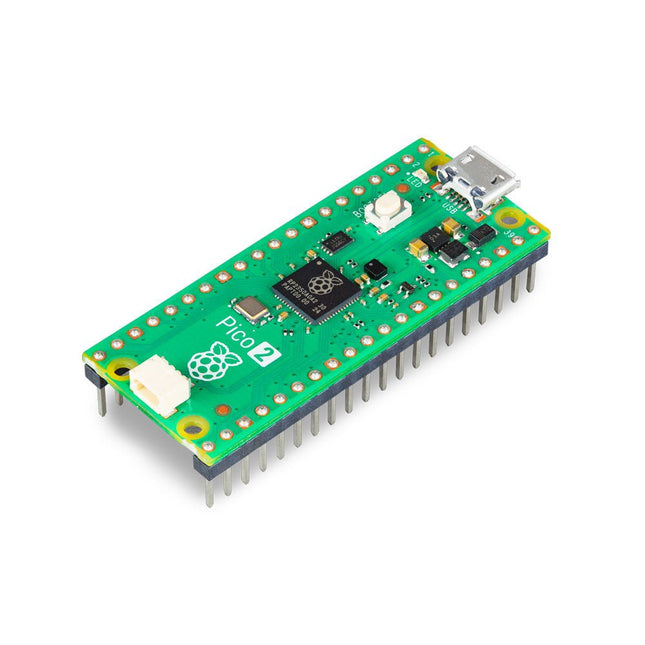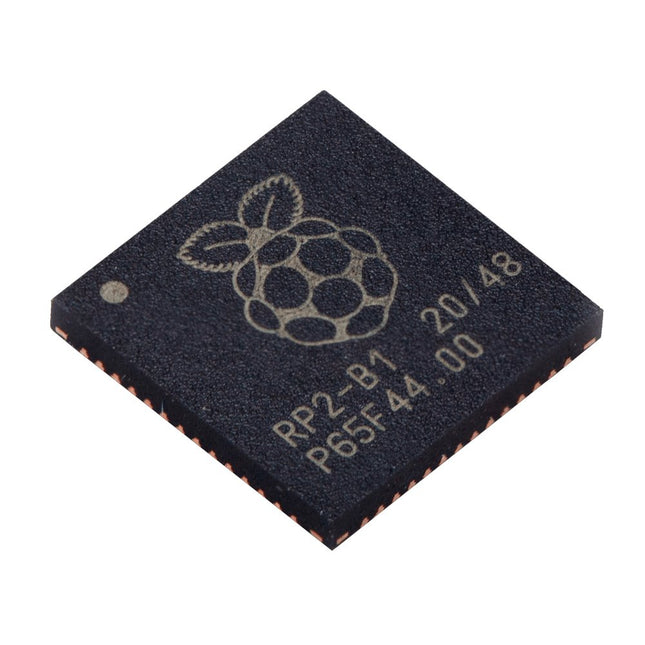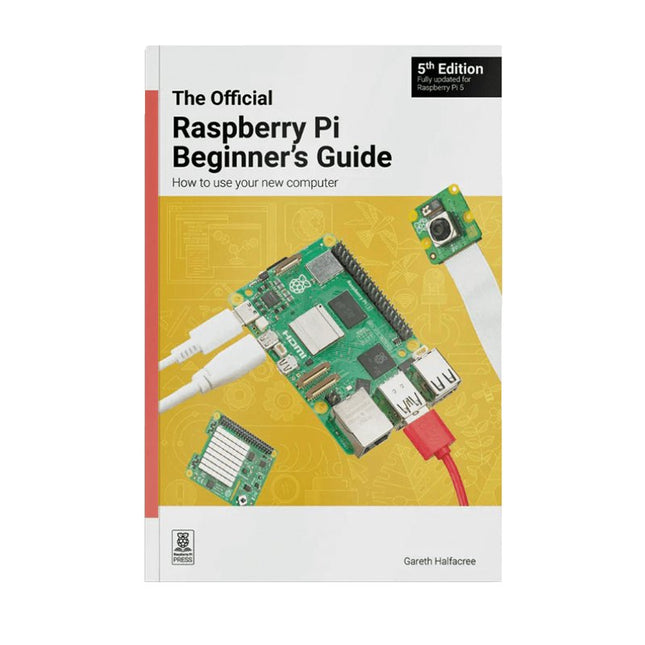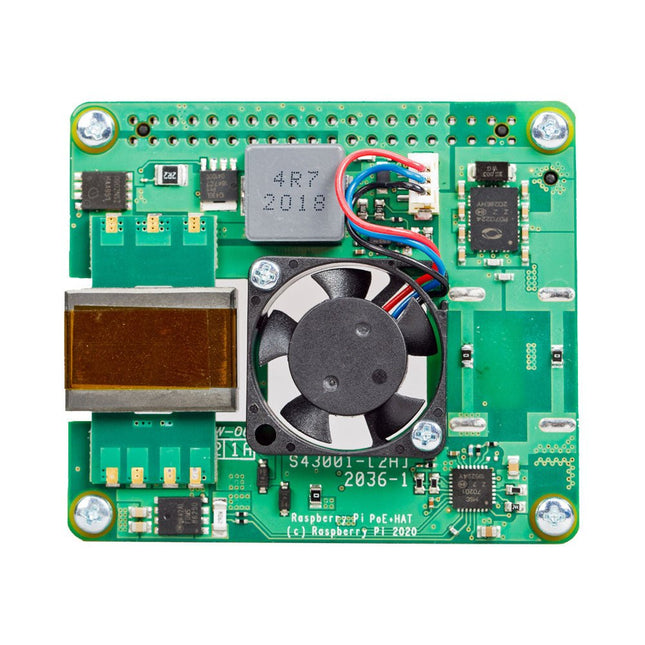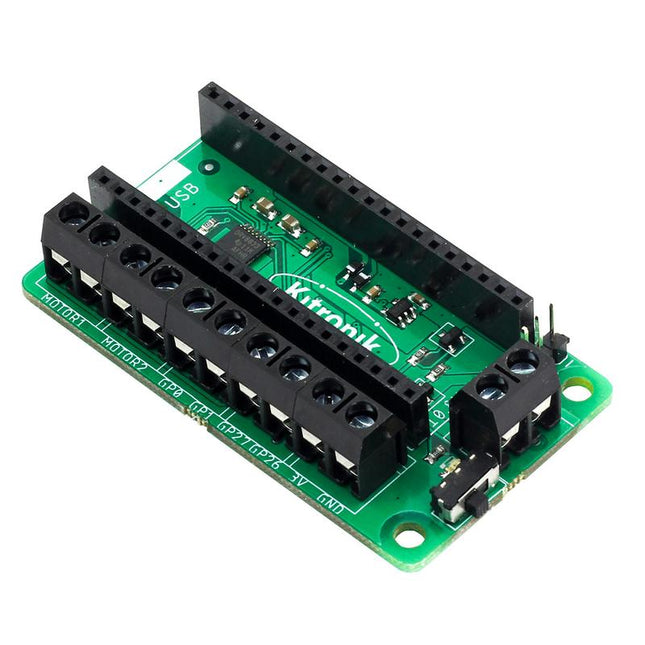Buy a Raspberry Pi
What is Raspberry Pi? Why do you need a Raspberry Pi board? What are the benefits?
Raspberry Pi is a minicomputer or a so-called Single Board Computer (or SBC for short) from the Raspberry Pi Foundation from Cambridge (GB). In a single-board computer, all important components such as the processor, RAM and GPU are mounted on one board.
The foundation published the first Raspberry Pi version in 2012 with the idea of promoting computer science as a school and study subject. The main goal to achieve this was a retail price of $35 that should be affordable for everyone.
Elektor also wanted to arouse early interest in computer science and electronics among pupils and students. As an official Raspberry Pi reseller, Elektor has direct personal contact with the Raspberry Pi developers in Cambridge and with the actual intellectual father of the Raspberry Pi, Eben Upton. Elektor not only offers official Raspberry Pi hardware, but also offers its customers interesting first-hand projects, reviews, tutorials and specialist books. Elektor thus occupies a special position among all Raspberry Pi dealers.
Our Raspberry Pi range
In addition to the currently available Raspberry Pi boards Elektor offers you official Raspberry Pi accessories and a carefully selected selection tested third party products (construction kits, HATs, power supplies, cases, displays, cameras, books and miscellaneous. We also have an extensive range of RP2040 products based on the RP2040 microcontroller chip developed by the Raspberry Pi Foundation.
Buying a Raspberry Pi board: what can you do with it?
What makes the Raspberry Pi so special? This small, full-fledged, credit card-sized computer has won the hearts of software and hardware developers around the world and continues to reinvent itself with each new hardware version. With more than 20 million boards sold, Raspberry Pi has turned the electronics world upside down. It doesn't matter if you are a beginner or a professional developer, Raspberry Pi is the universal tool for every electronics technician! Use the Raspberry Pi for your own developments, control your smart home products with it or use it as a media player in the living room for streaming. Raspberry Pi cuts a fine figure in every area. The application possibilities are almost endless. The steadily growing community develops fun, but above all useful projects that are easy to make yourself.
Raspberry Pi accessories
Buying a Raspberry Pi is just the first step. As an official Raspberry Pi reseller, Elektor not only offers the Raspberry Pi, but also the necessary accessories and extensions to benefit as much as possible from the compact Raspberry Pi. At Elektor you will find power supplies, housings (with or without fans), kits, sensors, robots, cameras, displays, books, HATs and other expansion cards to help realize your projects.
Smart Home projects with Raspberry Pi
Today, a Smart Home is one of the most used applications for the Raspberry Pi. The reason for this is logical because a Smart Home provides more comfort in the home and makes saving on energy costs easy. Below you will find three of the most commonly used applications of Raspberry Pi in a Smart Home environment
Home automation system
The Raspberry Pi can be used to build a home automation system that allows you to perform tasks automatically. This includes controlling lighting, heating, entertainment and air conditioning.
Home monitoring
Home monitoring is a system that uses sensors to take measurements of your home environment and transmit this information to a central device. The system can take measurements of: temperatures, humidity, light intensity and movement. Use home monitoring to monitor your home environment, allowing you to use alarm systems, security cameras and other devices to protect your home.
A good example of this is when you close your roller shutters automatically as soon as it threatens to get too hot. This way you can easily restore the heat in your home.
Smart switches
A smart switch is a device used to turn electrical appliances on and off remotely. It is a wireless device that is connected to your home network and can be controlled with a mobile app, a remote control or a voice assistant.
A good example of smart switches combined with Raspberry Pi is turning off lights when you watch a movie via Kodi. You can even go so far that when you pause the movie, the lights come back on.
Buy your Raspberry Pi from Elektor
Elektor is an official reseller approved by the Raspberry Pi Foundation. We only obtain the Raspberry Pi directly from the manufacturer/developer and not from a distributor. New products are immediately available from stock on the day of publication. By eliminating the middleman, we can offer the Raspberry Pi and other official accessories at the lowest possible price.