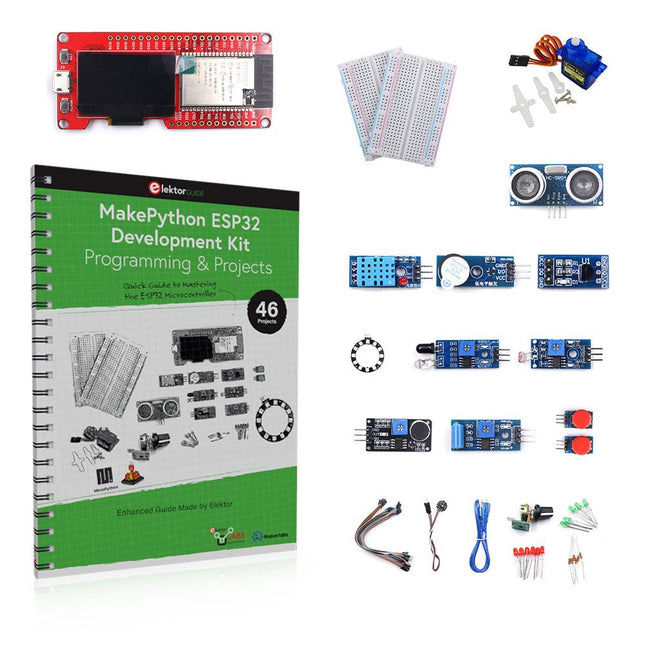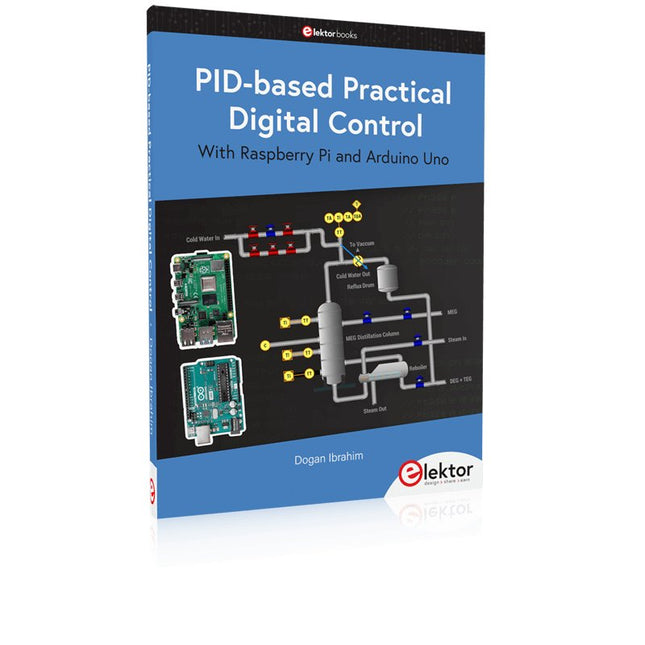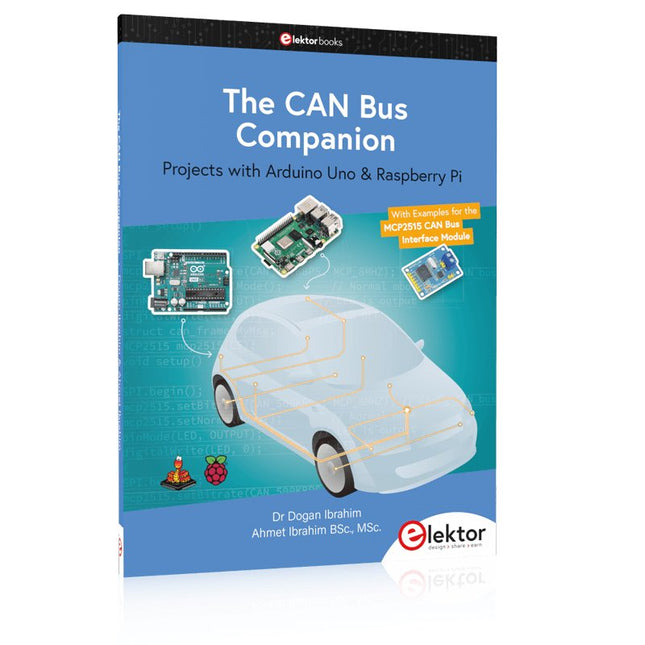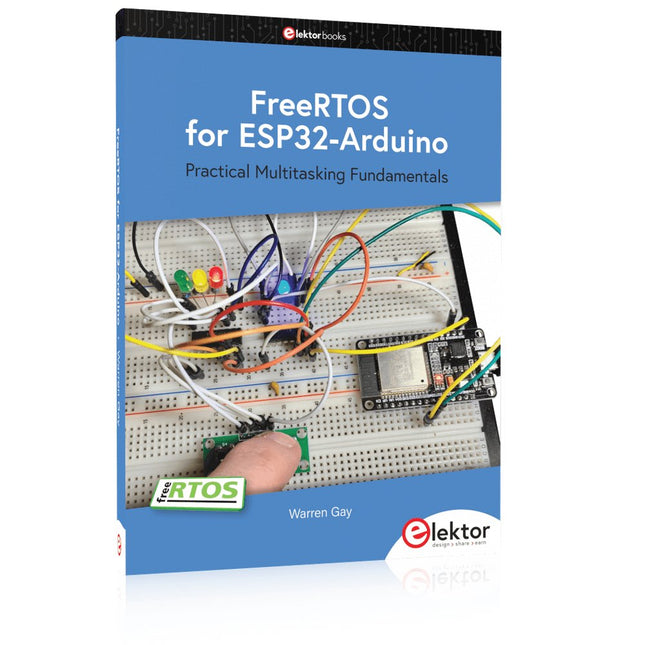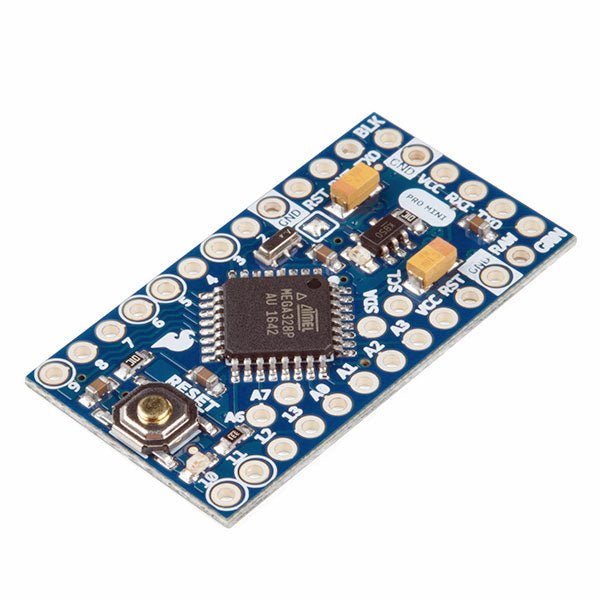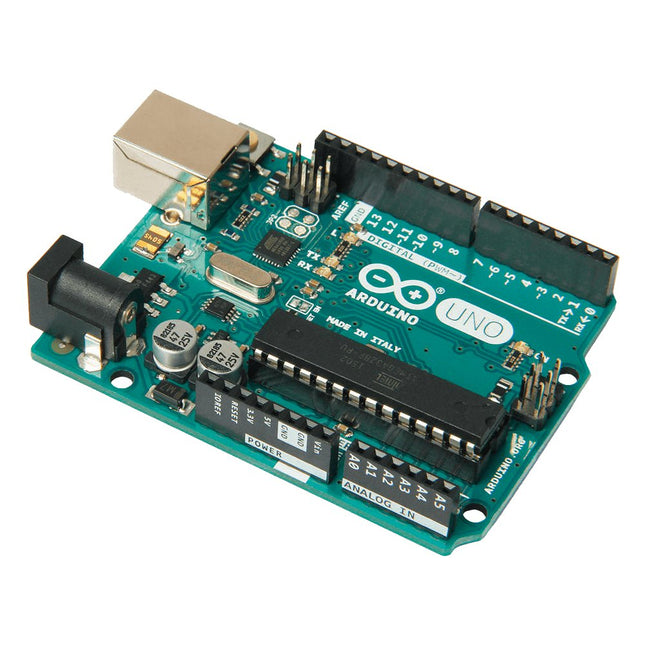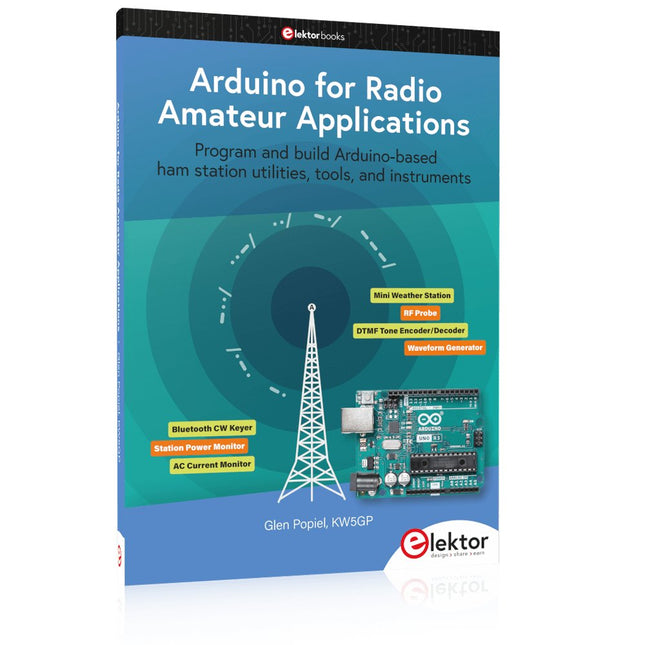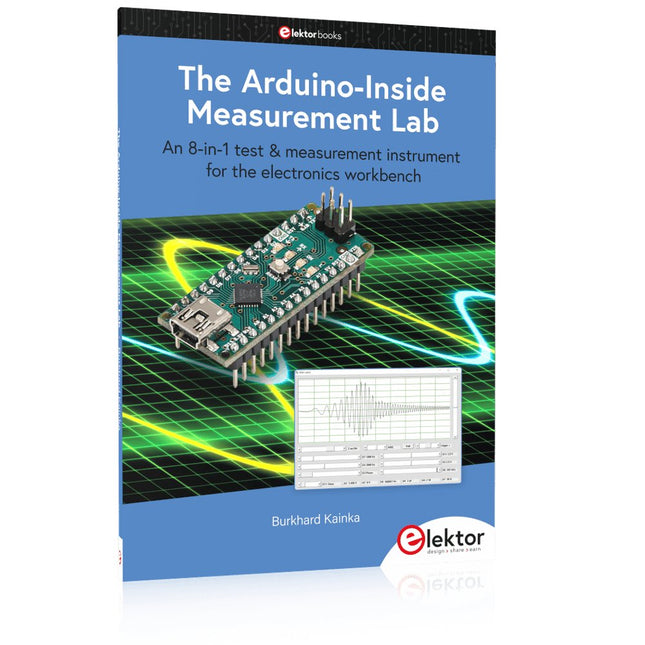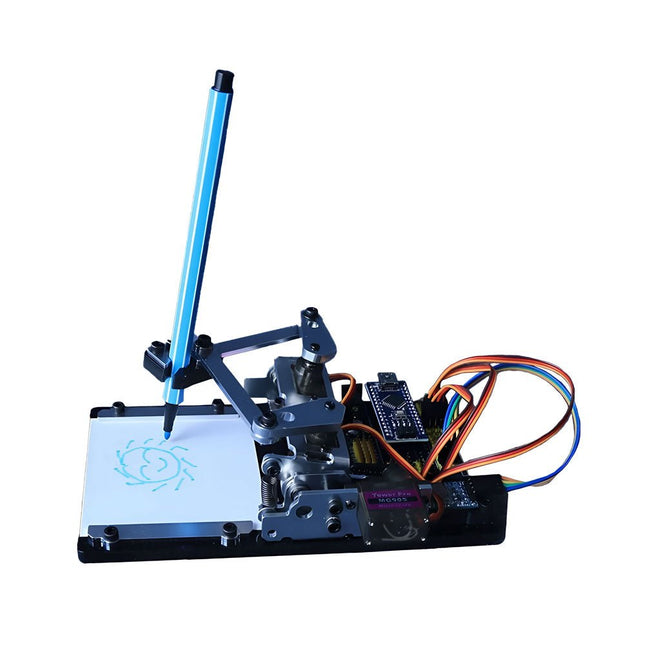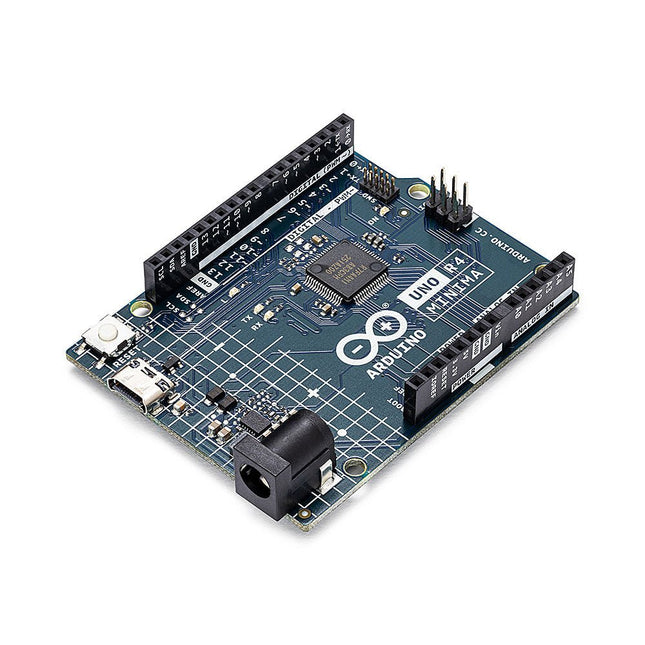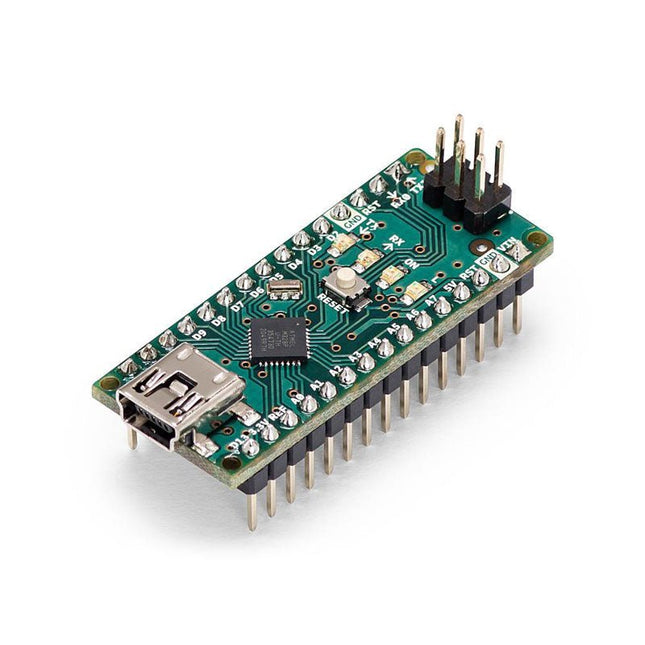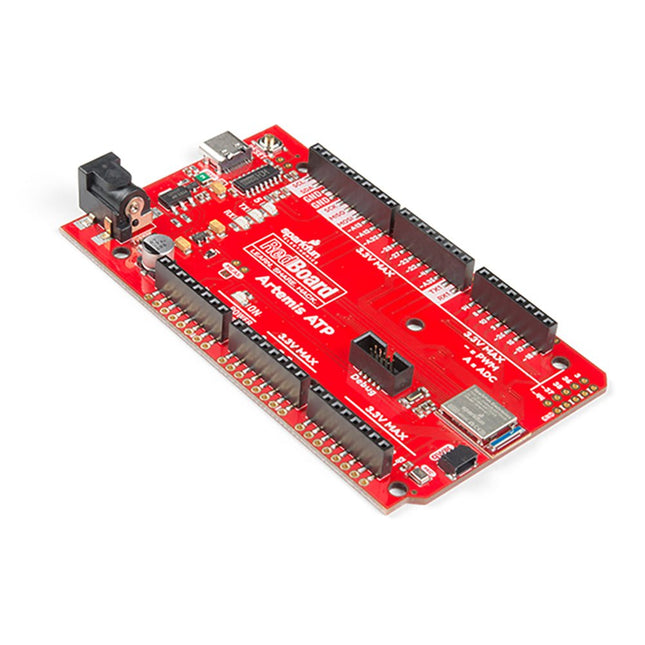Buy an Arduino
What is Arduino? Why do you need an Arduino board? What are the benefits?
Arduino boards are equipped with a microcontroller, which is easy to program. The pins of this microcontroller (for example, digital inputs and outputs, and analog inputs) are connected to headers, to which you can connect other electronics without soldering. Connect buttons, potentiometers, LEDs, sensors, motors, displays and many other components and modules to quickly and easily create a prototype of the project you have in mind!
The software for the microcontroller can be developed with a program on your PC, the so-called IDE (integrated development environment). Even for beginners, the IDE is easy to understand, and so are the commands you can use to control your inputs and outputs. For many sensors and other accessories, there are powerful software libraries and samples you can use. Just connect your Arduino board to the PC via USB, write your commands, compile and send your software to the board with one click of the mouse, and see what happens. In short, it has never been easier to create a microcontroller project that includes hardware and software!
The first Arduino boards were developed around 2005 by a group of programming enthusiasts who needed cheap and simple boards for educational purposes. Because programming it was so easy, Arduino became very popular among artists and makers. In the years that followed, more and more boards were developed, some with fairly cheap 8-bit microcontrollers, others with more powerful models, and with different functions on the board such as WiFi or an Ethernet interface. In addition, a very large number of add-on boards, called shields, were developed to expand the functionality.
Arduino boards and the Arduino IDE are often used by Elektor Lab and external authors of Elektor articles and books, for a microcontroller project, or for educational purposes.
What do we offer (our range)?
In addition to many of the currently available Arduino boards Elektor offers official Arduino accessories and a selection of special and tested products from third parties, such as shields (add-on boards) and accessories. We also sell kits and bundles, for example Arduino boards in combination with a book.
Buying an Arduino board: what can you do with it?
What makes Arduino boards so special? These boards are cheap, compact and energy-saving, there are even robust variants for industrial purposes. The boards are very versatile, and there are a huge amount of shields (add-on boards) and modules to expand the functions. All connections can be made without soldering. Programming the Arduino program (called sketch) is very simple, there are many libraries and examples and quite good documentation. Projects such as weather stations, CO2 sensors, simple robots, audio players and much more are easy to implement.
Which accessories are available? What are they used for? What can you do with it?
Buying an Arduino board is just the first step. There are many shields (add-on boards, for example for motor control and lighting) and expansion modules (for example sensors) to expand the functions. Displays, power supplies, housings, cables, ... a wide variety of user-friendly accessories are available. In addition, there are many books about Arduino.
Why should you buy an Arduino from Elektor?
Elektor is an authorized distributor of Arduino. We purchase Arduino directly from the manufacturer in Italy and not through distribution channels.