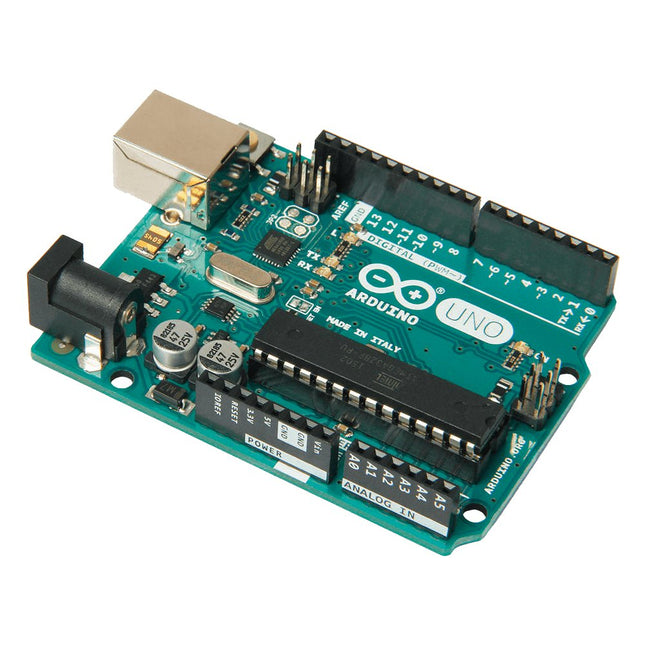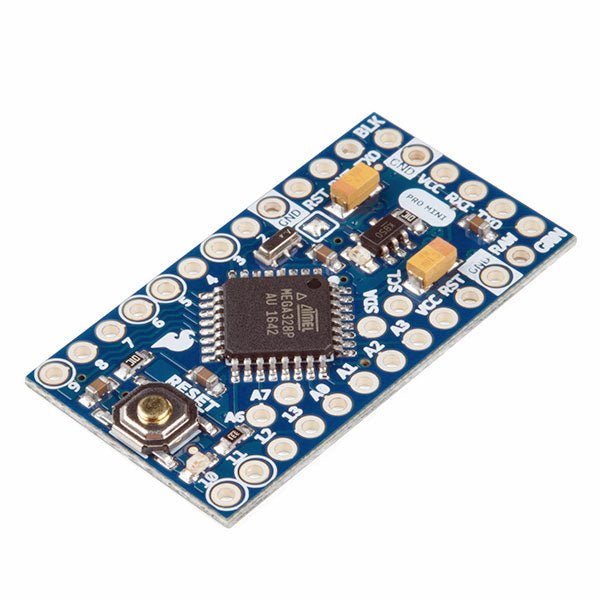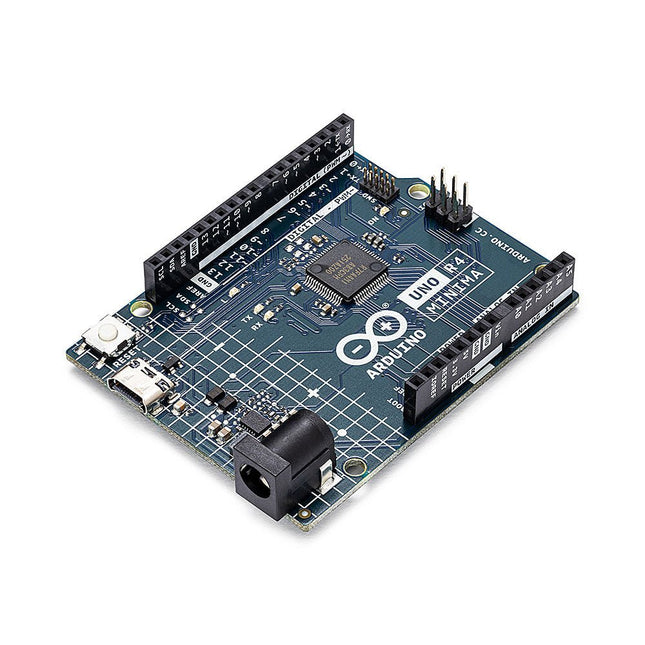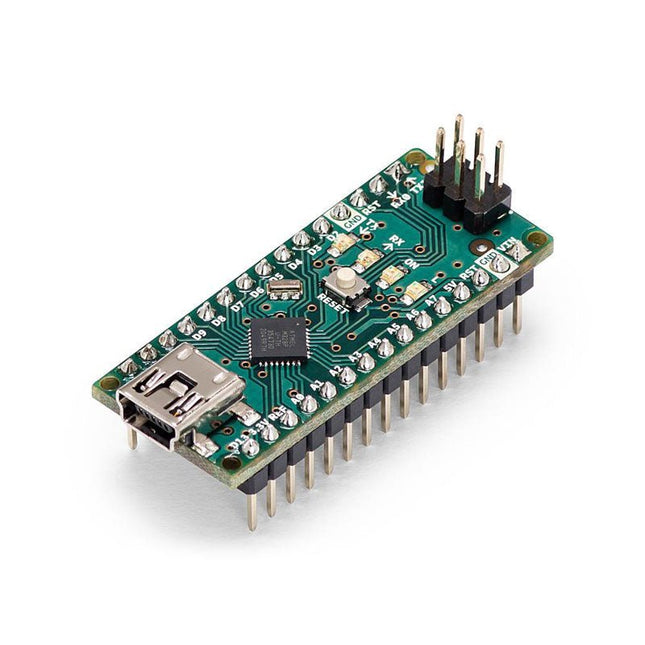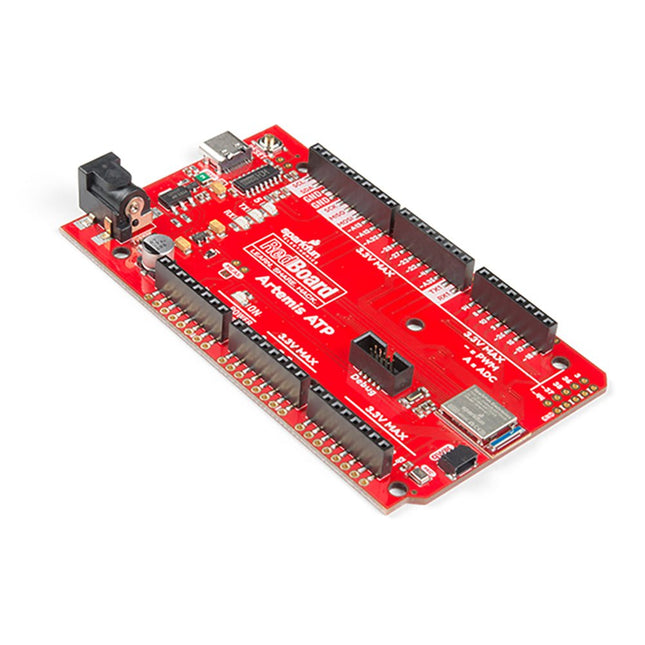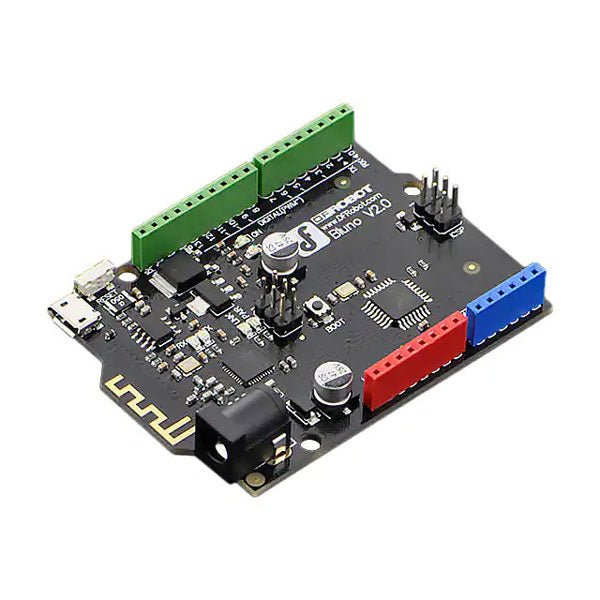Arduino Boards
-

Arduino Arduino Uno R4 WiFi
The Arduino Uno R4 is powered by the Renesas RA4M1 32-bit ARM Cortex-M4 processor, providing a significant boost in processing power, memory, and functionality. The WiFi version comes with an ESP32-S3 WiFi module in addition to the RA4M1, expanding creative opportunities for makers and engineers. The Uno R4 Minima is an affordable option for those who don't need the additional features. The Arduino Uno R4 runs at 48 MHz, which provides a 3x increase over the popular Uno R3. Additionally, SRAM has been upgraded from 2 kB to 32 kB, and flash memory from 32 kB to 256 kB to support more complex projects. Responding to community feedback, the USB port is now USB-C, and the maximum power supply voltage has been raised to 24 V with an enhanced thermal design. The board includes a CAN bus and an SPI port, enabling users to reduce wiring and perform parallel tasks by connecting multiple shields. A 12-bit analog DAC is also provided on the board. The Arduino Uno R4 comes in 2 versions (Minima and WiFi) and offers the following new features compared to the Uno R3: Arduino Uno R4 Minima Arduino Uno R4 WiFi USB-C connector USB-C connector RA4M1 from Renesas (Cortex-M4) RA4M1 from Renesas (Cortex-M4) HID device (emulate a mouse or a keyboard) HID device (emulate a mouse or a keyboard) Improved power section (up to 24 V through VIN) Improved power section (up to 24 V through VIN) CAN bus CAN bus DAC (12 bits) DAC (12 bits) Op amp Op amp WiFi/Bluetooth LE Fully-addressable LED matrix (12x8) Qwiic I²C connector RTC (with support for a buffer battery) Runtime errors diagnostics Model Comparison Uno R3 Uno R4 Minima Uno R4 WiFi Microcontroller Microchip ATmega328P (8-bit AVR RISC) Renesas RA4M1 (32-bit ARM Cortex-M4) Renesas RA4M1 (32-bit ARM Cortex-M4) Operating Voltage 5 V 5 V 5 V Input Voltage 6-20 V 6-24 V 6-24 V Digital I/O Pins 14 14 14 PWM Digital I/O Pins 6 6 6 Analog Input Pins 6 6 6 DC Current per I/O Pin 20 mA 8 mA 8 mA Clock Speed 16 MHz 48 Mhz 48 Mhz Flash Memory 32 KB 256 KB 256 KB SRAM 2 KB 32 KB 32 KB USB USB-B USB-C USB-C DAC (12 bit) – 1 1 SPI 1 2 2 I²C 1 2 2 CAN – 1 1 Op amp – 1 1 SWD – 1 1 RTC – – 1 Qwiic I²C connector – – 1 LED Matrix – – 12x8 (96 red LEDs) LED_BUILTIN 13 13 13 Dimensions 68.6 x 53.4 mm 68.9 x 53.4 mm 68.9 x 53.4 mm Downloads Datasheet Schematics
-
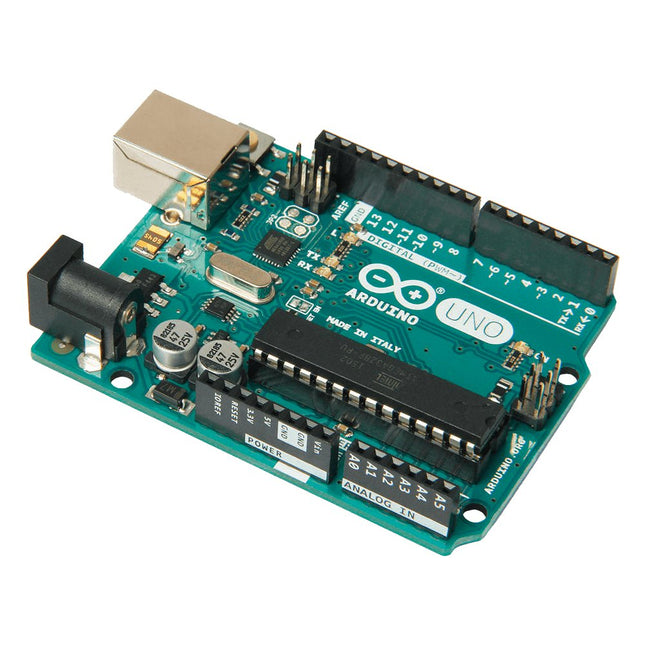
Arduino Arduino Uno Rev3
Arduino Uno is an open-source microcontroller board based on the ATmega328P. It has 14 digital input/output pins (of which 6 can be used as PWM outputs), 6 analog inputs, a 16 MHz ceramic resonator (CSTCE16M0V53-R0), a USB connection, a power jack, an ICSP header and a reset button. It contains everything needed to support the microcontroller; simply connect it to a computer with a USB cable or power it with a AC-to-DC adapter or battery to get started. You can tinker with your Uno without worring too much about doing something wrong, worst case scenario you can replace the chip for a few dollars and start over again. 'Uno' means one in Italian and was chosen to mark the release of Arduino Software (IDE) 1.0. The Uno board and version 1.0 of Arduino Software (IDE) were the reference versions of Arduino, now evolved to newer releases. The Uno board is the first in a series of USB Arduino boards, and the reference model for the Arduino platform; for an extensive list of current, past or outdated boards see the Arduino index of boards. Specifications Microcontroller ATmega328P Operating Voltage 5 V Input Voltage (recommended) 7-12 V Input Voltage (limit) 6-20 V Digital I/O Pins 14 (of which 6 provide PWM output) PWM Digital I/O Pins 6 Analog Input Pins 6 DC Current per I/O Pin 20 mA DC Current for 3.3 V Pin 50 mA Flash Memory 32 KB (ATmega328P) of which 0.5 KB used by bootloader SRAM 2 KB (ATmega328P) EEPROM 1 KB (ATmega328P) Clock Speed 16 MHz LED_BUILTIN 13 Dimensions 68.6 x 53.4 mm Weight 25 g
-
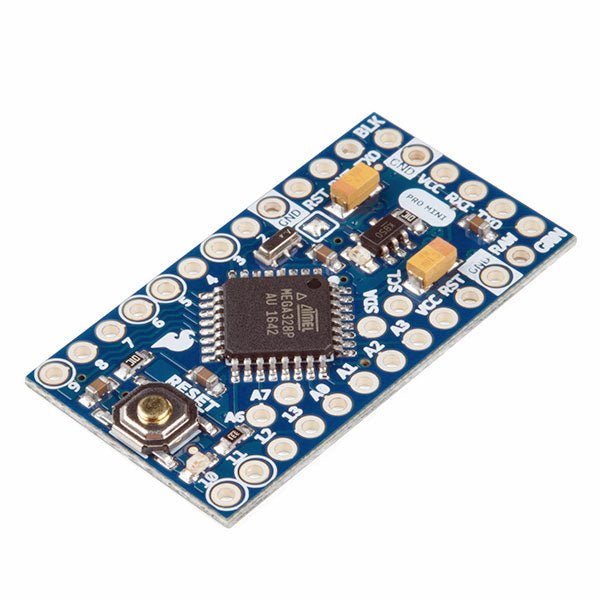
SparkFun SparkFun Arduino Pro Mini 328 (5 V, 16 MHz)
The Arduino Pro Mini is a microcontroller board based on the ATmega328P. It has 14 digital input/output pins (of which 6 can be used as PWM outputs), 6 analog inputs, an on-board resonator, a reset button, and holes for mounting pin headers. A six pin header can be connected to an FTDI cable or SparkFun breakout board to provide USB power and communication to the board. The Arduino Pro Mini is intended for semi-permanent installation in objects or exhibitions. The board comes without pre-mounted headers, allowing the use of various types of connectors or direct soldering of wires. The pin layout is compatible with the Arduino Mini. The Arduino Pro Mini was designed and is manufactured by SparkFun Electronics. Specifications Microcontroller ATmega328P Board Power Supply 5-12 V Circuit Operating Voltage 5 V Digital I/O Pins 14 PWM Pins 6 UART 1 SPI 1 I²C 1 Analog Input Pins 6 External Interrupts 2 DC Current per I/O Pin 40 mA Flash Memory 32 KB of which 2 KB used by bootloader SRAM 2 KB EEPROM 1 KB Clock Speed 16 MHz Dimensions 18 x 33.3 mm (0.7 x 1.3") Downloads Eagle files Schematics
€ 14,95€ 5,98
Members identical
-
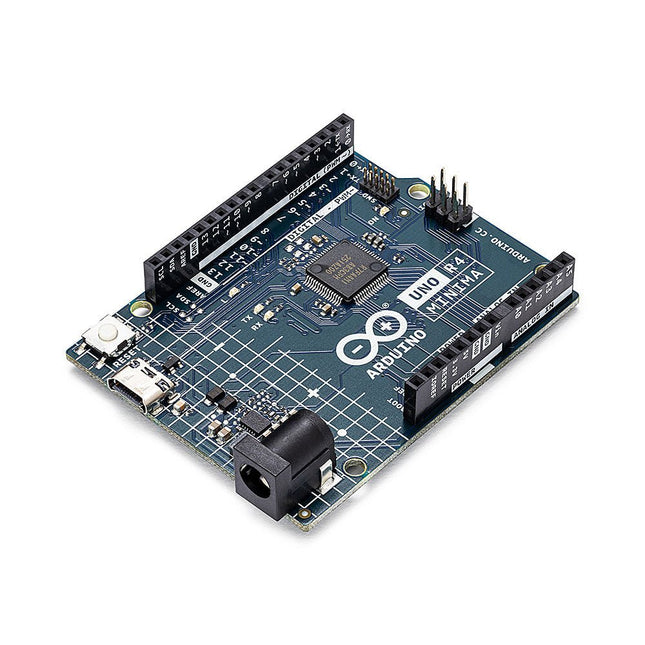
Arduino Arduino Uno R4 Minima
The Arduino Uno R4 is powered by the Renesas RA4M1 32-bit ARM Cortex-M4 processor, providing a significant boost in processing power, memory, and functionality. The WiFi version comes with an ESP32-S3 WiFi module in addition to the RA4M1, expanding creative opportunities for makers and engineers. The Uno R4 Minima is an affordable option for those who don't need the additional features. The Arduino Uno R4 runs at 48 MHz, which provides a 3x increase over the popular Uno R3. Additionally, SRAM has been upgraded from 2 kB to 32 kB, and flash memory from 32 kB to 256 kB to support more complex projects. Responding to community feedback, the USB port is now USB-C, and the maximum power supply voltage has been raised to 24 V with an enhanced thermal design. The board includes a CAN bus and an SPI port, enabling users to reduce wiring and perform parallel tasks by connecting multiple shields. A 12-bit analog DAC is also provided on the board. The Arduino Uno R4 comes in 2 versions (Minima and WiFi) and offers the following new features compared to the Uno R3: Arduino Uno R4 Minima Arduino Uno R4 WiFi USB-C connector USB-C connector RA4M1 from Renesas (Cortex-M4) RA4M1 from Renesas (Cortex-M4) HID device (emulate a mouse or a keyboard) HID device (emulate a mouse or a keyboard) Improved power section (up to 24 V through VIN) Improved power section (up to 24 V through VIN) CAN bus CAN bus DAC (12 bits) DAC (12 bits) Op amp Op amp WiFi/Bluetooth LE Fully-addressable LED matrix (12x8) Qwiic I²C connector RTC (with support for a buffer battery) Runtime errors diagnostics Model Comparison Uno R3 Uno R4 Minima Uno R4 WiFi Microcontroller Microchip ATmega328P (8-bit AVR RISC) Renesas RA4M1 (32-bit ARM Cortex-M4) Renesas RA4M1 (32-bit ARM Cortex-M4) Operating Voltage 5 V 5 V 5 V Input Voltage 6-20 V 6-24 V 6-24 V Digital I/O Pins 14 14 14 PWM Digital I/O Pins 6 6 6 Analog Input Pins 6 6 6 DC Current per I/O Pin 20 mA 8 mA 8 mA Clock Speed 16 MHz 48 Mhz 48 Mhz Flash Memory 32 KB 256 KB 256 KB SRAM 2 KB 32 KB 32 KB USB USB-B USB-C USB-C DAC (12 bit) – 1 1 SPI 1 2 2 I²C 1 2 2 CAN – 1 1 Op amp – 1 1 SWD – 1 1 RTC – – 1 Qwiic I²C connector – – 1 LED Matrix – – 12x8 (96 red LEDs) LED_BUILTIN 13 13 13 Dimensions 68.6 x 53.4 mm 68.9 x 53.4 mm 68.9 x 53.4 mm Downloads Datasheet Schematics
-
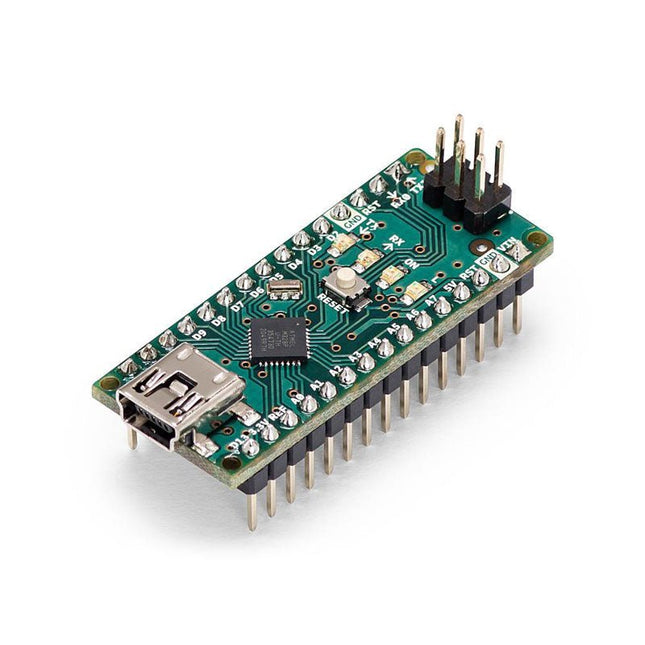
Arduino Arduino Nano
The Arduino Nano is a small, complete, and breadboard-friendly board based on the ATmega328 (Arduino Nano 3.x). It has more or less the same functionality of the Arduino Duemilanove but in a different package. It lacks only a DC power jack and works with a Mini-B USB cable instead of a standard one. Specifications Microcontroller ATmega328 Operating Voltage (logic level) 5 V Input Voltage (recommended) 7-12 V Input Voltage (limits) 6-20 V Digital I/O Pins 14 (of which 6 provide PWM output) Analog Input Pins 8 DC Current per I/O Pin 40 mA Flash Memory 16 KB (ATmega168) or 32 KB (ATmega328) of which 2 KB used by bootloader SRAM 1 KB (ATmega168) or 2 KB (ATmega328) EEPROM 512 bytes (ATmega168) or 1 KB (ATmega328) Clock Speed 16 MHz Dimensions 0.73 x 1.70' (18 x 45 mm) Power The Arduino Nano can be powered via the Mini-B USB connection, 6-20 V unregulated external power supply (pin 30), or 5 V regulated external power supply (pin 27). The power source is automatically selected to the highest voltage source. Memory The ATmega168 has 16 KB of flash memory for storing code (of which 2 KB is used for the bootloader), 1 KB of SRAM and 512 bytes of EEPROM The ATmega328 has 32 KB of flash memory for storing code, (also with 2 KB used for the bootloader), 2 KB of SRAM and 1 KB of EEPROM. Input and Output Each of the 14 digital pins on the Nano can be used as an input or output, using pinMode(), digitalWrite(), and digitalRead() functions. They operate at 5 V. Each pin can provide or receive a maximum of 40 mA and has an internal pull-up resistor (disconnected by default) of 20-50 kOhms. Communication The Arduino Nano has a number of facilities for communicating with a computer, another Arduino, or other microcontrollers. The ATmega168 and ATmega328 provide UART TTL (5V) serial communication, which is available on digital pins 0 (RX) and 1 (TX). An FTDI FT232RL on the board channels this serial communication over USB and the FTDI drivers (included with the Arduino software) provide a virtual com port to software on the computer. The Arduino software includes a serial monitor which allows simple textual data to be sent to and from the Arduino board. The RX and TX LEDs on the board will flash when data is being transmitted via the FTDI chip and USB connection to the computer (but not for serial communication on pins 0 and 1). A SoftwareSerial library allows for serial communication on any of the Nano's digital pins. Programming The Arduino Nano can be programmed with the Arduino software (download). The ATmega168 or ATmega328 on the Arduino Nano comes with a bootloader that allows you to upload new code to it without the use of an external hardware programmer. It communicates using the original STK500 protocol (reference, C header files). You can also bypass the bootloader and program the microcontroller through the ICSP (In-Circuit Serial Programming) header using Arduino ISP or similar; see these instructions for details. Automatic (Software) Reset Rather than requiring a physical press of the reset button before an upload, the Arduino Nano is designed in a way that allows it to be reset by software running on a connected computer. One of the hardware flow control lines (DTR) of theFT232RL is connected to the reset line of the ATmega168 or ATmega328 via a 100 nF capacitor. When this line is asserted (taken low), the reset line drops long enough to reset the chip. The Arduino software uses this capability to allow you to upload code by simply pressing the upload button in the Arduino environment. This means that the bootloader can have a shorter timeout, as the lowering of DTR can be well-coordinated with the start of the upload.
€ 22,95
Members € 20,66
-

Arduino Arduino Nano 33 BLE Rev2 (with Headers)
The Arduino Nano 33 BLE Rev2 stands at the forefront of innovation, leveraging the advanced capabilities of the nRF52840 microcontroller. This 32-bit Arm Cortex-M4 CPU, operating at an impressive 64 MHz, empowers developers for a wide range of projects. The added compatibility with MicroPython enhances the board's flexibility, making it accessible to a broader community of developers. The standout feature of this development board is its Bluetooth Low Energy (Bluetooth LE) capability, enabling effortless communication with other Bluetooth LE-enabled devices. This opens up a realm of possibilities for creators, allowing them to seamlessly share data and integrate their projects with a wide array of connected technologies. Designed with versatility in mind, the Nano 33 BLE Rev2 is equipped with a built-in 9-axis Inertial Measurement Unit (IMU). This IMU is a game-changer, offering precise measurements of position, direction, and acceleration. Whether you're developing wearables or devices that demand real-time motion tracking, the onboard IMU ensures unparalleled accuracy and reliability. In essence, the Nano 33 BLE Rev2 strikes the perfect balance between size and features, making it the ultimate choice for crafting wearable devices seamlessly connected to your smartphone. Whether you're a seasoned developer or a hobbyist embarking on a new adventure in connected technology, this development board opens up a world of possibilities for innovation and creativity. Elevate your projects with the power and flexibility of the Nano 33 BLE Rev2. Specifications Microcontroller nRF52840 USB connector Micro USB Pins Built-in LED Pins 13 Digital I/O Pins 14 Analog Input Pins 8 PWM Pins All digital pins (4 at once) External interrupts All digital pins Connectivity Bluetooth u-blox NINA-B306 Sensors IMU BMI270 (3-axis accelerometer + 3-axis gyroscope) + BMM150 (3-axis Magnetometer) Communication UART RX/TX I²C A4 (SDA), A5 (SCL) SPI D11 (COPI), D12 (CIPO), D13 (SCK). Use any GPIO for Chip Select (CS) Power I/O Voltage 3.3 V Input Voltage (nominal) 5-18 V DC Current per I/O Pin 10 mA Clock Speed Processor nRF52840 64 MHz Memory nRF52840 256 KB SRAM, 1 MB flash Dimensions 18 x 45 mm Downloads Datasheet Schematics
€ 29,95€ 11,98
Members identical
-

Elektor Labs Elektor Arduino Nano MCCAB Training Board
The Elektor Arduino Nano MCCAB Training Board contains all the components (incl. Arduino Nano) required for the exercises in the "Microcontrollers Hands-on Course for Arduino Starters", such as light-emitting diodes, switches, pushbuttons, acoustic signal transmitters, etc. External sensors, motors or assemblies can also be queried or controlled with this microcontroller training system. Specifications (Arduino Nano MCCAB Training Board) Power Supply Via the USB connection of the connected PC or an external power supply unit (not included) Operating Voltage +5 Vcc Input Voltage All inputs 0 V to +5 V VX1 and VX2 +8 V to +12 V (only when using an external power supply) Hardware periphery LCD 2x16 characters Potentiometer P1 & P2 JP3: selection of operating voltage of P1 & P2 Distributor SV4: Distributor for the operating voltagesSV5, SV6: Distributor for the inputs/outputs of the microcontroller Switches and buttons RESET button on the Arduino Nano module 6x pushbutton switches K1 ... K6 6x slide switches S1 ... S6 JP2: Connection of the switches with the inputs of the microcontroller Buzzer Piezo buzzer Buzzer1 with jumper on JP6 Indicator lights 11 x LED: Status indicator for the inputs/outputs LED L on the Arduino Nano module, connected to GPIO D13 JP6: Connection of LEDs LD10 ... LD20 with GPIOs D2 ... D12 Serial interfacesSPI & I²C JP4: Selection of the signal at pin X of the SPI connector SV12 SV9 to SV12: SPI interface (3.3 V/5 V) or I²C interface Switching output for external devices SV1, SV7: Switching output (maximum +24 V/160 mA, externally supplied) SV2: 2x13 pins for connection of external modules 3x3 LED matrix(9 red LEDs) SV3: Columns of the 3x3 LED matrix (outputs D6 ... D8) JP1: Connection of the rows with the GPIOs D3 ... D5 Software Library MCCABLib Control of hardware components (switches, buttons, LEDs, 3x3 LED matrix, buzzer) on the MCCAB Training Board Operating Temperature Up to +40 °C Dimensions 100 x 100 x 20 mm Specifications (Arduino Nano) Microcontroller ATmega328P Architecture AVR Operating Voltage 5 V Flash Memory 32 KB, of which 2 KB used by bootloader SRAM 2 KB Clock Speed 16 MHz Analog IN Pins 8 EEPROM 1 KB DC Current per I/O Pins 40 mA on one I/O pin, total maximum 200 mA on all pins together Input Voltage 7-12 V Digital I/O Pins 22 (6 of which are PWM) PWM Output 6 Power Consumption 19 mA Dimensions 18 x 45 mm Weight 7 g Included 1x Elektor Arduino Nano Training Board MCCAB 1x Arduino Nano
€ 79,95
Members € 71,96
-

SparkFun SparkFun RedBoard Qwiic
The SparkFun RedBoard Qwiic is an Arduino-compatible board that combines features of different Arduinos with the Qwiic Connect System. Features ATmega328 microcontroller with Optiboot Bootloader R3 Shield Compatible CH340C Serial-USB Converter 3.3 V to 5 V Voltage Level Jumper A4 / A5 Jumpers AP2112 Voltage Regulator ISP Header Input voltage: 7 V - 15 V 1 Qwiic Connector 16 MHz Clock Speed 32 k Flash Memory All SMD Construction Improved Reset Button
€ 27,95€ 11,18
Members identical
-
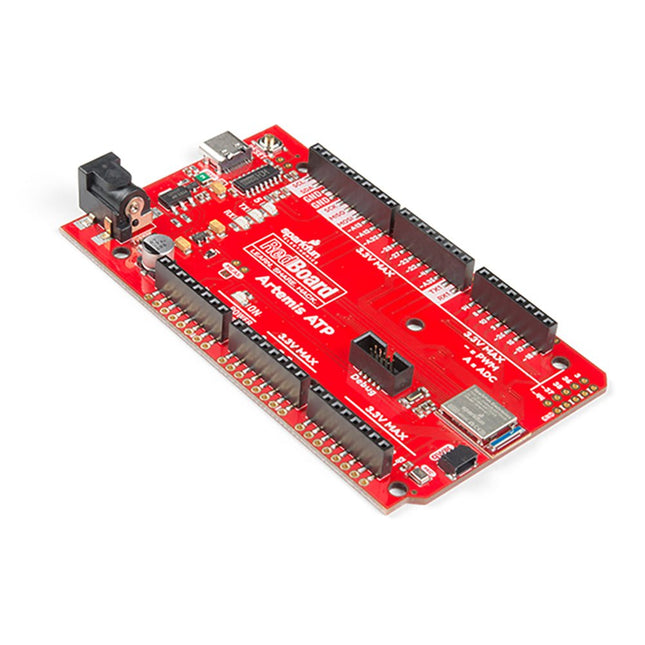
SparkFun SparkFun RedBoard Artemis ATP
What's with the silkscreen labels? They're all over the place. We decided to label the pins as they are assigned on the Apollo3 IC itself. This makes finding the pin with the function you desire a lot easier. Have a look at the full pin map from the Apollo3 datasheet. If you really need to test out the 4-bit SPI functionality of the Artemis, you're going to need to access pins 4, 22, 23, and 26. Need to try out the differential ADC port 1? Pins 14 and 15. The RedBoard Artemis ATP will allow you to flex the impressive capabilities of the Artemis module. The RedBoard Artemis ATP has the improved power conditioning and USB to serial that we've refined over the years on our RedBoard line of products. A modern USB-C connector makes programming easy. A Qwiic connector makes I²C easy. The ATP is fully compatible with SparkFun's Arduino core and can be programmed easily under the Arduino IDE. We've exposed the JTAG connector for more advanced users who prefer to use the power and speed of professional tools. If you need a lot of a GPIO with a simple program, ready to go to the market module, the ATP is the fix you need. We've added a digital MEMS microphone for folks wanting to experiment with always-on voice commands with TensorFlow and machine learning. We've even added a convenient jumper to measure current consumption for low power testing. With 1 MB flash and 384k RAM, you'll have plenty of room for your sketches. The Artemis module runs at 48 MHz with a 96 MHz turbo mode available and with Bluetooth to boot! Features Arduino Mega Footprint 1M Flash / 384k RAM 48MHz / 96MHz turbo available 6uA/MHz (operates less than 5mW at full operation) 48 GPIO - all interrupt capable 31 PWM channels Built-in BLE radio 10 ADC channels with 14-bit precision with up to 2.67 million samples per second effective continuous, multi-slot sampling rate 2 channel differential ADC 2 UARTs 6 I²C buses 6 SPI buses 2/4/8-bit SPI bus PDM interface I²S Interface Secure 'Smart Card' interface Qwiic Connector
€ 30,95€ 12,38
Members identical
-
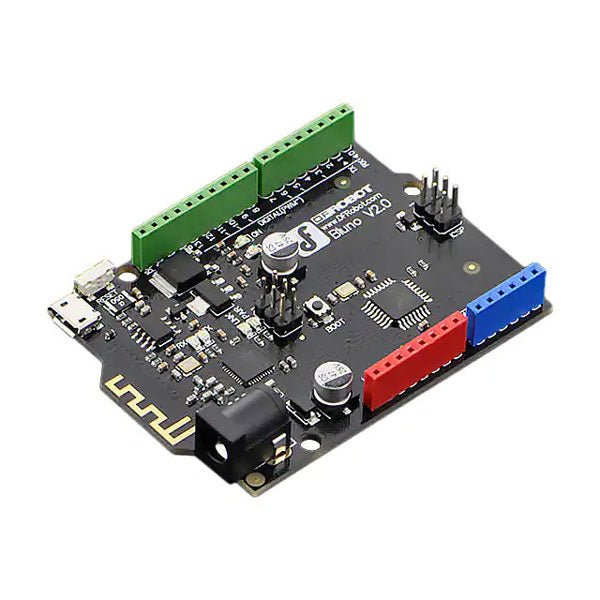
DFRobot DFRobot Bluno – Arduino-compatible Board with Bluetooth 4.0
Bluno is the first of its kind in integrating Bluetooth 4.0 (BLE) module into Arduino Uno, making it an ideal prototyping platform for both software and hardware developers to go BLE. You will be able to develop your own smart bracelet, smart pedometer, and more. Through the low-power Bluetooth 4.0 technology, real-time low energy communication can be made really easy. Bluno integrates a TI CC2540 BT 4.0 chip with the Arduino UNno. It allows wireless programming via BLE, supports Bluetooth HID, AT command to config BLE and you can upgrade BLE firmware easily. Bluno is also compatible with all 'Arduino Uno' pins which means any project made with Uno can directly go wireless! Specifications On-board BLE chip: TI CC2540 Wireless Programming via BLE Support Bluetooth HID Support AT command to config the BLE Transparent communication through Serial Upgrade BLE firmware easily DC Supply: USB Powered or External 7~12 V DC Microcontroller: Atmega328 Bootloader: Arduino Uno ( disconnect any BLE device before uploading a new sketch ) Compatible with the Arduino Uno pin mapping Size: 60 x 53 mm(2.36 x 2.08') Weight: 30 g
€ 34,95€ 13,98
Members identical
-

Arduino Arduino Pro Portenta C33
The Portenta C33 is a powerful System-on-Module designed for low-cost Internet of Things (IoT) applications. Based on the R7FA6M5BH2CBG microcontroller from Renesas, this board shares the same form factor as the Portenta H7 and it is backward compatible with it, making it fully compatible with all Portenta family shields and carriers through its high-density connectors. As a low-cost device, the Portenta C33 is an excellent choice for developers looking to create IoT devices and applications on a budget. Whether you're building a smart home device or a connected industrial sensor, the Portenta C33 provides the processing power and connectivity options you need to get the job done. Quickly deploying AI-powered projects becomes quick and easy with Portenta C33, by leveraging a vast array of ready-to-use software libraries and Arduino sketches available, as well as widgets that display data in real time on Arduino IoT Cloud-based dashboards. Features Ideal for low-cost IoT applications with Wi-Fi/Bluetooth LE connectivity Supports MicroPython and other high-level programming languages Offers industrial-grade security at the hardware level and secure OTA firmware updates Leverages ready-to-use software libraries and Arduino sketches Perfect to monitor and display real-time data on Arduino IoT Cloud widget-based dashboards Compatible with Arduino Portenta and MKR families Features castellated pins for automatic assembly lines Cost Effective Performance Reliable, secure and with computational power worthy of its range, Portenta C33 was designed to provide big and small companies in every field with the opportunity to access IoT and benefit from higher efficiency levels and automation. Applications Portenta C33 brings more applications than ever within users’ reach, from enabling quick plug-and-play prototyping to providing a cost-effective solution for industrial-scale projects. Industrial IoT gateway Machine monitoring to track OEE/OPE Inline quality control and assurance Energy consumption monitoring Appliances control system Ready-to-use IoT prototyping solution Specifications Microcontroller Renesas R7FA6M5BH2CBG ARM Cortex-M33: ARM Cortex-M33 core up to 200 MHz 512 kB onboard SRAM 2 MB onboard Flash Arm TrustZone Secure Crypto Engine 9 External Memories 16 MB QSPI Flash USB-C USB-C High Speed Connectivity 100 MB Ethernet interface (PHY) Wi-Fi Bluetooth Low Energy Interfaces CAN SD Card ADC GPIO SPI I²S I²C JTAG/SWD Security NXP SE050C2 Secure Element Operating Temperatures -40 to +85°C (-40 to 185°F) Dimensions 66,04 x 25,40 mm Downloads Datasheet Schematics
€ 79,95€ 31,98
Members identical
-

Velleman Velleman ATmega328 Uno Development Board
The ATmega328 Uno Development Board (Arduino Uno compatible) is a microcontroller board based on the ATmega328. It has 14 digital input/output pins (of which 6 can be used as PWM outputs), 6 analogue inputs, a 16 MHz ceramic resonator, a USB connection, a power jack, an ICSP header and a reset button. It contains everything needed to support the microcontroller; connect it to a computer with a USB cable or power it with a AC-to-DC adapter or battery to get started. Specifications Microcontroller ATmega328 Operating voltage 5 V DC Input voltage (recommended) 7-12 V DC Input voltage (limits) 6-20 V DC Digital I/O pins 14 (of which 6 provide PWM output) Analogue input pins 6 SRAM 2 kB (ATmega328) EEPROM 1 kB (ATmega328) Flash memory 32 kB (ATmega328) of which 0.5 kB used by bootloader Clock speed 16 MHz Downloads Manual
€ 22,95€ 9,18
Members identical
-

Arduino Arduino MKR NB 1500
Arduino MKR NB 1500 allows you to build your next smart project. Ever wanted an automated house? Or a smart garden? Well, now it’s easy with the Arduino IoT Cloud compatible boards. It means: you can connect devices, visualize data, control and share your projects from anywhere in the world. Whether you’re a beginner or a pro, we have a wide range of plans to make sure you get the features you need. Add Narrowband communication to your project with the MKR NB 1500. It's the perfect choice for devices in remote locations without an Internet connection, or in situations in which power isn't available like on-field deployments, remote metering systems, solar-powered devices, or other extreme scenarios. The board's main processor is a low power ARM Cortex-M0 32-bit SAMD21, like in the other boards within the Arduino MKR family. The Narrowband connectivity is performed with a module from u-blox, the SARA-R410M-02B, a low power chipset operating in the de different bands of the IoT LTE cellular range. On top of those, secure communication is ensured through the Microchip ECC508 crypto chip. Besides that, the pcb includes a battery charger, and a connector for an external antenna. This board is designed for global use, providing connectivity on LTE's Cat M1/NB1 bands 1, 2, 3, 4, 5, 8, 12, 13, 18, 19, 20, 25, 26, 28. Operators offering service in that part of the spectrum include: Vodafone, AT&T, T-Mobile USA, Telstra, and Verizon, among others. Specifications The Arduino MKR NB 1500 is based on the SAMD21 microcontroller. Microcontroller SAMD21 Cortex-M0+ 32-bit low power ARM MCU (datasheet) Radio module u-blox SARA-R410M-02B (datasheet summary) Secure element ATECC508 (datasheet) Board power supply (USB/VIN) 5 V Supported battery Li-Po Single Cell, 3.7 V, 1500 mAh Minimum Circuit operating voltage 3.3 V Digital I/O pins 8 PWM pins 13 (0 .. 8, 10, 12, 18 / A3, 19 / A4) UART 1 SPI 1 I²C 1 Analog input pins 7 (ADC 8/10/12 bit) Analog output pins 1 (DAC 10 bit) External interrupts 8 (0, 1, 4, 5, 6, 7, 8, 16 / A1, 17 / A2) DC current per I/O pin 7 mA Flash memory 256 KB (internal) SRAM 32 KB EEPROM No Clock speed 32.768 kHz (RTC), 48 MHz LED_BUILTIN 6 USB Full-speed USB device and embedded host Antenna gain 2 dB Carrier frequency LTE bands 1, 2, 3, 4, 5, 8, 12, 13, 18, 19, 20, 25, 26, 28 Power class (radio) LTE Cat M1 / NB1: Class 3 (23 dBm) Data rate (LTE M1 halp-duplex) UL 375 kbps / DL 300 kbps Data rate (LTE NB1 full-duplex) UL 62.5 kbps / DL 27.2 kbps Working region Multiregion Device location GNSS via modem Power consumption (LTE M1) min 100 mA / max 190 mA Power consumption (LTE NB1) min 60 mA / max 140 mA SIM card MicroSIM (not included with the board) Dimensions 67.6 x 25 mm Weight 32 g Downloads Eagle Files Schematics Pinout
€ 94,95€ 37,98
Members identical
-

Arduino Arduino MKR Zero
The Arduino MKR Zero is a development board for music makers! With an SD card holder and dedicated SPI interfaces (SPI1), you are able to play music files without extra hardware. The MKR Zero brings you the power of a Zero in the smaller format established by the MKR form factor. The MKR Zero board acts as a great educational tool for learning about 32-bit application development. It has an on-board SD connector with dedicated SPI interfaces (SPI1) that allows you to play with MUSIC files with no extra hardware! The board is powered by Atmel’s SAMD21 MCU, which features a 32-bit ARM Cortex M0+ core. The board contains everything needed to support the microcontroller; simply connect it to a computer with a micro-USB cable or power it by a LiPo battery. The battery voltage can also be monitored since a connection between the battery and the analog converter of the board exists. Specifications Microcontroller SAMD21 ARM Cortex-M0+ 32-bit low power Board power supply (USB/VIN) 5 V Supported battery Li-Po single cell, 3.7 V, 700 mAh minimum DC current for 3.3 V pin 600 mA DC current for 5 V pin 600 mA Circuit operating voltage 3.3 V Digital I/O pins 22 PWM pins 12 (0, 1, 2, 3, 4, 5, 6, 7, 8, 10, A3 - or 18 -, A4 -or 19) UART 1 SPI 1 I²C 1 Analog input pins 7 (ADC 8/10/12 bit) Analog output pins 1 (DAC 10 bit) External interrupts 10 (0, 1, 4, 5, 6, 7, 8, A1 -or 16-, A2 - or 17) DC current per I/O pin 7 mA Flash memory 256 KB Flash memory for bootloader 8 KB SRAM 32 KB EEPROM No Clock speed 32.768 kHz (RTC), 48 MHz LED_BUILTIN 32 Downloads Datasheet Eagle Files Schematics Fritzing Pinout
€ 36,95€ 14,78
Members identical
-

Arduino Arduino Pro Portenta Cat-M1 NB-IoT GNSS Shield
The Arduino Pro Portenta Cat. M1/NB IoT GNSS Shield allows you to enhance the connectivity features of your Portenta H7 applications. The shield leverages a Cinterion TX62 wireless module by Thales, designed for highly efficient, low-power IoT applications to deliver optimized bandwidth and performance. The Portenta Cat. M1/NB IoT GNSS Shield combines with the strong edge computing power of the Portenta H7 to enable the development of asset tracking and remote monitoring applications in industrial settings, as well as in agriculture, public utilities and smart cities. The shield offers cellular connectivity to both Cat. M1 and NB-IoT networks with the option to use eSIM technology. Easily track your valuables – across the city or worldwide – with your choice of GPS, GLONASS, Galileo or BeiDou. Features Change connectivity capabilities without changing the board Add NB-IoT, CAT. M1 and positioning to any Portenta product Possibility to create a small multiprotocol router (WiFi - BT + NB-IoT/CAT. M1) Greatly reduce communication bandwidth requirements in IoT applications Low-power module Compatible also with MKR boards Remote Monitoring Industrial and agricultural companies can leverage the Portenta Cat. M1/NB IoT GNSS Shield to remotely monitor gas detectors, optical sensors, machinery alarm systems, biological bug traps and more. Technology providers providing smart city solutions can compound the power and reliability of the Portenta H7 with the Portenta Cat. M1/NB IoT GNSS Shield, to connect data and automate actions for a truly optimized use of resources and enhanced user experience. Asset Monitoring Add monitoring capabilities to any asset by combining the performance and edge computing features of the Portenta family boards. The Portenta Cat. M1/NB IoT GNSS Shield is ideal to monitor valuable goods and also for monitoring industrial machinery and equipment. Specifications Connectivity Cinterion TX62 wireless module; NB-IoT - LTE CAT.M1; 3GPP Rel.14 Compliant Protocol LTE Cat. M1/NB1/NB2; UMTS BANDS: 1 / 2 / 3 / 4 / 5 / 8 / 12(17) / 13 / 18 / 19 / 20 / 25 / 26 / 27 / 28 / 66 / 71 / 85; LTE Cat.M1 DL: max. 300 kbps, UL: max. 1.1 Mbps; LTE Cat.NB1 DL: max. 27 kbps, UL: max. 63 kbps; LTE Cat.NB2 DL: max. 124 kbps, UL: max. 158 kbps Short messaging service (SMS) Point-to-point mobile terminated (MT) and mobile originated (MO) Text Mode; Protocol Data Unit (PDU) Mode Localization support GNSS capability (GPS/BeiDou/Galileo/GLONASS) Other Embedded IPv4 and IPv6 TCP/IP stack access; Internet Services: TCP server/client, UDP client, DNS, Ping, HTTP client, FTP client, MQTT client Secure Connection with TLS/DTLS Secure boot Dimensions 66 x 25.4 mm Operating temperature -40° C to +85° C (-104° F to 185°F) Downloads Datasheet Schematics
€ 99,95€ 39,98
Members identical