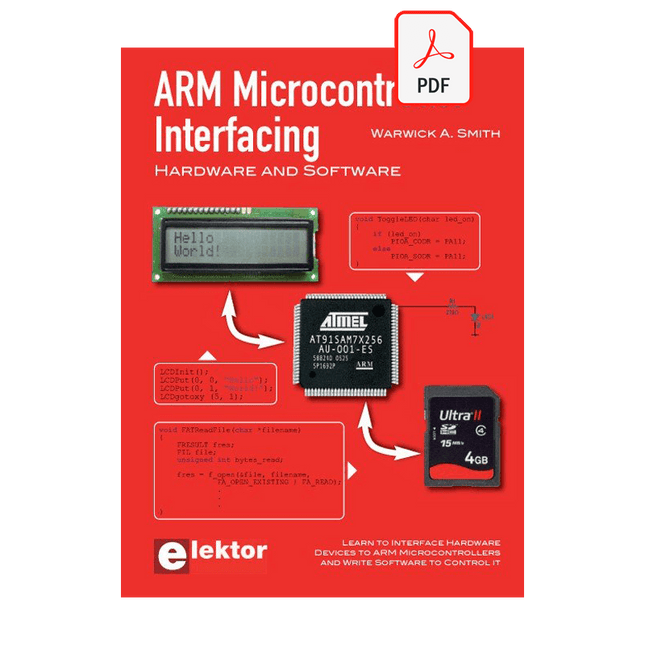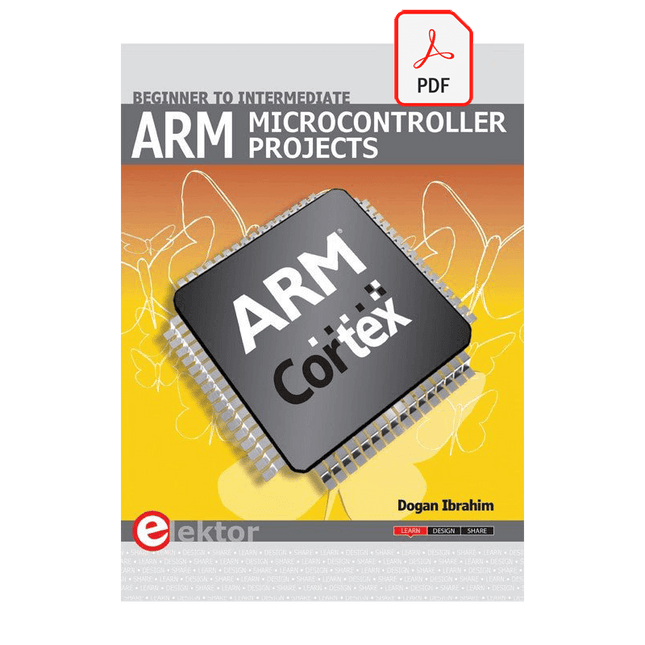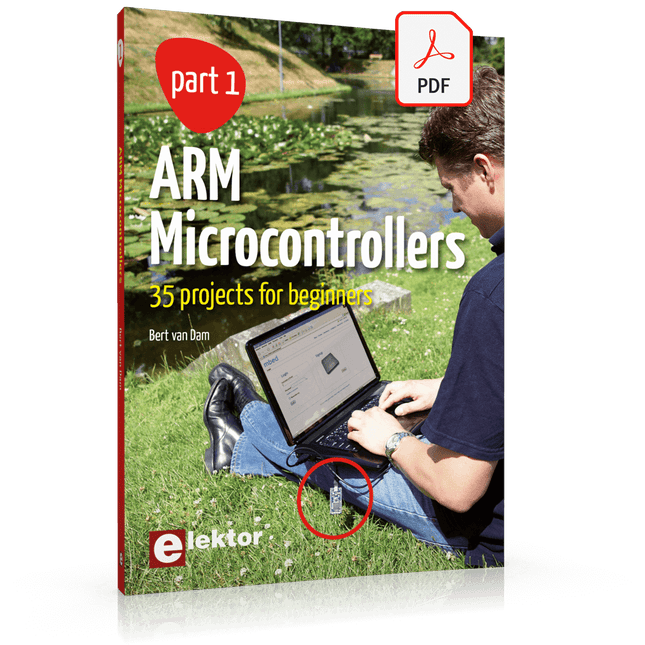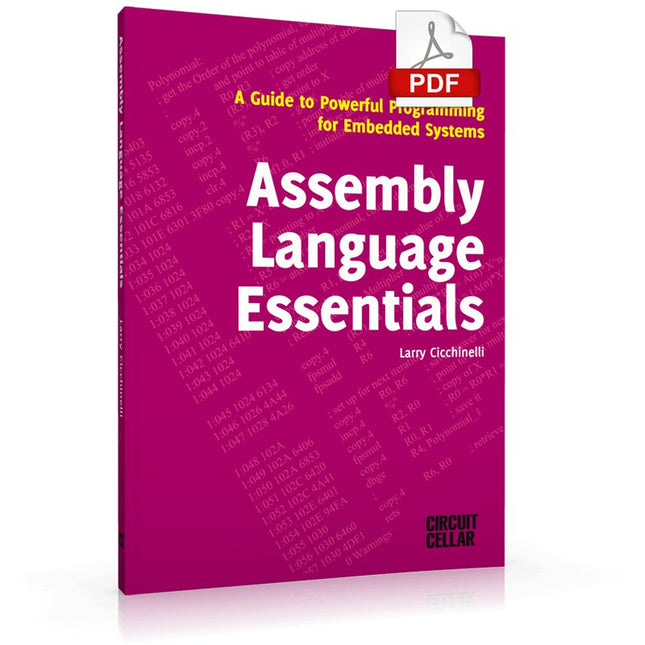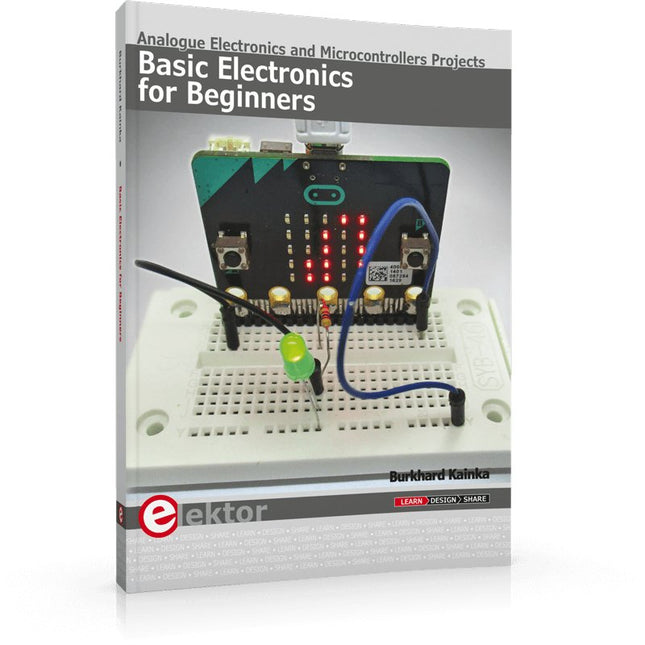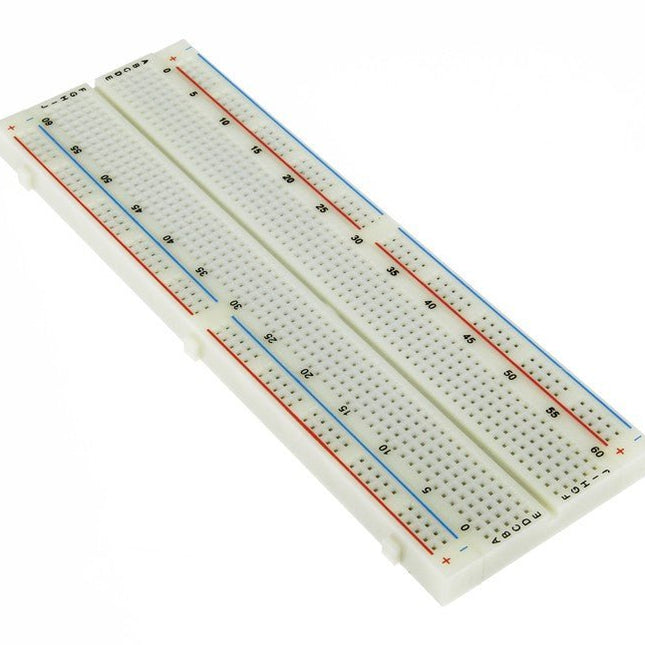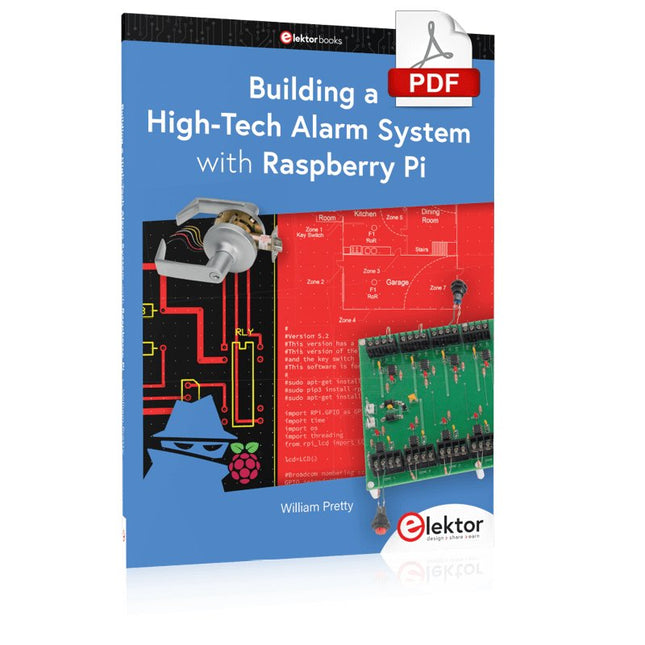Products
-

Argon Argon NEO 5 BRED Case for Raspberry Pi 5
The Argon NEO 5 is redesigned specifically to meet the high demands of the Raspberry Pi 5. It offers an impressive heat dissipation solution for both passive and active cooling. Aluminum case enclosure with passive cooling fins that act as the heatsink Air intake vents allow for cool air to enter the case 30 mm PWM fan helps with the airflow and push out hot air to exhaust vents Simple and beautifully designed Made with aluminum alloy and polished with a Black & Red finish for stunning aesthetics. Easy assembly for the 3 part case with the Raspberry Pi 5. Small foot print allows to bring it anywhere – or easily mount to your desired station with built in mounting points. Complete access to all ports with the removable top cover. Superior protection & security Space grade aluminum helps protect Raspberry Pi 5 board from physical damage. The case has a screw on top cover to keep the ports safe when not in use. Optional SD card cover to protect your data even further. Native Raspberry Pi 5 board support Integrated power button LED light display
€ 24,95€ 12,50
Members identical
-

Argon Argon ONE M.2 Case for Raspberry Pi 4
The Argon ONE M.2 Case ups the ante by providing two full-sized HDMI ports, power management modes that allows for automatic booting, built-in IR support with streamlined options for configuration and integrated M.2 SATA SSD support through the USB 3 ports of the Raspberry Pi 4. Argon ONE M.2 Case extended support for M.2 SATA SSDs allows you to maximize the true potential speeds of your Raspberry Pi 4. You will now be able to boot via an M.2 SATA SSD for faster boot times and larger storage capacity compared to the traditional microSD card. Argon ONE M.2 is UASP supported for the Raspberry Pi 4 which means you can maximize the transfer speeds of your M.2 SATA Drive. It is compatible with any M.2 SATA SSD with Key-B and Key B&M. Features M.2 SATA SSD CompatibilityAccepts any size of M.2 SATA SSD with Key-B or Key-B&M UASP Supported for Raspberry Pi 4Maximizes the high speed data transfers for Raspberry Pi 4 Two Full-Sized HDMIImproves the dual-monitor support of the Raspberry Pi 4 for its video input Power Management ModesOffers 2 power management options with automatic booting or “Always ON Mode” Built-in IR SupportProgrammable IR support to the Raspberry Pi with streamlined options. Works out of the box with the Argon ONE Remote. Active CoolingSoftware Programmable 30 mm FAN via the Argon ONE software Passive CoolingAluminum alloy top case acts as a giant heatsink connected to the CPU of the Raspberry Pi 4 Cable ManagementRepositioned all ports to the back of the Raspberry Pi 4 to highlight its sleek and modern design.
-
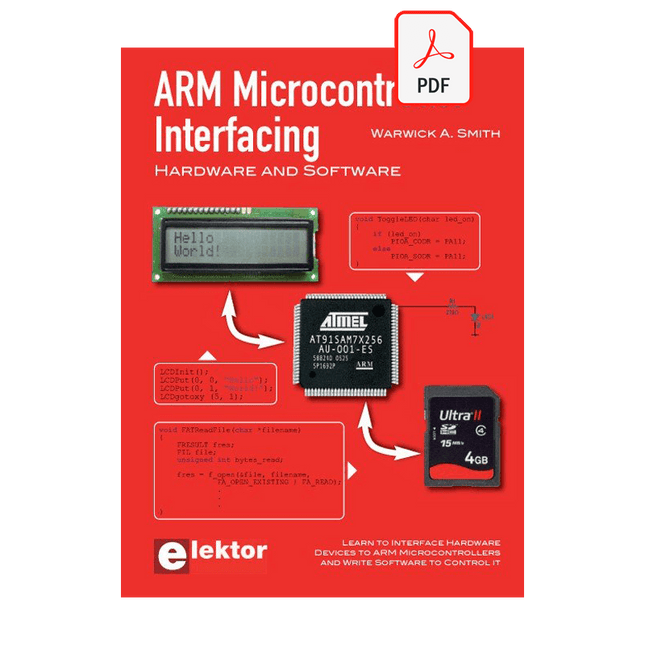
Elektor Digital ARM Microcontroller Interfacing (E-book)
Learn to interface and program hardware devices in a wide range of useful applications, using ARM7 microcontrollers and the C programming language. Examples covered in full detail include a simple LED to a multi-megabyte SD card running the FAT file system. Features of this book Build prototype circuits on breadboard or Veroboard and interface to ARM microcontrollers. A 32-bit ARM7 microcontroller is used in interfacing and software examples. Interfacing principles apply to other ARM microcontrollers and other non-ARM microcontrollers as well. Example programs are written in the C programming language. Use only free or open source software. Download and install all programming tools from the Internet. Template project files are provided for easy project creation. Hardware Interface to LEDs, transistors, optocouplers, relays, solenoids, switches, keypads, LCD displays, seven segment displays, DC motors, stepper motors, external analogue signals using the ADC, RS232, RS-485, TWI, USB, SPI and SD memory cards. Software Once hardware has been interfaced to a microcontroller, software must be written to control the hardware. You will learn how to write programs to operate externally interfaced hardware devices, use timers and interrupts. Also learn how to port FAT file system code for use with an SD memory card, program the PWM to produce an audio sine wave, program the PWM to speed control a DC motor and more. A chapter on more advanced ARM microcontrollers is included with an overview of some of the newest ARM microcontrollers and their features.
€ 29,95
Members € 23,96
-
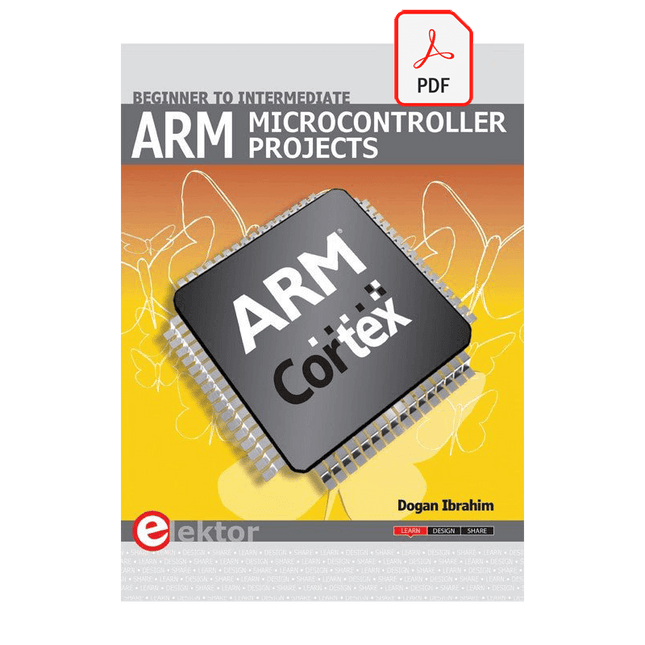
Elektor Digital ARM Microcontroller Projects (E-book)
It is becoming important for microcontroller users to quickly learn and adapt to new technologies and architecture used in high performance 32-bit microcontrollers. Many manufacturers now offer 32-bit microcontrollers as general purpose processors in embedded applications. ARM provide 32 and 64-bit processors mainly for embedded applications. These days, the majority of mobile devices including mobile phones, tablets, and GPS receivers are based on ARM technology. The low cost, low power consumption, and high performance of ARM processors makes them ideal for use in complex communication and mixed signal applications. This book makes use of the ARM Cortex-M family of processors in easy-to-follow, practical projects. It gives a detailed introduction to the architecture of the Cortex-M family. Examples of popular hardware and software development kits are described. The architecture of the highly popular ARM Cortex-M processor STM32F107VCT6 is described at a high level, taking into consideration its clock mechanisms, general input/output ports, interrupt sources, ADC and DAC converters, timer facilities, and more. The information provided here should act as a basis for most readers to start using and programming the STM32F107VCT6 microcontroller together with a development kit. Furthermore, the use of the mikroC Pro for ARM integrated development environment (IDE) has been described in detail. This IDE includes everything required to create a project; namely an editor, compiler, simulator, debugger, and device programmer. Although the book is based on the STM32F107VCT6 microcontroller, readers should not find it difficult to follow the projects using other ARM processor family members.
€ 34,95
Members € 27,96
-
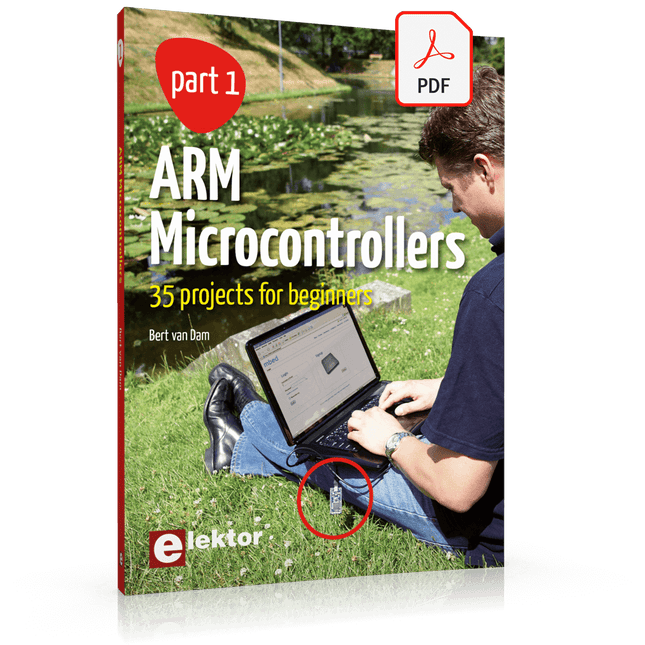
Elektor Digital ARM Microcontrollers (EN) | E-book
35 Projects for Beginners This book is for hobbyists, students and engineers who want to learn C and how to use an mbed ARM microcontroller in an easy and fun way, without the need for cumbersome software installations. ARM mbed microcontroller NXP LPC1768 The projects in this book are meant for beginners in C and ARM microcontrollers. That doesn't mean the projects are simple, but it does mean that they are easy to understand. We use for example USB communications, a subject that is made so easy by the mbed that it is suitable for a beginners book. Cloud technology The mbed NXP LPC1768 uses cloud technology, a revolutionary concept in software development. This means you do not need to install software on your PC in order to program the mbed! The only thing you need is a browser such as Microsoft Internet Explorer, and a USB port on your PC. You can get access to your project from any PC anywhere in the world and continue working on it. When you are done a few simple mouse clicks transfer the program to your mbed hardware. Of course you can optionally download the projects and store them on your own PC. Features of this Book Learn how to program an mbed ARM microcontroller using cloud technology. No complicated software installation on your PC needed. Learn programming in C by doing fun and interesting projects. No previous experience or knowledge required. Examples of projects in this book: flashing light, timer, light activated switch, digital thermometer, people detector, USB communication, talking microcontroller, debugging, sound switch, and much more - 35 projects in total. Examples of C subjects in this book: variables, commands, functions, program execution, pointers (introduction).
€ 29,95
Members € 23,96
-

Elektor Digital Artificial Intelligence (E-book)
23 projects to bring your microcontroller to life! This book contains 23 special and exciting artificial intelligence machine-learning projects, for microcontroller and PC. Learn how to set up a neural network in a microcontroller, and how to make the network self-learning. Discover how you can breed robots, and how changing a fitness function results in a totally different behavior. Find out how a PC program exposes your weak spots in a game, and ruthlessly exploits them. Build a free-will robot, or have one clean your floor! Example projects from the book: A microcontroller that learns what your favourite color is. A robot wandering about the house looking for someone to play with. A bred robot program that is incapable of crossing a black line. A microcontroller that learns how to play a game until You just can't win anymore. A PC that programs a microcontroller all by itself. Complete with free software that you can download containing: All source code for the microcontroller. All sources of compiled PC programs (MS Windows). JAL programming language, with special editor and extension libraries. Robot breed program. Plus a support webpage with links, errata and FAQ. Several artificial intelligence techniques are discussed and used in projects such as expert system, neural network, subsumption, emerging behavior, genetic algorithm, cellular automata and roulette brains. Every project has clear instructions and pictures so you can start immediately. Suggestions and literature links allow you to go way beyond the scope of the book. Even after you have built all the projects contained within, this book will remain a valuable reference guide to keep next to your PC. A unique book for anyone with an interest in artificial intelligence and machine learning.
€ 29,95
Members € 23,96
-
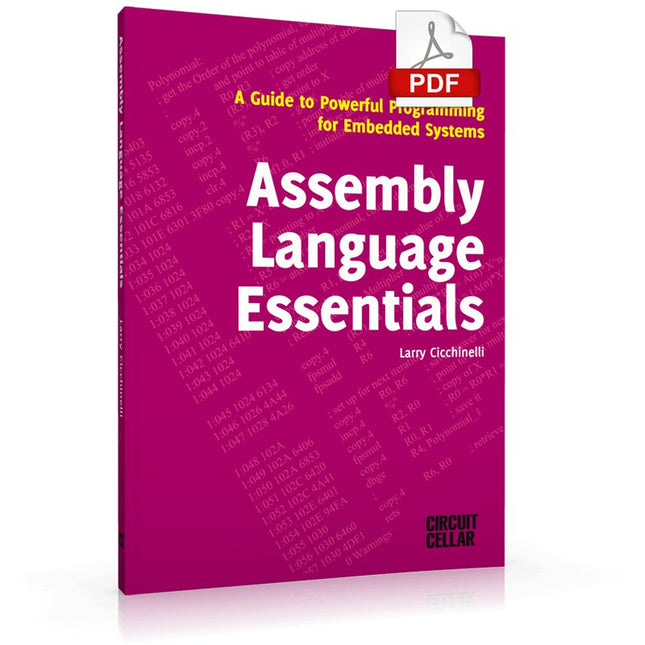
Elektor Digital Assembly Language Essentials (E-book)
A Guide to Powerful Programming for Embedded Systems You must be a well-rounded professional to excel in the ever-evolving, rapidly developing embedded design and programming industry. Simply put, when it comes to electronics design and programming, the more topics you can master, the more you’ll flourish at your workplace and at your personal workbench. This shouldn’t be a surprise, as the line between the skills of a hardware engineer and software engineer is blurring. The former should have a good grasp of programming in order to build efficient systems. The latter should understand the details of the design (whether it’s a physical or virtual application) for which he or she is writing code. Thus, to be successful, a modern professional electronics engineer must have a solid grasp of both hardware design and programming. Assembly Language Essentials is a matter-of-fact guide to Assembly that will introduce you to the most fundamental programming language of a processor. Unlike other resources about Assembly that focus exclusively on specific processors and platforms, this book uses the architecture of a fictional processor with its own hardware and instruction set. This enables you to consider the importance of Assembly language without having to deal with predetermined hardware or architectural restrictions. You’ll immediately find this thorough introduction to Assembly to be a valuable resource, whether you know nothing about the language or you have used it before. The only prerequisite is that you have a working knowledge of at least one higher-level programming language, such as C or Java. Assembly Language Essentials is an indispensible resource for electronics engineering professionals, academics, and advanced students looking to enhance their programming skills. The book provides the following, and more: An introduction to Assembly language and its functionality Significant definitions associated with Assembly language, as well as essential terminology pertaining to higher-level programming languages and computer architecture Important algorithms that may be built into high-level languages, but must be done the “hard way” in Assembly language — multiplication, division, and polynomial evaluation A presentation of Interrupt Service Routines with examples A free, downloadable Assembler program for experimenting with Assembly
€ 29,95
Members € 23,96
-

Jstvro ATS25 max-Decoder II FM/HF Full-Band DSP Receiver
Upgraded version II with Bluetooth function, larger battery capacity, built-in bandpass filter circuit and additional modes (HI-Z, LNA, 50 ohm) The ATS25 max-Decoder II is a portable, full-band MW/LW/SW/Ham/FM radio receiver based on the Si4732-A10 HF transceiver with DSP technology. The extremely compact and lightweight receiver has several built-in signal decoding modes including CW, RTTY, HELL, FT4, and FT8, making it an indispensable unit for radio amateurs. Features Rotary control or touch-screen user interface Automatic antenna input switching (BNC socket) Adjustable 500-6000 Hz bandwidth depending on modulation Real-time signal reception quality measurement and automatic search for radio stations based on received data 10 Hz minimum SSB frequency setting. 1 Hz BFO generator for precise tuning within ham radio bands RDS information decoding SSB reception Rapid frequency entry using two fast switching VFOs Unlimited station memory with grouping by reception range CB band channel mode Extensive setting and customization options Morse code decoding for Latin and Cyrillic alphabets DIGI modes decoding (RTTY, FELD-HELL, FT4, FT8) Decoded data saving, storage, and sending to a PC WiFi connectivity for updates and advanced decoding modes Updateable, ESP32-based, control software Supplied with preregistered licence key Specifications Display: 2.4-inch (net) color TFT with touch (320 x 240) Case material: aluminum alloy Built-in battery: 4000 mAh Lithium-ion (supports up to 6 hours of operation) Bluetooth Internal loudspeaker Headphones output (3.5 mm jack) VHF FM: 64-108 MHz with RDS MW: 520-1710 kHz LW: 153-500 kHz SW: 1730-30000 kHz Firmware version: 4.17 Air Power: USB-C Dimensions: 117 x 112 x 45 mm Weight: 380 g Included 1x ATS25 max-Decoder II Receiver 1x Wi-Fi antenna 1x Telescopic antenna 1x Stylus pen 1x USB-C charging/data cable 1x Dust cloth 1x Manual
-

Generic Auto Bootloader/Programmer for Arduino Nano
This programmer is specifically designed for burning bootloaders (without a computer) on Arduino-compatible ATmega328 development boards. Simply plug the programmer into the ICSP interface to re-burn the bootloader. It’s also compatible with new chips, provided the IC is functional. Note: Burning a bootloader erases all previous chip data. Features Working voltage: 3.1-5.3 V Working current: 10 mA Compatible with Arduino Nano based boards (ATmega328) Dimensions: 39.6 x 15.5 x 7.8 mm
€ 14,95€ 7,50
Members identical
-

Generic Auto Bootloader/Programmer for Arduino Uno R3
This programmer is specifically designed for burning bootloaders (without a computer) on Arduino-compatible ATmega328P/ATmega328PB development boards. Simply plug the programmer into the ICSP interface to re-burn the bootloader. It’s also compatible with new chips, provided the IC is functional. Note: Burning a bootloader erases all previous chip data. Features Working voltage: 3.1-5.3 V Working current: 10 mA Compatible with Arduino Uno R3 based boards (ATmega328P or ATmega328PB) Dimensions: 39.6 x 15.5 x 7.8 mm
€ 14,95€ 7,50
Members identical
-

Evil Mad Science AxiDraw MiniKit 2 – Compact Pen Plotter DIY-Kit
The AxiDraw MiniKit 2 The AxiDraw MiniKit 2 is a special compact addition to the AxiDraw lineup. Designed for lighter-duty applications, It takes up less desk space and less storage space. It's considerably more portable, too. The AxiDraw MiniKit is also the only DIY kit model of AxiDraw that you get to assemble yourself. All other AxiDraw models ship fully assembled, tested, and ready to use.) A Mini Plotter The AxiDraw MiniKit 2 has a working area of about 6 × 4 inches (150 × 100 mm): Big enough to be useful for a wide range of applications including short notes, postcards, and addressing envelopes. It's also ideally suited for use as a signature machine, for signing checks, letters, books, or artwork. Applications The AxiDraw is an extremely versatile machine, designed to serve a wide variety of everyday and specialized drawing and writing needs. You can use it for almost any task that might normally be carried out with a handheld pen. It allows you to use your computer to produce writing that appears to be handmade, complete with the unmistakable appearance of using a real pen (as opposed to an inkjet or laser printer) to address an envelope or sign one's name. And it does so with precision approaching that of a skilled artist, and – just as importantly – using an arm that never gets tired. Specifications Performance Usable pen travel (inches): 6.3 × 4 inches Usable pen travel (millimeters): 160 × 101 mm Vertical pen travel: 0.7 inch (17 mm) Maximum XY travel speed: 10 inches (25 cm) per second Native XY resolution: 2032 steps per inch (80 steps per mm) Reproducibility (XY): Typically better than 0.005 inches (0.1 mm) at low speeds Physical Major structural components are machined, extruded, or folded aluminum, manufactured and anodized in the USA. Holds pens and other drawing instruments up to 5/8' (16 mm) diameter and 25 g weight. Overall dimensions: Approximately 14.25 × 9.25 × 4.25 inches (36 × 23.5 × 11 cm) Maximum height with cable guides: Approximately 9 inches (23 cm) Footprint: Approximately 13.5 × 1.7 inches (35 x 4.5 cm) Weight: 3.2 Lb (1.5 kg) Software Compatible with Mac, Windows, and Linux Drive directly from within Inkscape, using the AxiDraw extension Comprehensive user guide available for download Driver software software free to download and open source Internet access is required to download software Additionally, AxiDraw Merge software available at no cost to AxiDraw owners. Programming interfaces Note: Programming is not required to use the AxiDraw Stand-alone command line interface (CLI) Available AxiDraw Python API RESTful API available for full machine control, stand-alone or accessible by running RoboPaint in the background. Simplified 'GET-only' API available as well, for use in programming environments (such as Scratch, Snap) that permit only retrieval of URLs. Direct EiBotBoard (EBB) command protocol available for use in any programming environment that supports communication with USB-based serial ports. Code that generates SVG files can also be used to (indirectly) control the machine. Included All parts and materials necessary to build the AxiDraw MiniKit 2 writing and drawing machine. Multi-plug power supply with EU adapter USB cable Small Easel (Board and clips) for paper holding Tools needed Scissors or diagonal cutters Small Phillips-head screwdrivers: #0 and #1 sizes Small flat-head screwdriver: 2 mm or 5/64' blade width recommended Miniature pliers (Recommended but not required) Small hobby knife (Recommended but not required) Downloads User Guide
-

Evil Mad Science AxiDraw SE/A3 Writing and Drawing Machine
The AxiDraw SE/A3 has the same extended plotting area as the AxiDraw V3/A3. In place of the central extrusion that makes up the body of that machine, the AxiDraw SE/A3 has a central beam that is CNC machined from a solid billet of 6061-T6 aluminum, and then anodized to a sleek black finish.This heavy, rigid structure – it's a solid block of metal! – provides dramatically better straightness and stiffness, even compared to the already-stiff AxiDraw V3/A3. This design adds mass exactly where you want it: to the non-moving base that forms the X-axis of the machine. In order to keep the weight light where it matters, the moving Y-axis of the AxiDraw SE/A3 uses the same stiff and light custom aluminum extrusion that we use on the AxiDraw V3/A3.Beyond this, the central beam and X-axis of the AxiDraw SE/A3 feature an all-new geometry for the rolling wheels, which provides more stable and uniform motion along the axis.Getting StartedThe AxiDraw comes fully assembled, tested, and ready to use, right out of the box. A universal-input plug-in power supply is included with the AxiDraw, as is a USB cable, and an optional paper-holding easel. Assuming that you've installed the software first, you can be up and plotting within minutes of opening the box. Our comprehensive PDF user guide walks you through every step of the process.To operate AxiDraw, you will need a reasonably modern computer with an available USB port (Mac, Windows or Linux), plus internet access to download necessary software. Pens and paper are not included. (You can use your own; AxiDraw does not require proprietary pens or paper.)AxiDraw is normally controlled through a set of extensions to Inkscape, the excellent, popular and free vector graphics program. Basic operation is much like that of a printer driver: you import or make a drawing in Inkscape, and use the extensions to plot your text or artwork. It's all handled through a straightforward graphical user interface, and works cleanly on Mac, Windows and Linux.SpecificationsPerformance Usable pen travel (inches): 16.93 × 11.69 inches Usable pen travel (millimeters): 430 × 297 mm Vertical pen travel: 0.7 inch (17 mm) Maximum XY travel speed: 15 inches (38 cm) per second Native XY resolution: 2032 steps per inch (80 steps per mm) Reproducibility (XY): Typically better than 0.005 inches (0.1 mm) at low speeds. Physical Major structural components are machined and/or folded aluminum. Holds pens and other drawing instruments up to 1' (25.4 mm) diameter. Overall dimensions: Approximately 26 × 19 × 5 inches (66 × 48 × 13 cm) Maximum height with cable guides: Approximately 11 inches (29 cm) Footprint: Approximately 26 × 5 inches (66 x 13 cm) Weight: 8.4 Lb (3.8 kg) Software Compatible with Mac, Windows, and Linux Drive directly from within Inkscape, using the AxiDraw extension. Comprehensive user guide available for download Driver software software free to download and open source Internet access is required to download software. Additionally, AxiDraw Merge software available at no cost to AxiDraw owners. Programming interfaces Note: Programming is not required to use the AxiDraw. Stand-alone command line interface (CLI) Available AxiDraw Python API RESTful API available for full machine control, stand-alone or accessible by running RoboPaint in the background. Simplified 'GET-only' API available as well, for use in programming environments (such as Scratch, Snap) that permit only retrieval of URLs. Direct EiBotBoard (EBB) command protocol available for use in any programming environment that supports communication with USB-based serial ports. Code that generates SVG files can also be used to (indirectly) control the machine. Included AxiDraw SE/A3 writing and drawing machine (fully assembled, tested, and ready to use) Multi-plug power supply with EU adapter USB cable Tabloid/A3 Clip Easel (Board and clips) for paper holding Standard AxiDraw pen clip and XL pen clip Italic pen adapter DownloadsUser Guide
-

Evil Mad Science AxiDraw V3 Writing and Drawing Machine
The AxiDraw is a simple, modern, precise, and versatile pen plotter, capable of writing or drawing on almost any flat surface. It can write with your favorite fountain pens, permanent markers, and other writing implements to handle an endless variety of applications. Its unique design features a writing head that extends beyond the machine, making it possible to draw on objects bigger than the device itself. Designed for high performance AxiDraw V3 is an all-new version of the AxiDraw, redesigned from the ground up for high performance. It features smooth rolling wheels on custom aluminum extrusions, specially designed for high stiffness and light weight. Its sturdy, rigid construction gives it finer quality output and in most applications allows it to operate at up to twice the speed of the previous AxiDraw. Designed for longevity AxiDraw V3 features a new, highly repairable, field-serviceable design for a long life. While no parts on AxiDraw require regular replacement, this new machine is built with a screws not glue design approach throughout, where essentially every component can be replaced by the end user if it should ever become necessary. Applications The AxiDraw is an extremely versatile machine, designed to serve a wide variety of everyday and specialized drawing and writing needs. You can use it for almost any task that might typically be carried out with a handheld pen. It allows you to use your computer to produce writing that appears to be handmade, complete with the unmistakable appearance of using a real pen (as opposed to an inkjet or laser printer) to address an envelope or sign one's name. And it does so with precision approaching that of a skilled artist, and -just as importantly- using an arm that never gets tired. Formal invitations Place cards for formal dining Signing diplomas and other certificates Addressing envelopes and boxes Handwritten wine lists and menus at restaurants Decorating lunch bags Computer generated artwork Technical drawing Thank you notes and cards Writing signatures Specifications Performance Usable pen travel (inches): 11.81 × 8.58 inches (Just over US letter size) Usable pen travel (millimeters): 300 × 218 mm (Just over A4 size) Vertical pen travel: 0.7 inch (17 mm) Maximum XY travel speed: 15 inches (38 cm) per second Native XY resolution: 2032 steps per inch (80 steps per mm) Reproducibility (XY): Typically better than 0.005 inches (0.1 mm) at low speeds. Physical Major structural components are machined and/or folded aluminum. Holds pens and other drawing instruments up to 5/8" (16 mm) diameter. Overall dimensions: Approximately 21.5 × 16 × 4 inches (55 × 40.5 × 10 cm) Maximum height with cable guides: Approximately 8.5 inches (22 cm) Footprint: Approximately 17 × 3.5 inches (43 × 9 cm) Weight: 4.75 Lb (2.2 kg) Software Compatible with Mac, Windows, and Linux Drive directly from within Inkscape, using the AxiDraw extension. Comprehensive user guide available for download. Driver software software free to download and open source Internet access is required to download software. Additionally, AxiDraw Merge software available at no cost to AxiDraw owners. Programming interfaces Note: Programming is not required to use the AxiDraw. Stand-alone command line interface (CLI) Available AxiDraw Python API RESTful API available for full machine control, stand-alone or accessible by running RoboPaint in the background. Simplified 'GET-only' API available as well, for use in programming environments (such as Scratch, Snap) that permit only retrieval of URLs. Direct EiBotBoard (EBB) command protocol available for use in any programming environment that supports communication with USB-based serial ports. Code that generates SVG files can also be used to (indirectly) control the machine. Included AxiDraw V3 writing and drawing machine (fully assembled, tested, and ready to use) Multi-plug power supply with EU adapter USB cable Easel (Board and clips) for paper holding Downloads User Guide
-

Evil Mad Science AxiDraw V3/A3 Writing and Drawing Machine
As compared to the (US Letter/A4 sized) AxiDraw V3, the AxiDraw V3/A3 has extended travel range, designed for use with paper sizes up to and including 11 × 17 inch ('tabloid' or 'ledger') and A3. It can work with any paper up to and including that size, including envelopes, regular US letter (8 1/2 × 11 inch) or A4 (297 × 210 mm) sized paper, note cards, business cards, or a whole array of smaller items. The AxiDraw comes with a mounting easel (board with clips) that can be used for holding paper, cards, and envelopes of various sizes. The AxiDraw V3/A3 also comes standard with AxiDraw Outrigger Feet pre-installed, for greater stance and stability while plotting. The unique design of the AxiDraw features a drawing head that extends beyond the body of the machine, making it possible to also draw on flat objects bigger than the machine itself. For example, you can set it right on top of a box to write an address or add decorations. You can even set it on top of a poster board, chalkboard, or whiteboard to draw graphics in place. The pen holder fits a wide variety of pens, including Sharpie fine and ultra-fine point markers, most rollerball and fountain pens, small-bodied whiteboard markers, and so forth. It can even hold a fountain pen at a proper angle of 45° to the paper. You can also use implements that aren't pens, such as pencils, chalk, charcoal, brushes, and many others. However, you'll get the best results with instruments such as fountain pens and rollerball pens, which do not require the user to apply pressure. Getting Started The AxiDraw comes fully assembled, tested, and ready to use, right out of the box. A universal-input plug-in power supply is included with the AxiDraw, as is a USB cable, and an optional paper-holding easel. Assuming that you've installed the software first, you can be up and plotting within minutes of opening the box. The comprehensive PDF user guide walks you through every step of the process. To operate AxiDraw, you will need a reasonably modern computer with an available USB port (Mac, Windows or Linux), plus internet access to download necessary software. Pens and paper are not included. (You can use your own! AxiDraw does not require proprietary pens or paper.) AxiDraw is normally controlled through a set of extensions to Inkscape, the excellent, popular and free vector graphics program. Basic operation is much like that of a printer driver: you import or make a drawing in Inkscape, and use the extensions to plot your text or artwork. It's all handled through a straightforward graphical user interface, and works cleanly on Mac, Windows and Linux. Specifications Performance Usable pen travel (inches): 16.93 × 11.69 inches Usable pen travel (millimeters): 430 × 297 mm Vertical pen travel: 0.7 inch (17 mm) Maximum XY travel speed: 15 inches (38 cm) per second Native XY resolution: 2032 steps per inch (80 steps per mm) Reproducibility (XY): Typically better than 0.005 inches (0.1 mm) at low speeds. Physical Major structural components are machined and/or folded aluminum. Holds pens and other drawing instruments up to 5/8' (16 mm) diameter. Overall dimensions: Approximately 26 × 18.5 × 4 inches (66 × 47 × 10 cm) Maximum height with cable guides: Approximately 11 inches (29 cm) Footprint: Approximately 26 × 5 inches (66 x 13 cm) Physical weight: 5.5 Lb (2.5 kg) Software Compatible with Mac, Windows, and Linux Drive directly from within Inkscape, using the AxiDraw extension. Comprehensive user guide available for download. Driver software software free to download and open source Internet access is required to download software. Additionally, AxiDraw Merge software available at no cost to AxiDraw owners. Programming interfaces Note: Programming is not required to use the AxiDraw. Stand-alone command line interface (CLI) Available AxiDraw Python API RESTful API available for full machine control, stand-alone or accessible by running RoboPaint in the background. Simplified 'GET-only' API available as well, for use in programming environments (such as Scratch, Snap) that permit only retrieval of URLs. Direct EiBotBoard (EBB) command protocol available for use in any programming environment that supports communication with USB-based serial ports. Code that generates SVG files can also be used to (indirectly) control the machine. Included AxiDraw V3/A3 writing and drawing machine (fully assembled, tested, and ready to use) Multi-plug power supply with EU adapter USB cable Easel (Board and clips) for paper holding Downloads User Guide
-
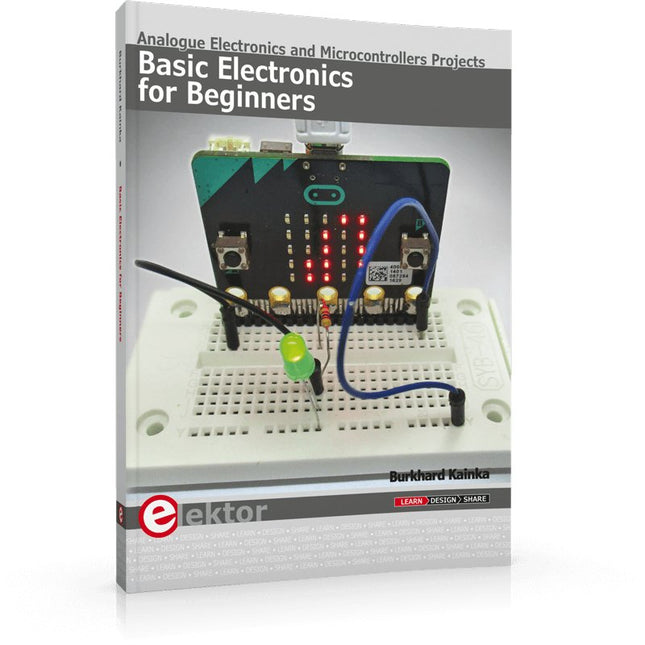
Elektor Publishing Basic Electronics for Beginners
Analogue Electronics and Microcontrollers Projects Hobbyist electronics can be a fun way to learn new skills that can be helpful to your career. Those who understand the basics of electronics can design their own circuits and projects. However, before you run, you need to learn to walk. It all starts with analogue electronics. You should be familiar with the simple components and circuits and understand their basic behaviors and the issues you may encounter. The best way to do this is through real experiments. Theory alone is not enough. This book offers a large number of practical entry-level circuits, with which everyone can gain the basic experience. Through the widespread introduction of microcontrollers, a new chapter in electronics has begun. Microcontrollers are now performing more and more tasks that were originally solved using discrete components and conventional ICs. Starting out has become easier and easier thanks to platforms including Bascom, Arduino, micro:bit. The book introduces numerous manageable microcontroller applications. It’s now a case of less soldering and more programming.
€ 39,95
Members € 35,96
-

Elektor Digital Basic Electronics for Beginners (E-book)
Analogue Electronics and Microcontrollers Projects Hobbyist electronics can be a fun way to learn new skills that can be helpful to your career. Those who understand the basics of electronics can design their own circuits and projects. However, before you run, you need to learn to walk. It all starts with analogue electronics. You should be familiar with the simple components and circuits and understand their basic behaviors and the issues you may encounter. The best way to do this is through real experiments. Theory alone is not enough. This book offers a large number of practical entry-level circuits, with which everyone can gain the basic experience. Through the widespread introduction of microcontrollers, a new chapter in electronics has begun. Microcontrollers are now performing more and more tasks that were originally solved using discrete components and conventional ICs. Starting out has become easier and easier thanks to platforms including Bascom, Arduino, micro:bit. The book introduces numerous manageable microcontroller applications. It?s now a case of less soldering and more programming.
€ 32,95
Members € 26,36
-

Kuongshun Basic Kit for Raspberry Pi Pico (incl. Pico)
This kit includes everything you need to get started with the Raspberry Pi Pico RP2040. Perfect for experimenting with electronics, sensors, and basic robotics, the kit provides a hands-on way to learn programming and hardware control. Contents Raspberry Pi Pico RP2040 Development Board 30 cm Micro:bit flat USB cable for Smart Car 10-Pin Male to Female Dupont Line Three-leaf Fan Blue Motor Bracket with Screw 3 V DC motor with wire ULN2003 Driver Board Stepper Motor Green 28 mm Leg LED 5 mm Red (1pcs) 28 mm Leg LED 5 mm Green (1pcs) 28 mm Leg LED 5 mm Yellow (1pcs) 28 mm Leg LED 5 mm Blue (1pcs) Resistor 220R 1/4W 1% (1pcs) 400 Points Soldless Breadboard Infrared Obstacle Avoidance Tracking Sensor Module Active Alarm Buzzer Driver Module Low Current Blue 7 Color Flashing LED Module Tachile Switch Module
€ 34,95€ 27,95
Members identical
-

Elektor Publishing BBC micro:bit (Book)
35 Touch Develop & MicroPython Projects The BBC micro:bit is a credit sized computer based on a highly popular and high performance ARM processor. The device is designed by a group of 29 partners for use in computer education in the UK and will be given free of charge to every secondary school student in the UK. The device is based on the Cortex-M0 processor and it measures 4 x 5 cm. It includes several important sensors and modules such as an accelerometer, magnetometer, 25 LEDs, 2 programmable push-button switches, Bluetooth connectivity, micro USB socket, 5 ring type connectors, and a 23-pin edge connector. The device can be powered from its micro USB port by connecting it to a PC, or two external AAA type batteries can be used. This book is about the use of the BBC micro:bit computer in practical projects. The BBC micro:bit computer can be programmed using several different programming languages, such as Microsoft Block Editor, Microsoft Touch Develop, MicroPython, and JavaScript. The book makes a brief introduction to the Touch Develop programming language and the MicroPython programming language. It then gives 35 example working and tested projects using these language. Readers who learn to program in Touch Develop and MicroPython should find it very easy to program using the Block Editor or any other languages. The following are given for each project: Title of the project Description of the project Aim of the project Touch Develop and MicroPython program listings Complete program listings are given for each project. In addition, working principles of the projects are described briefly in each section. Readers are encouraged to go through the projects in the order given in the book.
€ 29,95€ 14,95
Members identical
-

Elektor Digital BBC micro:bit (E-book)
35 Touch Develop & MicroPython Projects The BBC micro:bit is a credit sized computer based on a highly popular and high performance ARM processor. The device is designed by a group of 29 partners for use in computer education in the UK and will be given free of charge to every secondary school student in the UK. The device is based on the Cortex-M0 processor and it measures 4 x 5 cm. It includes several important sensors and modules such as an accelerometer, magnetometer, 25 LEDs, 2 programmable push-button switches, Bluetooth connectivity, micro USB socket, 5 ring type connectors, and a 23-pin edge connector. The device can be powered from its micro USB port by connecting it to a PC, or two external AAA type batteries can be used. This book is about the use of the BBC micro:bit computer in practical projects. The BBC micro:bit computer can be programmed using several different programming languages, such as Microsoft Block Editor, Microsoft Touch Develop, MicroPython, and JavaScript. The book makes a brief introduction to the Touch Develop programming language and the MicroPython programming language. It then gives 35 example working and tested projects using these language. Readers who learn to program in Touch Develop and MicroPython should find it very easy to program using the Block Editor or any other languages. The following are given for each project: Title of the project Description of the project Aim of the project Touch Develop and MicroPython program listings Complete program listings are given for each project. In addition, working principles of the projects are described briefly in each section. Readers are encouraged to go through the projects in the order given in the book.
€ 24,95
Members € 19,96
-

micro:bit BBC micro:bit v2
Differences between micro:bit v1 and micro:bit v2 The BBC micro:bit v2 is equipped with BLE Bluetooth 5.0 It has a Power off button(push and hold power button) MEMS microphone with a LED indicator Onboard speaker Touch-sensitive logo pin LED power indicator A notched edge connector for easier connections.
-

BeagleBoard BeagleY-AI SBC with GPU, DSP and AI Accelerators
BeagleY-AI is a low-cost, open-source, and powerful 64-bit quad-core single-board computer, equipped with a GPU, DSP, and vision/deep learning accelerators, designed for developers and makers. Users can take advantage of BeagleBoard.org's provided Debian Linux software images, which include a built-in development environment. This enables the seamless running of AI applications on a dedicated 4 TOPS co-processor, while simultaneously handling real-time I/O tasks with an 800 MHz microcontroller. BeagleY-AI is designed to meet the needs of both professional developers and educational environments. It is affordable, easy to use, and open-source, removing barriers to innovation. Developers can explore in-depth lessons or push practical applications to their limits without restriction. Specifications Processor TI AM67 with quad-core 64-bit Arm Cortex-A53, GPU, DSP, and vision/deep learning accelerators RAM 4 GB LPDDR4 Wi-Fi BeagleBoard BM3301 module based on TI CC3301 (802.11ax Wi-Fi) Bluetooth Bluetooth Low Energy 5.4 (BLE) USB • 4x USB-A 3.0 supporting simultaneous 5 Gbps operation• 1x USB-C 2.0 supports USB 2.0 device Ethernet Gigabit Ethernet, with PoE+ support (requires separate PoE+ HAT) Camera/Display 1x 4-lane MIPI camera/display transceivers, 1x 4-lane MIPI camera Display Output 1x HDMI display, 1x OLDI display Real-time Clock (RTC) Supports an external button battery for power failure time retention. It is only populated on EVT samples. Debug UART 1x 3-pin debug UART Power 5 V/5 A DC power via USB-C, with Power Delivery support Power Button On/Off included PCIe Interface PCI-Express Gen3 x1 interface for fast peripherals (requires separate M.2 HAT or other adapter) Expansion Connector 40-pin header Fan connector 1x 4-pin fan connector, supports PWM speed control and speed measurement Storage microSD card slot, with support for high-speed SDR104 mode Tag Connect 1x JTAG, 1x Tag Connect for PMIC NVM Programming Downloads Pinout Documentation Quick start Software
-
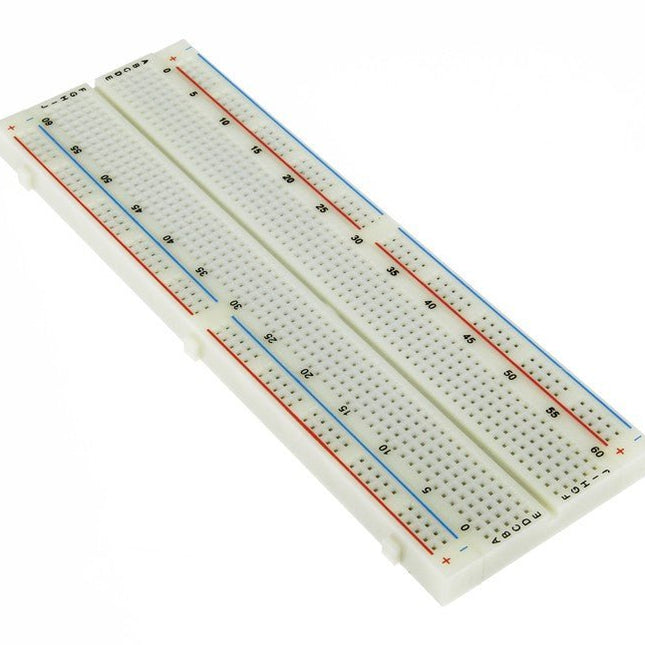
Kuongshun Breadboard (830 Tie Points)
This 830 tie-point breadboard is a must-have for prototyping and electronics experiments. It offers a solderless solution for building and testing circuits quickly and easily. With a standard layout, it includes two power rails on each side and 630 tie points in the main grid area. Specifications Terminal strip, tie-point 630 Distribution strips, tie-point 200 Solderless breadboard (MB-102) Wire size: Suitable for 20-29 AWG wires, jumper wire of 0.8 mm diameter Material: ABS. Transparent material Brand new and high quality They allow electronic components to be interconnected in an almost endless number of ways to produce working circuits Because no soldering is required, modifying or revising the circuits can be done quite easily The breadboard consists of a set of formed metal sockets inserted into a durable plastic housing Phosphor bronze nickel plated spring clips Adhesive sheet on the bottom of the board Dimensions: 165 x 53 x 8.5 mm
-

Elektor Digital Build Your Own Multifunctional 4-Axis CNC Machine (E-book)
Plot, Cut, Drill, Mill and Laser with the Z99 This book covers the construction, hardware, software, and operation of the Z99 – CNC machine. This is a multifunctional 4-axis machine for home construction. The capabilities of the Z99 machine include: large-format schematic plotting PCB plotting with etch-resist pens schematic plotting with conductive-ink pens letter cutting out of vinyl paper cutting PCB/substrate drilling PCB/substrate milling text milling laser engraving laser cutting of solder paste masks By making the support software available as freeware, readers of the book are challenged and encouraged to develop new applications for the Z99. The machine would not be of much use if the user has no option to create suitable files for the designs in mind. A large part of this book is dedicated to creating source files in a variety of freeware software packages, including Inkscape, DesignSpark PCB, KiCad, and FlatCAM. The book is also useful for readers keen to comprehend and then master the basic structure of HPGL, Gerber, Drill, and G-code files, as well as to have a go at deciphering them using software.
€ 29,95
Members € 23,96
-
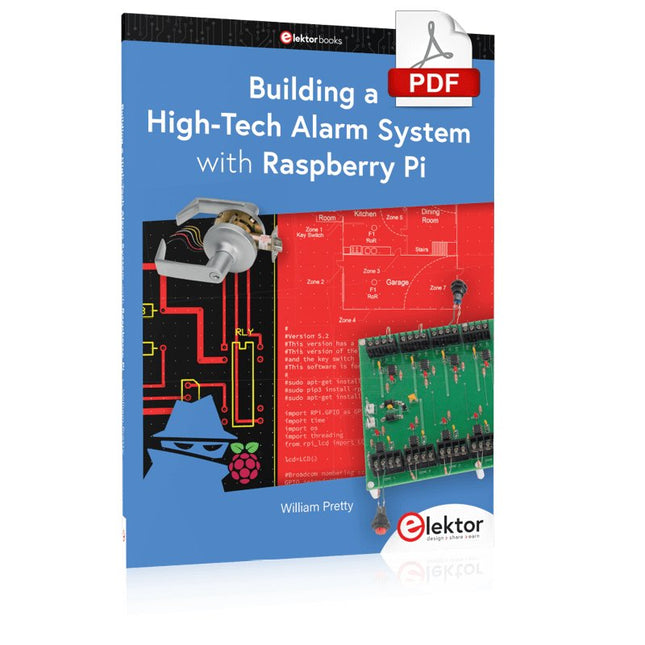
Elektor Digital Building a High-Tech Alarm System with Raspberry Pi (E-book)
This book discusses the basic components of any alarm system. All alarm systems have two basic functions. First, they monitor their environment looking for a change such as a door or window opening or someone moving about in the room. Second, they alert the legal owner or user to this change. The system described in this book uses a scanning type software to detect intruders. It behaves like a guard dog, pacing up and down the fence line on the lookout for either an intruder or a familiar person. If you have an alarm key, you can disarm the system and enter. With the scanning method, the software is easy to write and explain. It can scan eight alarm zones plus two special fire zones in about one second. You don’t have to be an electrical engineer to install an alarm system, just a decent carpenter, painter, and plasterer! Because this alarm system runs on 12 volts, you don’t have to be a licensed electrician either to install it. The alarm system presented here uses Python software on the Raspberry Pi combined with some elementary electronic circuits. The code described in the book, as well as CAD files and a bill of materials for the alarm panel, are available for free downloading. The book provides the reader with examples of typical configurations coming straight from the author‘s experience. After reviewing the hardware components typically used in common alarm systems, the author shows how to plan one yourself. To implement a modular alarm, no matter if it is for a single house or for a business or restaurant, the book shows how to skillfully combine a Raspberry Pi with small auxiliary electronic circuits. These are not installation instructions but food for thought that will enable readers to find a solution to their needs.
€ 24,95
Members € 19,96