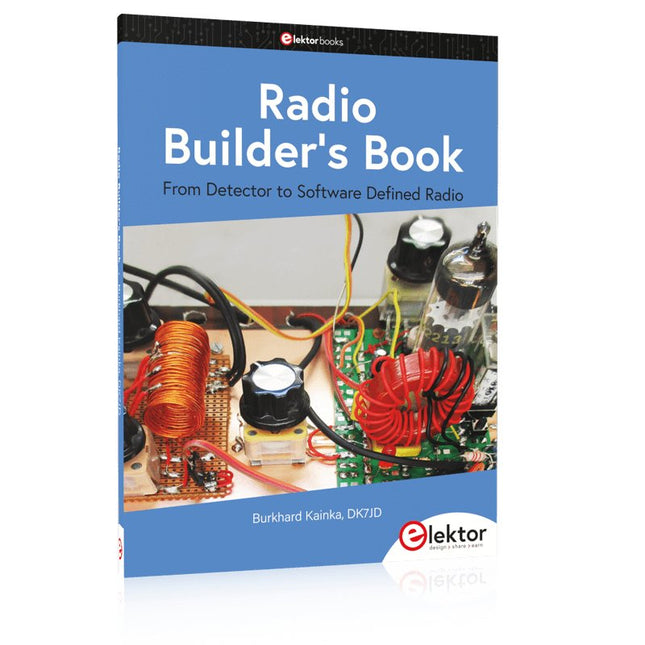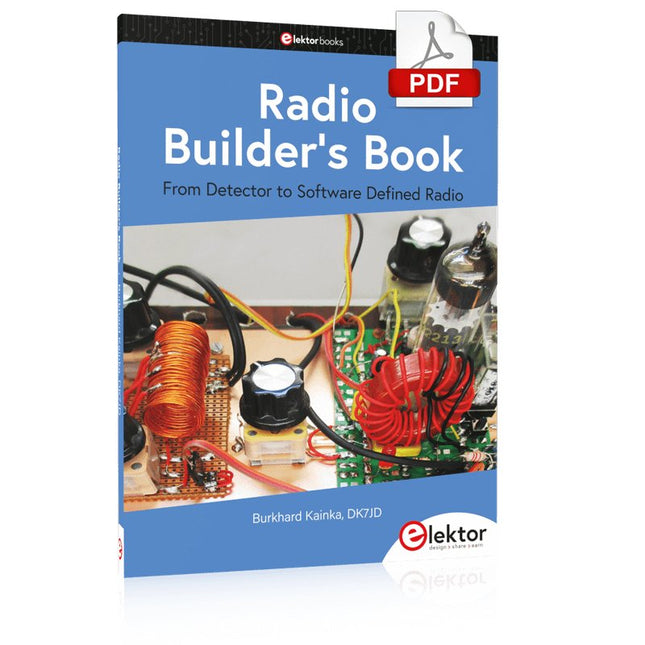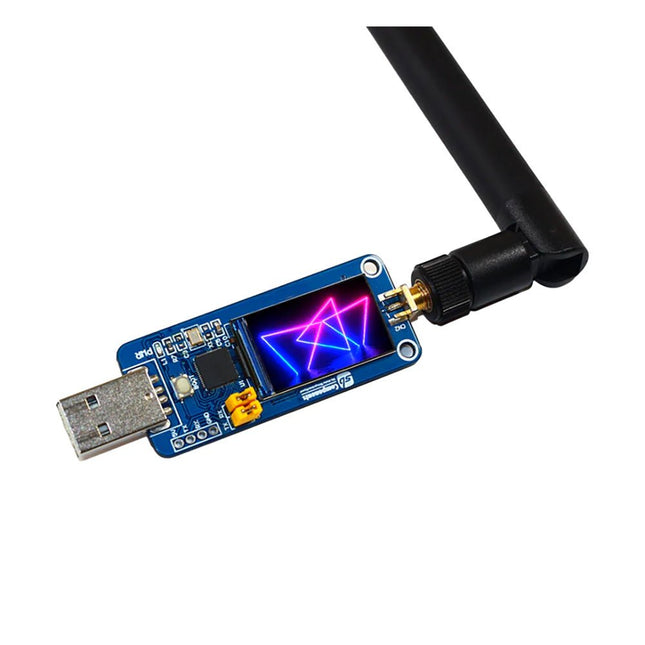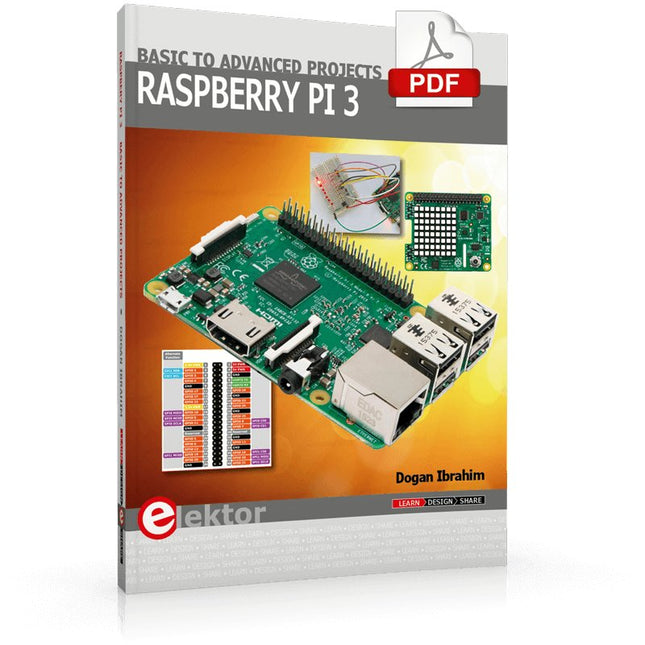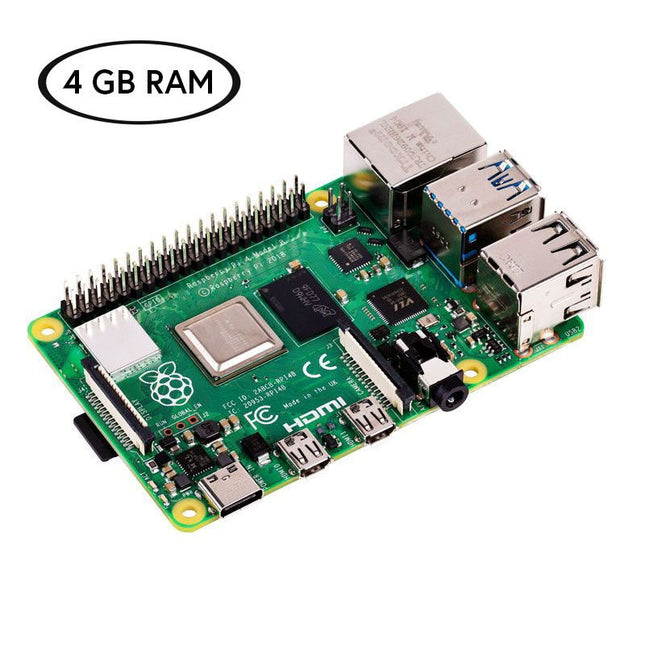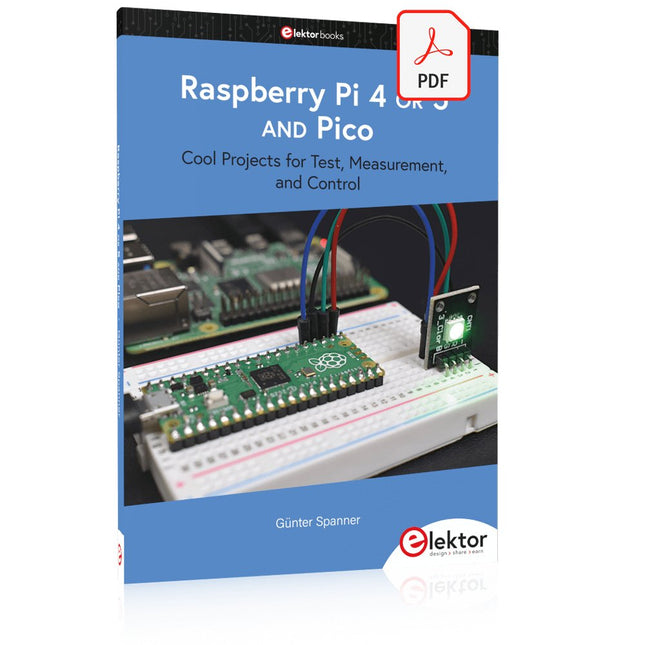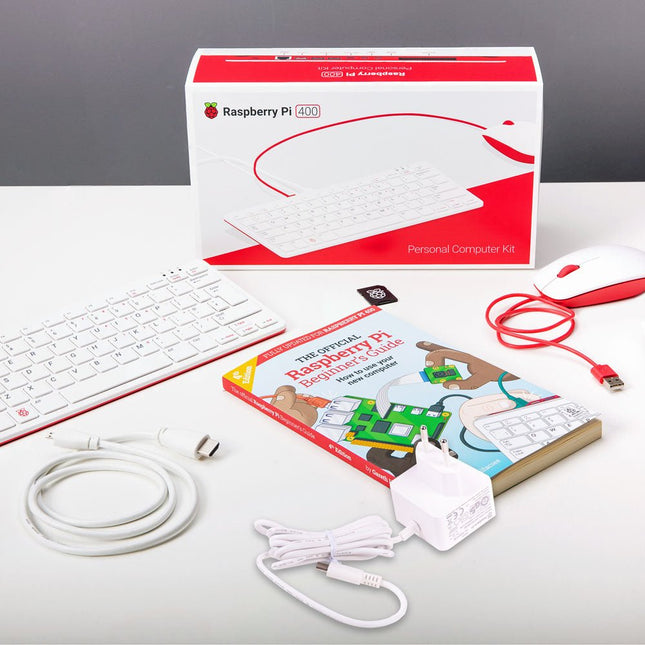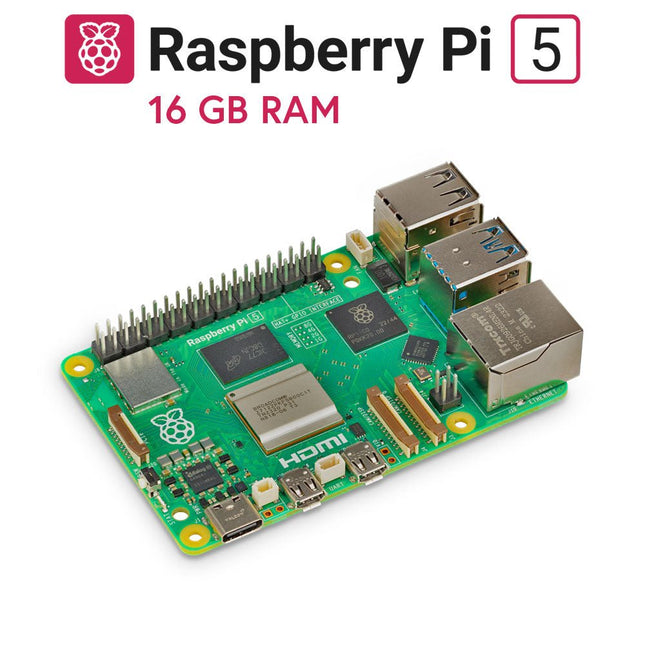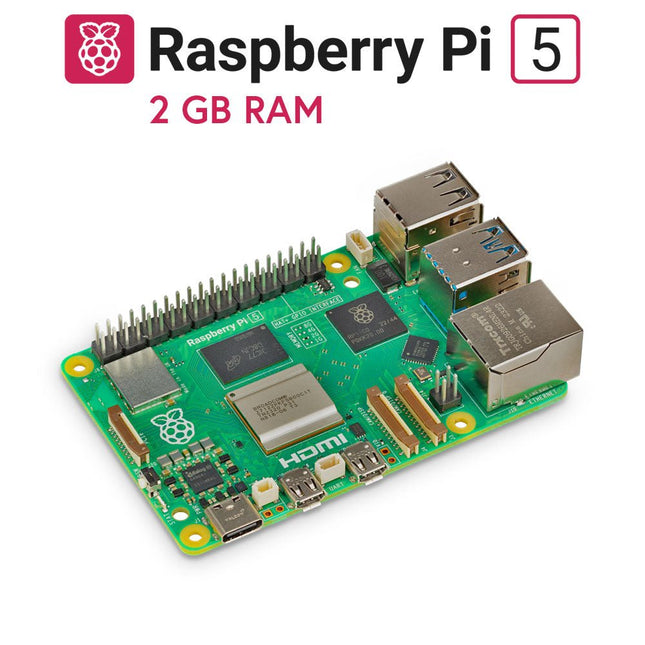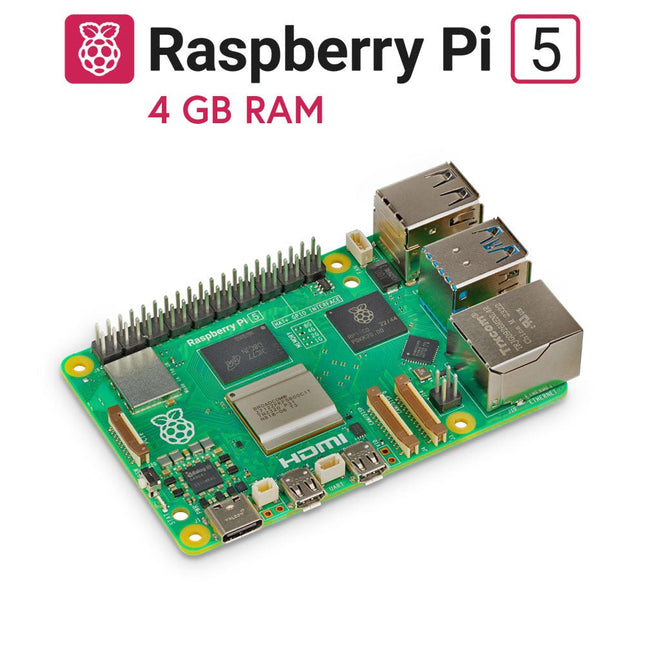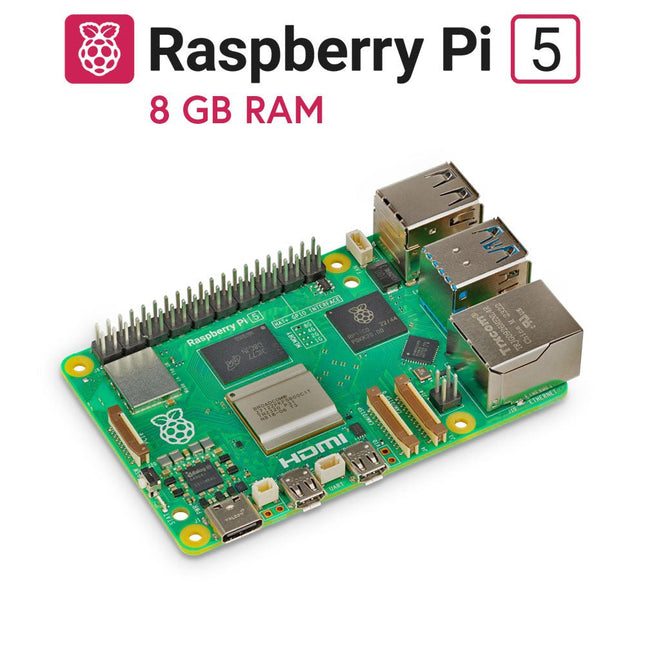Products
-

Waveshare QuecPython EC200U-EU C4-P01 Development Board
The EC200U-EU C4-P01 development board features the EC200U-EU LTE Cat 1 wireless communication module, offering a maximum data rate of up to 10 Mbps for downlink and 5 Mbps for uplink. It supports multi-mode and multi-band communication, making it a cost-effective solution. The board is designed in a compact and unified form factor, compatible with the Quectel multi-mode LTE Standard EC20-CE. It includes an onboard USB-C port, allowing for easy development with just a USB-C cable. Additionally, the board is equipped with a 40-pin GPIO header that is compatible with most Raspberry Pi HATs. Features Equipped with EC200U-EU LTE Cat 1 wireless communication module, multi-mode & multi-band support Onboard 40-Pin GPIO header, compatible with most Raspberry Pi HATs 5 LEDs for indicating module operating status Supports TCP, UDP, PPP, NITZ, PING, FILE, MQTT, NTP, HTTP, HTTPS, SSL, FTP, FTPS, CMUX, MMS protocols, etc. Supports GNSS positioning (GPS, GLONASS, BDS, Galileo, QZSS) Onboard Nano SIM card slot and eSIM card slot, dual card single standby Onboard MIPI connector for connecting MIPI screen and is fully compatible with Raspberry Pi peripherals Onboard camera connector, supports customized SPI cameras with a maximum of 300,000 pixels Provides tools such as QPYcom, Thonny IDE plugin, and VSCode plugin, etc. for easy learning and development Comes with online development resources and manual (example in QuecPython) Specifications Applicable Regions Europe, Middle East, Africa, Australia, New Zealand, Brazil LTE-FDD B1, B3, B5, B7, B8, B20, B28 LTE-TDD B38, B40, B41 GSM / GPRS / EDGE GSM: B2, B3, B5, B8 GNSS GPS, GLONASS, BDS, Galileo, QZSS Bluetooth Bluetooth 4.2 (BR/EDR) Wi-Fi Scan 2.4 GHz 11b (Rx) CAT 1 LTE-FDD: DL 10 Mbps; UL 5 Mbps LTE-TDD: DL 8.96 Mbps; UL 3.1 Mbps GSM / GPRS / EDGE GSM: DL 85.6 Kbps; UL 85.6 Kbps USB-C Port Supports AT commands testing, GNSS positioning, firmware upgrading, etc. Communication Protocol TCP, UDP, PPP, NITZ, PING, FILE, MQTT, NTP, HTTP, HTTPS, SSL, FTP, FTPS, CMUX, MMS SIM Card Nano SIM and eSIM, dual card single standby Indicator P01: Module Pin 1, default as EC200A-XX PWM0 P05: Module Pin 5, NET_MODE indicator SCK1: SIM1 detection indicator, lights up when SIM1 card is inserted SCK2: SIM2 detection indicator, lights up when SIM2 card is inserted PWR: Power indicator Buttons PWK: Power ON/OFF RST: Reset BOOT: Forcing into firmware burning mode USB ON/OFF: USB power consumption detection switch Antenna Connectors LTE main antenna + DIV / WiFi (scanning only) / Bluetooth antenna + GNSS antenna Operating Temperature −30~+75°C Storage Temperature −45~+90°C Downloads Wiki Quectel Resources
€ 69,95€ 34,95
Members identical
-

Quick Quick 861DW Hot Air Rework Station (1000 W)
The Quick 861DW is an advanced Hot Air Rework Station with a 1000 W heating power. It is designed for professional soldering electronic SMD components using lead-free solders. Features Three programmable channels CH1, CH2 and CH3 (for air volume and temperature parameters). Password protection and button lock function available. Magnetic switch in a stand can automatically puts the station into sleep mode when not in use. Easy real-time operation, auto sleeping function available, parameters can be set in sleeping mode. Closed loop sensor, temperature controlled by micro-computer zero trigger, large power, rapid temperature rising, temperature can be easily and accurately adjusted, not affected by airflow. Brushless vortex fan, wide range of airflow adjustable, suitable for many applications. Auto cooling function available, long lifetime ceramic heater. Specifications Power 1000 W Operating voltage AC 200~240 V Temperature range 100-500°C Air volume 1-120 class Air flow 50 l/min (Max) Dimensions 188 x 245 x 135 mm Weight 3.65 kg Downloads Manual
€ 255,73
-

Elecrow RA-08H LoRaWAN Development Board with integrated RP2040 and 1.8" LCD (EU868)
Lora technology and Lora devices have been widely used in the field of the Internet of Things (IoT), and more and more people are joining and learning Lora development, making it an indispensable part of the IoT world. To help beginners learn and develop Lora technology better, a Lora development board has been designed specifically for beginners, which uses RP2040 as the main control and is equipped with the RA-08H module that supports Lora and LoRaWAN protocols to help users realize development. RP2040 is a dual-core, high-performance, and low-power ARM Cortex-M0+ architecture chip, suitable for IoT, robots, control, embedded systems, and other application fields. RA-08H is made from the Semtech-authorized ASR6601 RF chip, which supports the 868 MHz frequency band, has a 32 MHz MCU built-in, which has more powerful functions than ordinary RF modules, and also supports AT command control. This board retains various functional interfaces for development, such as the Crowtail interface, the common PIN to PIN header that leads out GPIO ports, and provides 3.3 V and 5 V outputs, suitable for the development and use of commonly used sensors and electronic modules on the market. In addition, the board also reserves RS485 interface, SPI, I²C, and UART interfaces, which can be compatible with more sensors/modules. In addition to the basic development interfaces, the board also integrates some commonly used functions, such as a buzzer, a custom button, red-yellow-green three-color indicator lights, and a 1.8-inch SPI interface LCD screen with a resolution of 128x160. Features Uses RP2040 as the main controller, with two 32-bit ARM Cortex M0+ processor cores (dual-core), and provides more powerful performance Integrates the RA-08H module with 32 MHz MCU, supports the 868 MHz frequency band and AT command control Abundant external interface resources, compatible with Crowtail series modules and other common interface modules on the market Integrates commonly used functions like buzzer, LED light, LCD display and custom button, making it more concise and convenient when creating projects Onboard 1.8-inch 128x160 SPI-TFT-LCD, ST7735S driver chip Compatible with Arduino/Micropython, easy to carry out different projects Specifications Main Chip Raspberry Pi RP2040, built-in 264 KB SRAM, onboard 4 MB Flash Processor Dual Core Arm Cortex-M0+ @ 133 MHz RA-08H Frequency band 803-930 MHz RA-08H Interface External antenna, SMA interface or IPEX first-generation interface LCD Display Onboard 1.8-inch 128x160SPI-TFT-LCD LCD Resolution 128x160 LCD Driver ST7735S (4-wire SPI) Development environment Arduino/MicroPython Interfaces 1x passive buzzer 4x user-defined buttons 6x programmable LEDs 1x RS485 communication interface 8x 5 V Crowtail interfaces (2x analog interfaces, 2x digital interfaces, 2x UART, 2x I²C) 12x 5 V universal pin header IO 14x 3.3 V universal pin header IO 1x 3.3 V/5 V switchable SPI 1x 3.3 V/5 V switchable UART 3x 3.3 V/5 V switchable I²C Working input voltage USB 5 V/1 A Operating temperature -10°C ~ 65°C Dimensions 102 x 76.5 mm (L x W) Included 1x Lora RA-08H Development Board 1x Lora Spring Antenna (868 MHz) 1x Lora Rubber Antenna (868 Mhz) Downloads Wiki
-
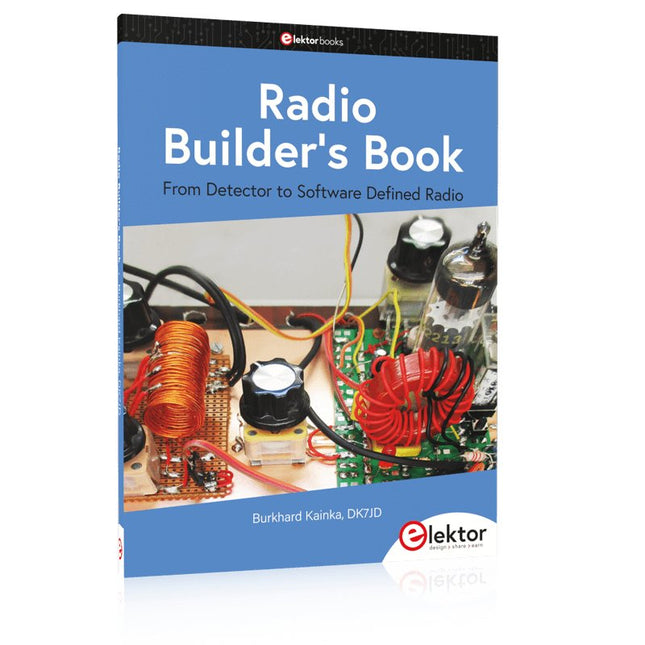
Elektor Publishing Radio Builder's Book
From Detector to Software Defined Radio Radio frequency (RF) technology is one of the areas which still allows putting your own ideas into practice. Countless circuit variants with special objectives allow space for meaningful experiments and projects. Many things simply aren’t available off the shelf. Crystal detector radios without their own power source, simple tube receivers with a touch of nostalgia, the first reception attempts at Software Defined Radio, special receivers for amateur radio, all this can be realized with little effort and as a perfect introduction to RF electronics. For a long time, radio construction was the first step into electronics. Meanwhile, there are other ways, especially via computers, microcontrollers, and digital technology. However, the analog roots of electronics are often neglected. Elementary radio technology and easy-to-do experiments are particularly well suited as a learning field for electronics because you can start with the simplest basics here. But the connection to modern digital technology is also obvious, for example, when it comes to modern tuning methods such as PLL and DDS or modern DSP radios. This book aims to give an overview and present a collection of simple RF projects. The author would like to support you to develop your own ideas, to design your own receivers and to test them.
€ 39,95
Members € 35,96
-
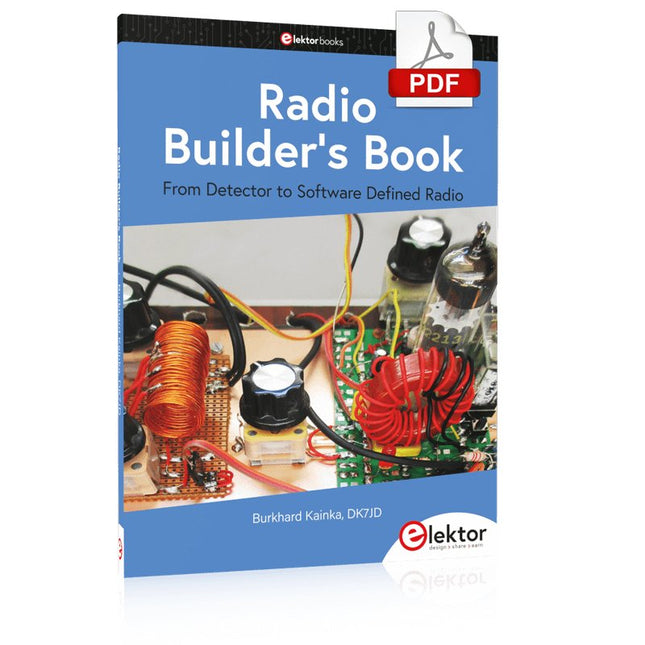
Elektor Digital Radio Builder's Book (PDF)
From Detector to Software Defined RadioRadio frequency (RF) technology is one of the areas which still allows putting your own ideas into practice. Countless circuit variants with special objectives allow space for meaningful experiments and projects. Many things simply aren’t available off the shelf. Crystal detector radios without their own power source, simple tube receivers with a touch of nostalgia, the first reception attempts at Software Defined Radio, special receivers for amateur radio, all this can be realized with little effort and as a perfect introduction to RF electronics.For a long time, radio construction was the first step into electronics. Meanwhile, there are other ways, especially via computers, microcontrollers, and digital technology. However, the analog roots of electronics are often neglected. Elementary radio technology and easy-to-do experiments are particularly well suited as a learning field for electronics because you can start with the simplest basics here.But the connection to modern digital technology is also obvious, for example, when it comes to modern tuning methods such as PLL and DDS or modern DSP radios.This book aims to give an overview and present a collection of simple RF projects. The author would like to support you to develop your own ideas, to design your own receivers and to test them.
€ 32,95
Members € 26,36
-
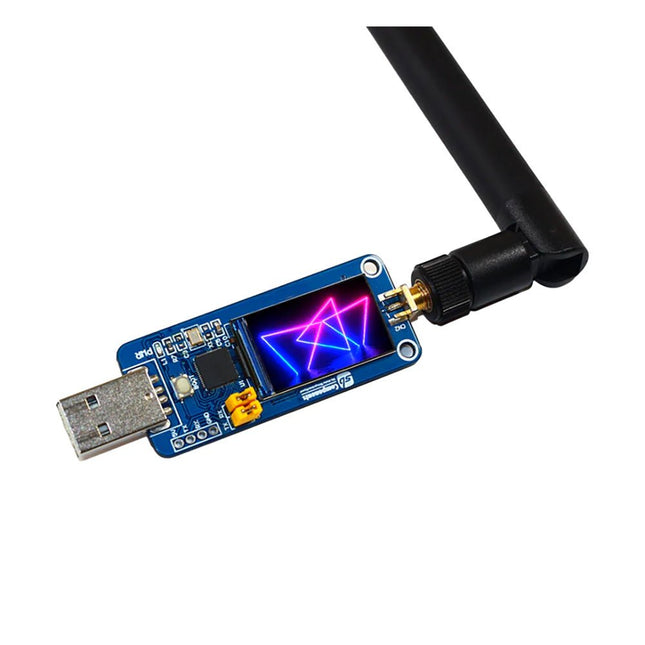
SB Components RangePi – LoRa USB Dongle based on RP2040 (EU868)
The RangePi – LoRa USB Dongle uses the Semtech SX1262 that allows communications up to 5 km. The RangePi can be used with any device that utilizes a USB connection, eliminating the need for extra equipment just to connect to the LoRa network. Specifications 1.14” LCD RP2040 MCU Up to 5 km distance UART Included 1x RangePi 1x Antenna Downloads STEP File Product Dimension 3D PDF File Schematic File GitHub
-

Raspberry Pi Foundation Raspberry Pi 3 A+
Like the Raspberry Pi 3 B+, the Raspberry Pi 3 A+ boasts a 64-bit quad-core processor running at 1.4 GHz, dual-band 2.4 GHz and 5 GHz wireless LAN, and Bluetooth 4.2/BLE. The dual-band wireless LAN comes with modular compliance certification, allowing the board to be designed into end products with significantly reduced wireless LAN compliance testing, improving both cost and time to market. The Raspberry Pi 3 A+ has the same mechanical footprint as the Raspberry Pi 1 A+. Specifications Processor Broadcom BCM2837B0, Cortex-A5364-bit SoC @ 1.4 GHz Memory 512 MB LPDDR2 SDRAM Connectivity 2.4 GHz and 5 GHz IEE 802.11.b/g/n/ac wireless LANBluetooth 4.2/BLE Video & Sound 1x full size HDMIMIPI DSI display portMIPI CSI camera port4 pole stereo output and composite video port Multimedia H.264, MPEG-4 decode (1080p30)H.264 encode (1080p30)OpenGL ES 1.1, 2.0 graphics SD Card support Micro SD format for loading operating system and data storage Input Power 5 V/2.5 A DC via micro-USB connector5 V DC via GPIO header Environment Operating temperature, 0-50°C Dimensions 65 x 56.5 mm
-

Raspberry Pi Foundation Raspberry Pi 3 B+
This Raspberry Pi 3 B+ has 15% better performance than its predecessor, the Raspberry Pi 3 B. Despite the upgrade, the Raspberry Pi 3 B+ is still compatible with the Raspberry Pi 3 B, 2 and B+. Improvements over Raspberry Pi 3 Model B: Dual band Wireless connectivity 802.11ac (2.4 GHz/5 GHz) Improved power performance Power over Ethernet (PoE) enabled New Ethernet controller Dual band Wireless connectivity 802.11ac (2.4 GHz/5 GHz) Increased connection speed and bandwidth Greater range when connected to the 5 GHz channel Backward compatibility within applications Improved streaming HD video over WiFi Increased effectiveness as a wireless access point Improved power performance Enabling the core processor to operate faster (4x 1.4 GHz) Power over Ethernet (PoE) enabled PoE operation requires the purchase of the new PoE HAT which will be available at launch. Without being tethered to an electrical outlet, the Raspberry Pi 3 B+ can be located wherever it is needed most, and repositioned easily if required up to a range of 100 m. Having power available over a network means that installation and distribution of network of Raspberry Pi’s becomes simpler and more effective. New Ethernet controller 3x Ethernet speed of the current Raspberry Pi 3 B (~300 Mbps) Faster network data transfer Specifications SoC Broadcom BCM2837B0 CPU 64-bit ARM Cortex-A53 (4x 1.4 GHz) GPU Dual-Core VideoCore IV Multimedia Co-Processor RAM 1024 MB USB 4x USB-A 2.0 GPIO 40 Pins Ethernet Gigabit Ethernet over USB 2.0 Wireless LAN 802.11b/g/n/ac (2.4 GHz/5 GHz) Bluetooth 4.2 + LE Power Micro-USB (5 V/2.5 A) Dimensions 85 x 56 x 17 mm
-
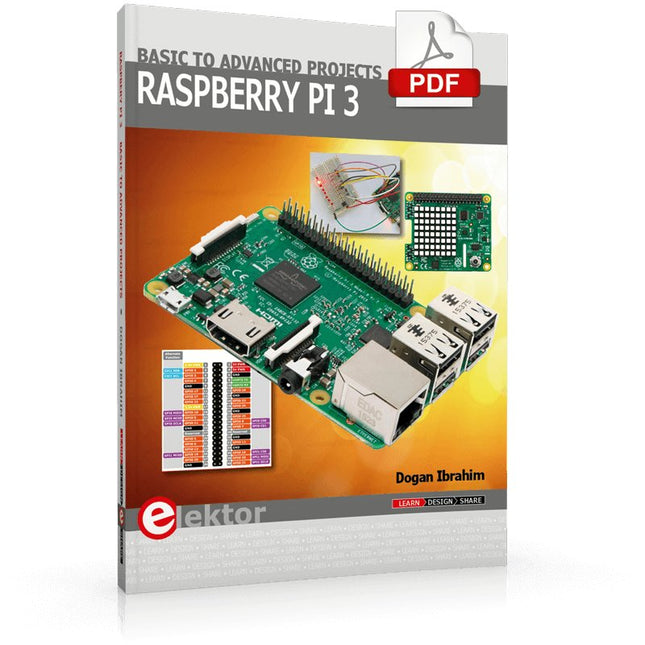
Elektor Digital Raspberry Pi 3 – Basic to Advanced Projects (E-book)
This book is about the Raspberry Pi 3 computer and its use in various control and monitoring applications. The book explains in simple terms and with tested and working example projects, how to configure the Raspberry Pi 3 computer, how to install and use the Linux operating system, and how to write hardware based applications programs using the Python programming language. The nice feature of this book is that it covers many Raspberry Pi 3 based hardware projects using the latest hardware modules such as the Sense HAT, Swiss Pi, MotoPi, Camera module, and many other state of the art analog and digital sensors. An important feature of the Raspberry Pi 3 is that it contains on-board Bluetooth and Wi-Fi modules. Example projects are given in the book on using the Wi-Fi and the Bluetooth modules to show how real-data can be sent to the Cloud using the Wi-Fi module, and also how to communicate with an Android based mobile phone using the Bluetooth module. The book is ideal for self-study, and is intended for electronic/electrical engineering students, practising engineers, research students, and for hobbyists. It is recommended that the book should be followed in the given Chapter order. Over 30 projects are given in the book. All the projects in the book are based on the Python programming language and they have been fully tested. Full program listings of every project are given in the book with comments and full descriptions. Experienced programmers should find it easy to modify and update the programs to suit their needs. The following sub-headings are given for each project to make it as easy as possible for the readers to follow the projects: Project title Description Aim of the project Raspberry Pi type Block diagram Circuit diagram Program listing
€ 29,95
Members € 23,96
-
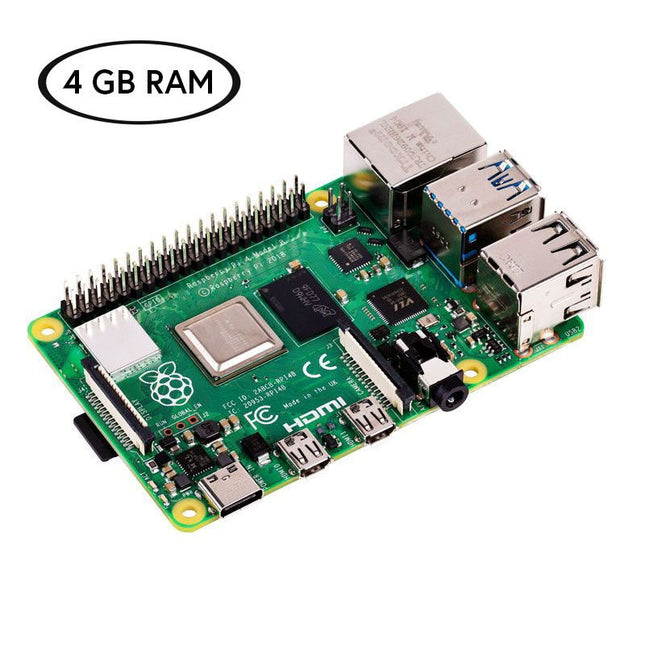
Raspberry Pi Foundation Raspberry Pi 4 (4 GB) Official Starter Kit
Now save €10 with this Starter Kit compared to buying them separately! This special Raspberry Pi 4 Starter Kit includes everything you need to get started right away with the world's most popular mini computer as a development and multimedia device. Kit Contents Raspberry Pi 4 B (4 GB RAM)The Raspberry Pi 4 is a complete computer system in a small package that provides multimedia and desktop performance comparable to an entry-level x86 PC system. Broadcom BCM2711 SoC 64-bit quad-core ARM Cortex-A72 (1.5 GHz) VideoCore VI @ 500 MHz 4 GB LPDDR4 SDRAM Gigabit Ethernet 802.11ac Wi-Fi Bluetooth 5.0 2x USB 3.0, 2x USB 2.0 and 1x USB-C (for power supply) 2x micro-HDMI (up to 4Kp60) 1x MicroSD (for storage) Official EU Power Supply (5.1 V, 3 A) for Raspberry Pi 4 (white)The official Raspberry Pi USB-C power supply (15.3 W) is designed specifically to power the Raspberry Pi 4. microSD Card (32 GB, Class 10) with SD Adapter (Pre-Installed with NOOBS)This microSD with pre-installed NOOBS (New Out Of Box Software) is an easy-to-use operating system installation manager for the Raspberry Pi. Official Case for Raspberry Pi 4 (white/red)This well-designed case protects the Raspberry Pi 4. Official HDMI Cable for Raspberry Pi 4 (white, 1 m)The official Raspberry Pi micro-HDMI to HDMI (A/M) cable (white, 1 m) is designed for the Raspberry Pi 4. Heatsink Set for Raspberry PiThese aluminum heatsinks cool the board and prevent the Raspberry Pi from overheating.
-

Raspberry Pi Foundation Raspberry Pi 4 (8 GB) Official Starter Kit
Now save €10 with this Starter Kit compared to buying them separately! This special Raspberry Pi 4 Starter Kit includes everything you need to get started right away with the world's most popular mini computer as a development and multimedia device. Kit Contents Raspberry Pi 4 B (8 GB RAM)The Raspberry Pi 4 is a complete computer system in a small package that provides multimedia and desktop performance comparable to an entry-level x86 PC system. Broadcom BCM2711 SoC 64-bit quad-core ARM Cortex-A72 (1.5 GHz) VideoCore VI @ 500 MHz 8 GB LPDDR4 SDRAM Gigabit Ethernet 802.11ac Wi-Fi Bluetooth 5.0 2x USB 3.0, 2x USB 2.0 and 1x USB-C (for power supply) 2x micro-HDMI (up to 4Kp60) 1x MicroSD (for storage) Official EU Power Supply (5.1 V, 3 A) for Raspberry Pi 4 (white)The official Raspberry Pi USB-C power supply (15.3 W) is designed specifically to power the Raspberry Pi 4. microSD Card (32 GB, Class 10) with SD Adapter (Pre-Installed with NOOBS)This microSD with pre-installed NOOBS (New Out Of Box Software) is an easy-to-use operating system installation manager for the Raspberry Pi. Official Case for Raspberry Pi 4 (white/red)This well-designed case protects the Raspberry Pi 4. Official HDMI Cable for Raspberry Pi 4 (white, 1 m)The official Raspberry Pi micro-HDMI to HDMI (A/M) cable (white, 1 m) is designed for the Raspberry Pi 4. Heatsink Set for Raspberry PiThese aluminum heatsinks cool the board and prevent the Raspberry Pi from overheating.
-

Raspberry Pi Foundation Raspberry Pi 4 B (1 GB RAM)
The Raspberry Pi 4 B is 3x faster than its 3 B+ predecessor and offers 4x faster multimedia performance (comparable to the desktop performance of an entry-level x86-based PC). Features High-performance 64-bit quad-core processor Dual-display support at resolutions up to 4K via a pair of micro-HDMI ports Hardware video decode at up to 4Kp60 Up to 8 GB of RAM Dual-band 2.4/5 GHz wireless LAN Bluetooth 5.0 Gigabit Ethernet USB 3.0 PoE capability (via a separate PoE HAT add-on) Specifications SoC Broadcom BCM2711 CPU 64-bit ARM Cortex-A72 (4x 1.5 GHz) GPU Broadcom VideoCore VI RAM Up to 8 GB LPDDR4 Wireless LAN 2.4 GHz and 5 GHz IEEE 802.11b/g/n/ac wireless LAN Bluetooth Bluetooth 5.0, BLE Ethernet Gigabit Ethernet USB 2x USB-A 3.02x USB-A 2.0 GPIO Standard 40-pin GPIO header (fully backwards-compatible with previous boards) Video 2x micro-HDMI ports (up to 4Kp60 supported)2-lane MIPI DSI port (display)2-lane MIPI CSI port (camera) Audio 4-pole stereo audio and composite video port Multimedia H.265 (4Kp60 decode)H.264 (1080p60 decode, 1080p30 encode)OpenGL ES, 3.0 graphics SD card microSD (for operating system and storage) Power 5 V | 3 A (via USB-C)5 V | 3 A (via GPIO)Power over Ethernet (PoE) enabled – (requires separate PoE HAT) Raspberry Pi 4 B 2 GB RAM 4 GB RAM 8 GB RAM
-

Raspberry Pi Foundation Raspberry Pi 4 B (2 GB RAM)
The Raspberry Pi 4 B is 3x faster than its 3 B+ predecessor and offers 4x faster multimedia performance (comparable to the desktop performance of an entry-level x86-based PC). Features High-performance 64-bit quad-core processor Dual-display support at resolutions up to 4K via a pair of micro-HDMI ports Hardware video decode at up to 4Kp60 Up to 8 GB of RAM Dual-band 2.4/5 GHz wireless LAN Bluetooth 5.0 Gigabit Ethernet USB 3.0 PoE capability (via a separate PoE HAT add-on) Specifications SoC Broadcom BCM2711 CPU 64-bit ARM Cortex-A72 (4x 1.5 GHz) GPU Broadcom VideoCore VI RAM Up to 8 GB LPDDR4 Wireless LAN 2.4 GHz and 5 GHz IEEE 802.11b/g/n/ac wireless LAN Bluetooth Bluetooth 5.0, BLE Ethernet Gigabit Ethernet USB 2x USB-A 3.02x USB-A 2.0 GPIO Standard 40-pin GPIO header (fully backwards-compatible with previous boards) Video 2x micro-HDMI ports (up to 4Kp60 supported)2-lane MIPI DSI port (display)2-lane MIPI CSI port (camera) Audio 4-pole stereo audio and composite video port Multimedia H.265 (4Kp60 decode)H.264 (1080p60 decode, 1080p30 encode)OpenGL ES, 3.0 graphics SD card microSD (for operating system and storage) Power 5 V | 3 A (via USB-C)5 V | 3 A (via GPIO)Power over Ethernet (PoE) enabled – (requires separate PoE HAT) Raspberry Pi 4 B 1 GB RAM 4 GB RAM 8 GB RAM
-

Raspberry Pi Foundation Raspberry Pi 4 B (4 GB RAM)
The Raspberry Pi 4 B is 3x faster than its 3 B+ predecessor and offers 4x faster multimedia performance (comparable to the desktop performance of an entry-level x86-based PC). Features High-performance 64-bit quad-core processor Dual-display support at resolutions up to 4K via a pair of micro-HDMI ports Hardware video decode at up to 4Kp60 Up to 8 GB of RAM Dual-band 2.4/5 GHz wireless LAN Bluetooth 5.0 Gigabit Ethernet USB 3.0 PoE capability (via a separate PoE HAT add-on) Specifications SoC Broadcom BCM2711 CPU 64-bit ARM Cortex-A72 (4x 1.5 GHz) GPU Broadcom VideoCore VI RAM Up to 8 GB LPDDR4 Wireless LAN 2.4 GHz and 5 GHz IEEE 802.11b/g/n/ac wireless LAN Bluetooth Bluetooth 5.0, BLE Ethernet Gigabit Ethernet USB 2x USB-A 3.02x USB-A 2.0 GPIO Standard 40-pin GPIO header (fully backwards-compatible with previous boards) Video 2x micro-HDMI ports (up to 4Kp60 supported)2-lane MIPI DSI port (display)2-lane MIPI CSI port (camera) Audio 4-pole stereo audio and composite video port Multimedia H.265 (4Kp60 decode)H.264 (1080p60 decode, 1080p30 encode)OpenGL ES, 3.0 graphics SD card microSD (for operating system and storage) Power 5 V | 3 A (via USB-C)5 V | 3 A (via GPIO)Power over Ethernet (PoE) enabled – (requires separate PoE HAT) Raspberry Pi 4 B 1 GB RAM 2 GB RAM 8 GB RAM
-

Raspberry Pi Foundation Raspberry Pi 4 B (8 GB RAM)
The Raspberry Pi 4 B is 3x faster than its 3 B+ predecessor and offers 4x faster multimedia performance (comparable to the desktop performance of an entry-level x86-based PC). Features High-performance 64-bit quad-core processor Dual-display support at resolutions up to 4K via a pair of micro-HDMI ports Hardware video decode at up to 4Kp60 Up to 8 GB of RAM Dual-band 2.4/5 GHz wireless LAN Bluetooth 5.0 Gigabit Ethernet USB 3.0 PoE capability (via a separate PoE HAT add-on) Specifications SoC Broadcom BCM2711 CPU 64-bit ARM Cortex-A72 (4x 1.5 GHz) GPU Broadcom VideoCore VI RAM Up to 8 GB LPDDR4 Wireless LAN 2.4 GHz and 5 GHz IEEE 802.11b/g/n/ac wireless LAN Bluetooth Bluetooth 5.0, BLE Ethernet Gigabit Ethernet USB 2x USB-A 3.02x USB-A 2.0 GPIO Standard 40-pin GPIO header (fully backwards-compatible with previous boards) Video 2x micro-HDMI ports (up to 4Kp60 supported)2-lane MIPI DSI port (display)2-lane MIPI CSI port (camera) Audio 4-pole stereo audio and composite video port Multimedia H.265 (4Kp60 decode)H.264 (1080p60 decode, 1080p30 encode)OpenGL ES, 3.0 graphics SD card microSD (for operating system and storage) Power 5 V | 3 A (via USB-C)5 V | 3 A (via GPIO)Power over Ethernet (PoE) enabled – (requires separate PoE HAT) Raspberry Pi 4 B 1 GB RAM 2 GB RAM 4 GB RAM
-

Raspberry Pi Foundation Raspberry Pi 4 Case Fan
Designed for overclockers and other power users, this fan keeps your Raspberry Pi 4 at a comfortable operating temperature even under heavy load. The temperature-controlled fan delivers up to 1.4 CFM of airflow over the processor, memory, and power management IC. The bundled heatsink (18 x 8 x 10 mm) with self-adhesive pad improves heat transfer from the processor. The Raspberry Pi 4 Case Fan works with Raspberry Pi 4 and the official Raspberry Pi 4 case.
€ 6,95€ 3,50
Members identical
-
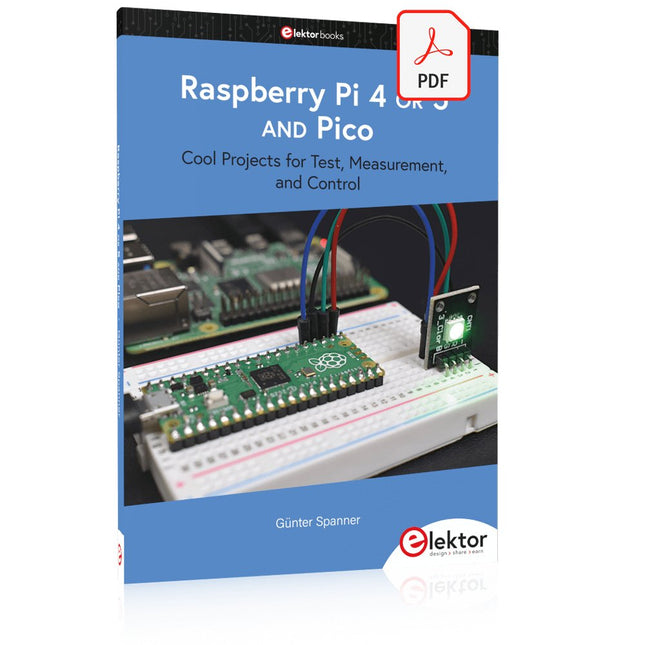
Elektor Digital Raspberry Pi 4 OR 5 AND Pico (E-book)
Cool Projects for Test, Measurement, and Control The Raspberry Pi has dominated the maker scene for many years. Freely accessible I/O pins have made it one of the most popular processor boards of all time. However, the classic Raspberry Pi has no analog inputs. Direct measurement of analog values is therefore not possible. Consequently, photodiodes, NTCs, Hall sensors, etc. cannot be read directly. In addition, the pins are connected directly to the exposed contacts, i.e. without a driver or protection circuit. This can quickly destroy the central controller and thus the entire Raspberry Pi. These problems can be elegantly solved with the Pico. As a front-end, it can easily handle a wide range of measurement tasks. In addition, the Pico is much cheaper than a classic Raspberry Pi 4 or 5. If a faulty circuit leads to the destruction of the Pico, this is relatively easy to handle. This makes the combination of a classic Raspberry Pi 4 or 5 and the Pico an ideal pair. The book introduces the broad and highly topical field of modern controller technology using the combined force of a Raspberry Pi 4 or 5 and a Raspberry Pi Pico. In addition to a detailed introduction to the operation and functionality of the controller boards themselves, the book also focuses on data acquisition and processing with digital processors. Especially the combination of both systems offers a wide range of interesting possibilities. Some practical projects from the contents: USB between Raspberry Pi 4 or 5 and Pico I²C Communication and Pico as an I²C device Voltmeter and Computer Thermometer Pico W as a Web Server and WLAN Scanner Frequency Meters and Generators OLED Displays on Raspberry Pi 4 or 5 and Pico Energy Saving Monitor Which Astronauts are in Orbit? Mini Monitor for Current Bitcoin Exchange Rate
€ 32,95
Members € 26,36
-

Raspberry Pi Foundation Raspberry Pi 400 (US)
The Raspberry Pi 400 offers a quad-core 64-bit processor, 4 GB RAM, wireless networking, dual-display output, 4K video playback, and a 40-pin GPIO header. It's a powerful, compact computer built into a portable keyboard. Specifications Processor Broadcom BCM2711 quad-core Cortex-A72 (ARM v8) 64-bit SoC @ 1.8 GHz RAM 4 GB LPDDR4-3200 Connectivity Dual-band (2.4 GHz and 5.0 GHz) IEEE 802.11b/g/n/ac wireless LANBluetooth 5.0, BLEGigabit Ethernet2x USB 3.0 and 1x USB 2.0 ports GPIO Horizontal 40-pin GPIO header Video & Sound 2 × micro HDMI ports (supports up to 4Kp60) Multimedia H.265 (4Kp60 decode)H.264 (1080p60 decode, 1080p30 encode)OpenGL ES 3.0 graphics SD card support MicroSD card slot for operating system and data storage Keyboard US keyboard Power 5 V DC via USB connector Operating temperature 0°C to +40°C Dimensions 286 x 122 x 23 mm (maximum)
-
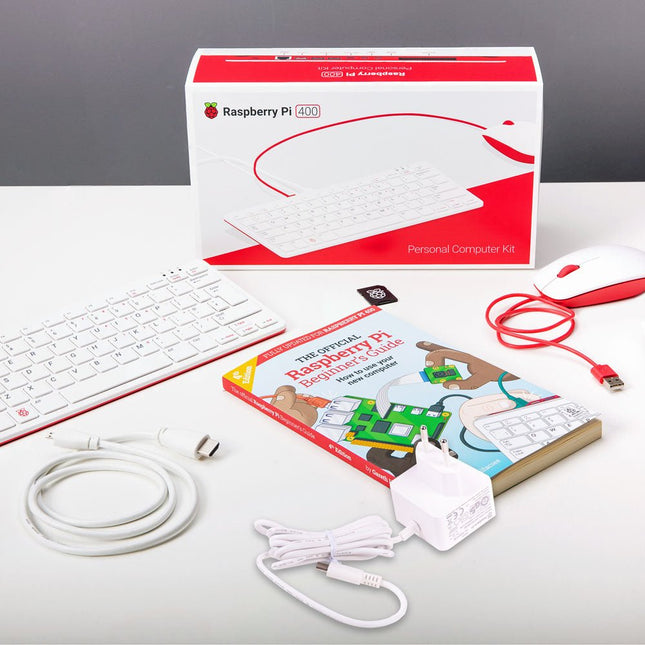
Raspberry Pi Foundation Raspberry Pi 400 Kit (EU)
The Raspberry Pi 400 offers a quad-core 64-bit processor, 4 GB RAM, wireless networking, dual-display output, 4K video playback, and a 40-pin GPIO header. It's a powerful, compact computer built into a portable keyboard. Specifications (Raspberry Pi 400) Processor Broadcom BCM2711 quad-core Cortex-A72 (ARM v8) 64-bit SoC @ 1.8 GHz RAM 4 GB LPDDR4-3200 Connectivity Dual-band (2.4 GHz and 5.0 GHz) IEEE 802.11b/g/n/ac wireless LANBluetooth 5.0, BLEGigabit Ethernet2 × USB 3.0 and 1 × USB 2.0 ports GPIO Horizontal 40-pin GPIO header Video & Sound 2 × micro HDMI ports (supports up to 4Kp60) Multimedia H.265 (4Kp60 decode)H.264 (1080p60 decode, 1080p30 encode)OpenGL ES 3.0 graphics SD card support MicroSD card slot for operating system and data storage Keyboard US keyboard Power 5 V DC via USB connector Operating temperature 0°C to +40°C Dimensions 286 × 122 × 23 mm (maximum) Included Raspberry Pi 400 (US keyboard layout, QWERTY) Official EU Power Supply (5.1 V, 3 A) for Raspberry Pi 4 (white) Official Raspberry Pi Mouse (white/red) Official HDMI Cable for Raspberry Pi 4 (white, 1 m) microSD Card (16 GB, Class 10) with SD Adapter (Pre-Installed with NOOBS) The Official Raspberry Pi Beginner's Guide (4th Edition)
-

Raspberry Pi Foundation Raspberry Pi 45 W USB-C Power Supply
The Raspberry Pi 45 W USB-C Power Supply is an ideal choice for powering USB-C-compatible Raspberry Pi products. It is particularly suitable for Raspberry Pi 5 users looking to operate high-power peripherals such as hard drives and SSDs. Delivering up to 5.1 V/5 A, it supports USB PD (Power Delivery) negotiation, allowing the Raspberry Pi 5 to select the optimal power profile automatically. This capability enables the Raspberry Pi 5 to increase the USB current limit from the default 600 mA to 1.6 A, providing additional power for peripherals connected via its four USB-A ports. Thanks to its comprehensive range of built-in power profiles, the Raspberry Pi 45 W USB-C Power Supply is also an excellent option for powering third-party PD-compatible devices like smartphones, tablets, and laptops. Available profiles include 9.0 V/5.0 A, 12.0 V/3.75 A, 15.0 V/3.0 A, and 20.0 V/2.25 A, all delivering a maximum of 45 W. Specifications Input 100-240 V AC Output 5.1 V/5.0 A, 9.0 V/5.0 A, 12.0 V/3.75 A, 15.0 V/3.0 A, 20.0 V/2.25 A (Power Delivery) Connector USB-C Cable 1.5 m, 17AWG (white) Region EU Downloads Datasheet
-
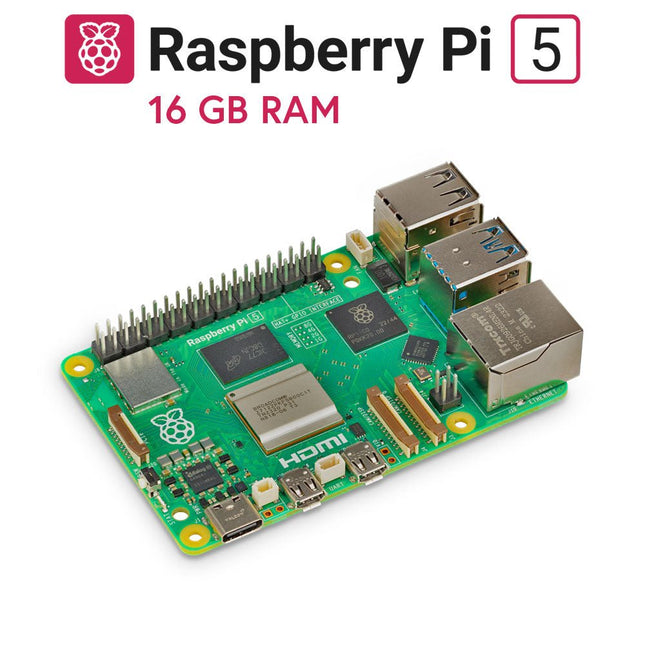
Raspberry Pi Foundation Raspberry Pi 5 (16 GB RAM)
The Raspberry Pi 5 delivers more performance than ever before. Thanks to the faster CPU, GPU and RAM, Raspberry Pi 5 is up to 3x faster than its already fast predecessor. In addition to the speed boost, the Raspberry Pi 5 (which features the new Raspberry Pi RP1 silicon for advanced I/O capabilities) also offers the following features for the first time ever: RTC, an on/off button and a PCIe interface. Features 64-bit quad-core ARM Cortex-A76 processor (2.4 GHz) VideoCore VII GPU (800 MHz) 16 GB of LPDDR4X RAM (4267 MHz) Raspberry Pi silicon RP1 I/O controller chip Real-time clock On/off button PCIe 2.0 UART connector Fan connector Specifications SoC Broadcom BCM2712 CPU ARM Cortex-A76 (ARM v8) 64-bit Clock speed 4x 2.4 GHz GPU VideoCore VII (800 MHz) RAM 16 GB LPDDR4X (4267 MHz) WiFi IEEE 802.11b/g/n/ac (2.4 GHz/5 GHz) Bluetooth Bluetooth 5.0, BLE Ethernet Gigabit Ethernet (with PoE+ support) USB 2x USB-A 3.0 (5 GBit/s)2x USB-A 2.0 PCI Express 1x PCIe 2.0 GPIO Standard 40-pin GPIO header Video 2x micro-HDMI ports (4K60)2x 4-lane MIPI (DSI/CSI) Multimedia H.265 (4K60 decode)OpenGL ES 3.1, Vulkan 1.2 SD card microSD Power 5 V/5 A (via USB-C)Power over Ethernet (PoE+) Raspberry Pi 5 2 GB RAM 4 GB RAM 8 GB RAM Downloads Datasheet Unboxing the Raspberry Pi 5 First Insights
-
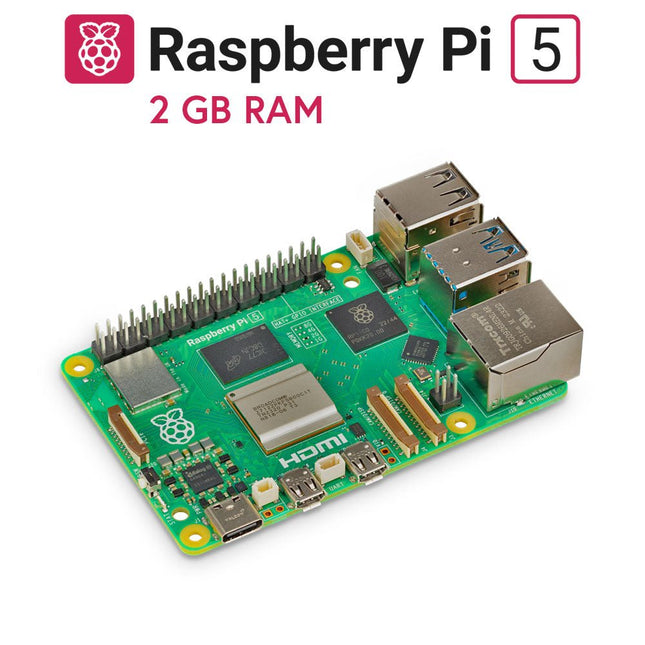
Raspberry Pi Foundation Raspberry Pi 5 (2 GB RAM)
The Raspberry Pi 5 delivers more performance than ever before. Thanks to the faster CPU, GPU and RAM, Raspberry Pi 5 is up to 3x faster than its already fast predecessor. In addition to the speed boost, the Raspberry Pi 5 (which features the new Raspberry Pi RP1 silicon for advanced I/O capabilities) also offers the following features for the first time ever: RTC, an on/off button and a PCIe interface. Features 64-bit quad-core ARM Cortex-A76 processor (2.4 GHz) VideoCore VII GPU (800 MHz) 2 GB of LPDDR4X RAM (4267 MHz) Raspberry Pi silicon RP1 I/O controller chip Real-time clock On/off button PCIe 2.0 UART connector Fan connector Specifications SoC Broadcom BCM2712 CPU ARM Cortex-A76 (ARM v8) 64-bit Clock speed 4x 2.4 GHz GPU VideoCore VII (800 MHz) RAM 2 GB LPDDR4X (4267 MHz) WiFi IEEE 802.11b/g/n/ac (2.4 GHz/5 GHz) Bluetooth Bluetooth 5.0, BLE Ethernet Gigabit Ethernet (with PoE+ support) USB 2x USB-A 3.0 (5 GBit/s)2x USB-A 2.0 PCI Express 1x PCIe 2.0 GPIO Standard 40-pin GPIO header Video 2x micro-HDMI ports (4K60)2x 4-lane MIPI (DSI/CSI) Multimedia H.265 (4K60 decode)OpenGL ES 3.1, Vulkan 1.2 SD card microSD Power 5 V/5 A (via USB-C)Power over Ethernet (PoE+) Raspberry Pi 4 vs Raspberry Pi 5 Raspberry Pi 4 Raspberry Pi 5 SoC Broadcom BCM2711 Broadcom BCM2712 CPU ARM Cortex-A72 (ARM v8) 64-bit ARM Cortex-A76 (ARM v8) 64-bit Clock speed 4x 1.5 GHz 4x 2.4 GHz L2 cache 1 MByte shared 4x 512 KByte L3 cache N/A 2 MByte shared GPU VideoCore VI (500 MHz) VideoCore VII (800 MHz) RAM 2 GB LPDDR4 (3200 MHz) 2 GB LPDDR4X (4267 MHz) WiFi IEEE 802.11b/g/n/ac (2.4 GHz/5 GHz) IEEE 802.11b/g/n/ac (2.4 GHz/5 GHz) Bluetooth Bluetooth 5.0, BLE Bluetooth 5.0, BLE Ethernet Gigabit Ethernet (with PoE support) Gigabit Ethernet (with PoE+ support) USB 2x USB-A 3.02x USB-A 2.0 2x USB-A 3.0 (5 GBit/s)2x USB-A 2.0 I/O controller chip N/A Raspberry Pi Silicon RP1 PCI Express N/A 1x PCIe 2.0 Real Time Clock (RTC) N/A RTC and RTC battery connector On/off button N/A Onboard power button Cooling N/A Fan connector GPIO Standard 40-pin GPIO header Standard 40-pin GPIO header UART via GPIO 1x UART connector SD card microSD slot (DDR50) microSD slot (SDR104) Video 2x micro-HDMI ports (4K60)1x 2-lane MIPI DSI port (display)1x 2-lane MIPI CSI port (camera) 2x micro-HDMI ports (4K60)2x 4-lane MIPI (DSI/CSI) Audio 4-pole 3.5 mm audio jack (stereo audio and composite video) N/A Multimedia H.265 (4K60 decode)H.264 (1080p60 decode, 1080p30 encode)OpenGL ES, 3.0 graphics H.265 (4K60 decode)OpenGL ES 3.1, Vulkan 1.2 Power 5 V/3 A (15 W)Power over Ethernet (PoE) 5 V/5 A (25 W), USB PDPower over Ethernet (PoE+) Raspberry Pi 5 4 GB RAM 8 GB RAM 16 GB RAM Downloads Datasheet Unboxing the Raspberry Pi 5 First Insights
-
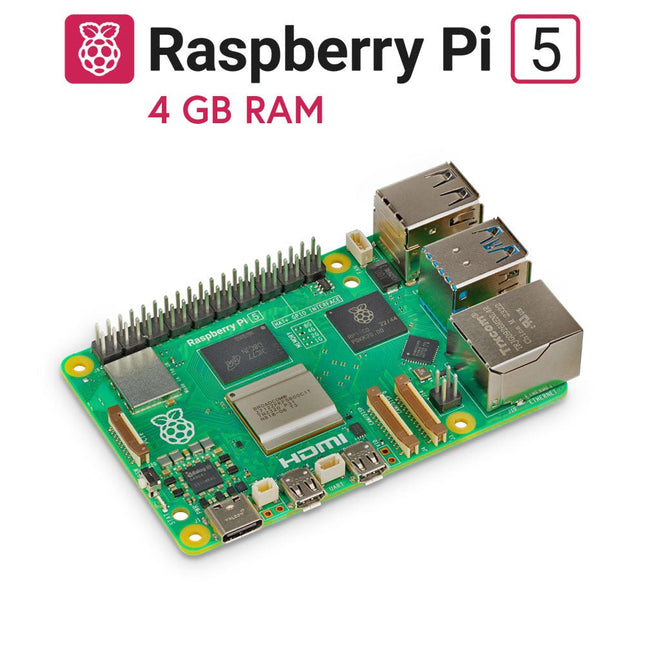
Raspberry Pi Foundation Raspberry Pi 5 (4 GB RAM)
The Raspberry Pi 5 delivers more performance than ever before. Thanks to the faster CPU, GPU and RAM, Raspberry Pi 5 is up to 3x faster than its already fast predecessor. In addition to the speed boost, the Raspberry Pi 5 (which features the new Raspberry Pi RP1 silicon for advanced I/O capabilities) also offers the following features for the first time ever: RTC, an on/off button and a PCIe interface. Features 64-bit quad-core ARM Cortex-A76 processor (2.4 GHz) VideoCore VII GPU (800 MHz) 4 GB of LPDDR4X RAM (4267 MHz) Raspberry Pi silicon RP1 I/O controller chip Real-time clock On/off button PCIe 2.0 UART connector Fan connector Specifications SoC Broadcom BCM2712 CPU ARM Cortex-A76 (ARM v8) 64-bit Clock speed 4x 2.4 GHz GPU VideoCore VII (800 MHz) RAM 4 GB LPDDR4X (4267 MHz) WiFi IEEE 802.11b/g/n/ac (2.4 GHz/5 GHz) Bluetooth Bluetooth 5.0, BLE Ethernet Gigabit Ethernet (with PoE+ support) USB 2x USB-A 3.0 (5 GBit/s)2x USB-A 2.0 PCI Express 1x PCIe 2.0 GPIO Standard 40-pin GPIO header Video 2x micro-HDMI ports (4K60)2x 4-lane MIPI (DSI/CSI) Multimedia H.265 (4K60 decode)OpenGL ES 3.1, Vulkan 1.2 SD card microSD Power 5 V/5 A (via USB-C)Power over Ethernet (PoE+) Raspberry Pi 4 vs Raspberry Pi 5 Raspberry Pi 4 Raspberry Pi 5 SoC Broadcom BCM2711 Broadcom BCM2712 CPU ARM Cortex-A72 (ARM v8) 64-bit ARM Cortex-A76 (ARM v8) 64-bit Clock speed 4x 1.5 GHz 4x 2.4 GHz L2 cache 1 MByte shared 4x 512 KByte L3 cache N/A 2 MByte shared GPU VideoCore VI (500 MHz) VideoCore VII (800 MHz) RAM 4 GB LPDDR4 (3200 MHz) 4 GB LPDDR4X (4267 MHz) WiFi IEEE 802.11b/g/n/ac (2.4 GHz/5 GHz) IEEE 802.11b/g/n/ac (2.4 GHz/5 GHz) Bluetooth Bluetooth 5.0, BLE Bluetooth 5.0, BLE Ethernet Gigabit Ethernet (with PoE support) Gigabit Ethernet (with PoE+ support) USB 2x USB-A 3.02x USB-A 2.0 2x USB-A 3.0 (5 GBit/s)2x USB-A 2.0 I/O controller chip N/A Raspberry Pi Silicon RP1 PCI Express N/A 1x PCIe 2.0 Real Time Clock (RTC) N/A RTC and RTC battery connector On/off button N/A Onboard power button Cooling N/A Fan connector GPIO Standard 40-pin GPIO header Standard 40-pin GPIO header UART via GPIO 1x UART connector SD card microSD slot (DDR50) microSD slot (SDR104) Video 2x micro-HDMI ports (4K60)1x 2-lane MIPI DSI port (display)1x 2-lane MIPI CSI port (camera) 2x micro-HDMI ports (4K60)2x 4-lane MIPI (DSI/CSI) Audio 4-pole 3.5 mm audio jack (stereo audio and composite video) N/A Multimedia H.265 (4K60 decode)H.264 (1080p60 decode, 1080p30 encode)OpenGL ES, 3.0 graphics H.265 (4K60 decode)OpenGL ES 3.1, Vulkan 1.2 Power 5 V/3 A (15 W)Power over Ethernet (PoE) 5 V/5 A (25 W), USB PDPower over Ethernet (PoE+) Raspberry Pi 5 2 GB RAM 8 GB RAM 16 GB RAM Downloads Datasheet Unboxing the Raspberry Pi 5 First Insights
-
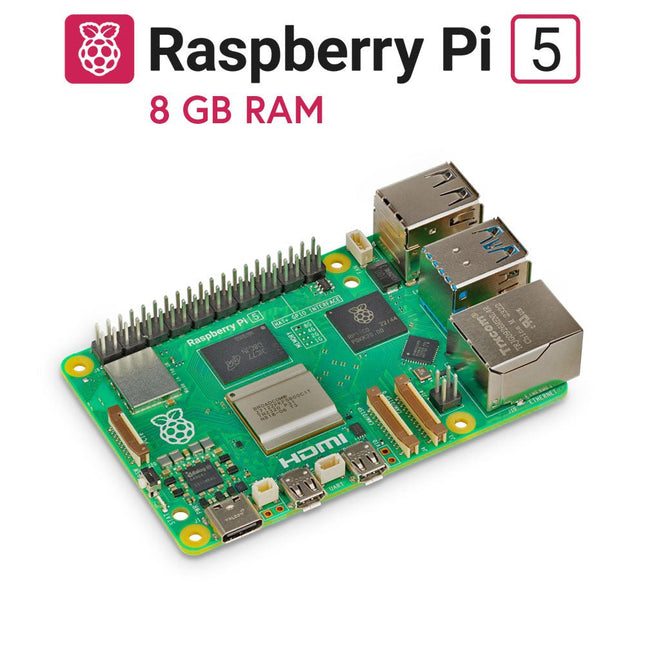
Raspberry Pi Foundation Raspberry Pi 5 (8 GB RAM)
The Raspberry Pi 5 delivers more performance than ever before. Thanks to the faster CPU, GPU and RAM, Raspberry Pi 5 is up to 3x faster than its already fast predecessor. In addition to the speed boost, the Raspberry Pi 5 (which features the new Raspberry Pi RP1 silicon for advanced I/O capabilities) also offers the following features for the first time ever: RTC, an on/off button and a PCIe interface. Features 64-bit quad-core ARM Cortex-A76 processor (2.4 GHz) VideoCore VII GPU (800 MHz) 8 GB of LPDDR4X RAM (4267 MHz) Raspberry Pi silicon RP1 I/O controller chip Real-time clock On/off button PCIe 2.0 UART connector Fan connector Specifications SoC Broadcom BCM2712 CPU ARM Cortex-A76 (ARM v8) 64-bit Clock speed 4x 2.4 GHz GPU VideoCore VII (800 MHz) RAM 8 GB LPDDR4X (4267 MHz) WiFi IEEE 802.11b/g/n/ac (2.4 GHz/5 GHz) Bluetooth Bluetooth 5.0, BLE Ethernet Gigabit Ethernet (with PoE+ support) USB 2x USB-A 3.0 (5 GBit/s)2x USB-A 2.0 PCI Express 1x PCIe 2.0 GPIO Standard 40-pin GPIO header Video 2x micro-HDMI ports (4K60)2x 4-lane MIPI (DSI/CSI) Multimedia H.265 (4K60 decode)OpenGL ES 3.1, Vulkan 1.2 SD card microSD Power 5 V/5 A (via USB-C)Power over Ethernet (PoE+) Raspberry Pi 4 vs Raspberry Pi 5 Raspberry Pi 4 Raspberry Pi 5 SoC Broadcom BCM2711 Broadcom BCM2712 CPU ARM Cortex-A72 (ARM v8) 64-bit ARM Cortex-A76 (ARM v8) 64-bit Clock speed 4x 1.5 GHz 4x 2.4 GHz L2 cache 1 MByte shared 4x 512 KByte L3 cache N/A 2 MByte shared GPU VideoCore VI (500 MHz) VideoCore VII (800 MHz) RAM 8 GB LPDDR4 (3200 MHz) 8 GB LPDDR4X (4267 MHz) WiFi IEEE 802.11b/g/n/ac (2.4 GHz/5 GHz) IEEE 802.11b/g/n/ac (2.4 GHz/5 GHz) Bluetooth Bluetooth 5.0, BLE Bluetooth 5.0, BLE Ethernet Gigabit Ethernet (with PoE support) Gigabit Ethernet (with PoE+ support) USB 2x USB-A 3.02x USB-A 2.0 2x USB-A 3.0 (5 GBit/s)2x USB-A 2.0 I/O controller chip N/A Raspberry Pi Silicon RP1 PCI Express N/A 1x PCIe 2.0 Real Time Clock (RTC) N/A RTC and RTC battery connector On/off button N/A Onboard power button Cooling N/A Fan connector GPIO Standard 40-pin GPIO header Standard 40-pin GPIO header UART via GPIO 1x UART connector SD card microSD slot (DDR50) microSD slot (SDR104) Video 2x micro-HDMI ports (4K60)1x 2-lane MIPI DSI port (display)1x 2-lane MIPI CSI port (camera) 2x micro-HDMI ports (4K60)2x 4-lane MIPI (DSI/CSI) Audio 4-pole 3.5 mm audio jack (stereo audio and composite video) N/A Multimedia H.265 (4K60 decode)H.264 (1080p60 decode, 1080p30 encode)OpenGL ES, 3.0 graphics H.265 (4K60 decode)OpenGL ES 3.1, Vulkan 1.2 Power 5 V/3 A (15 W)Power over Ethernet (PoE) 5 V/5 A (25 W), USB PDPower over Ethernet (PoE+) Raspberry Pi 5 2 GB RAM 4 GB RAM 16 GB RAM Downloads Datasheet Unboxing the Raspberry Pi 5 First Insights