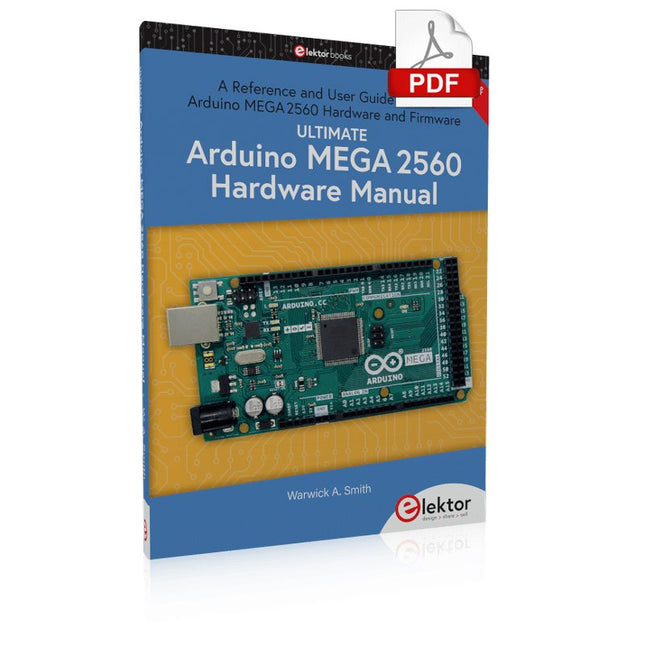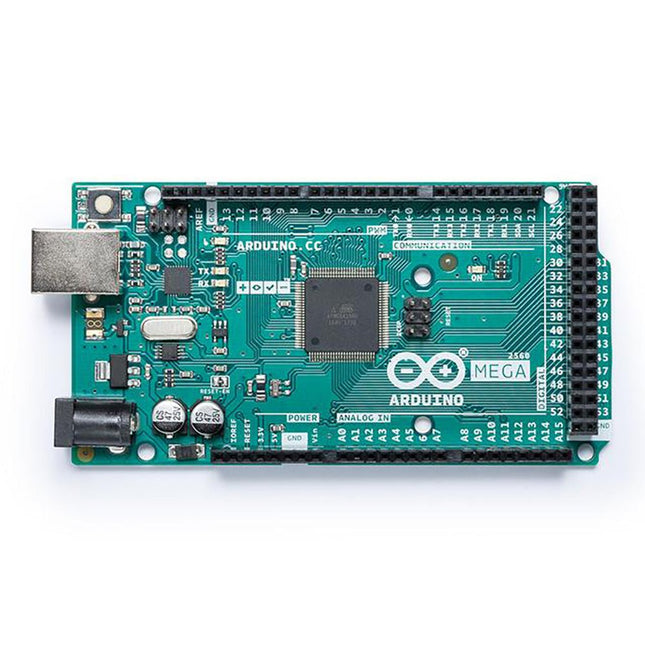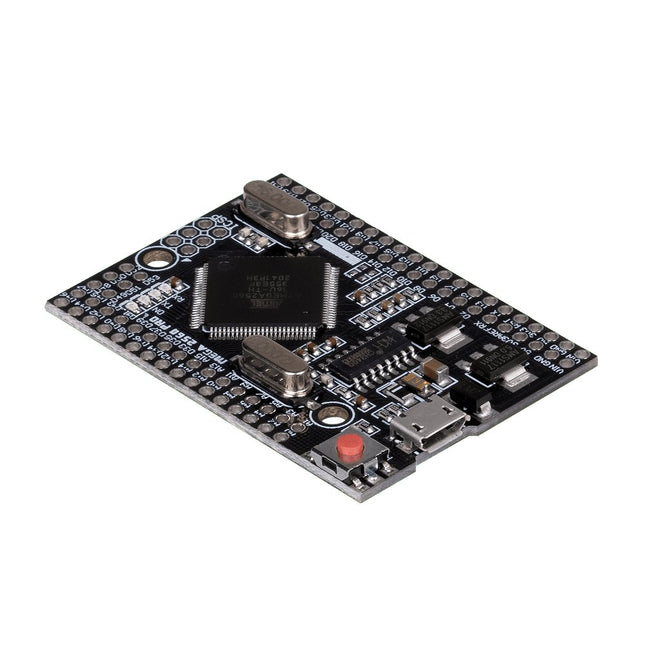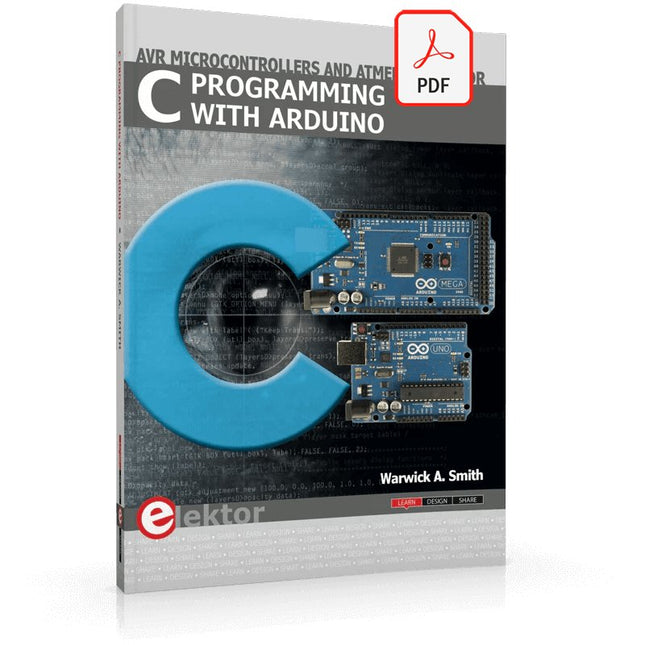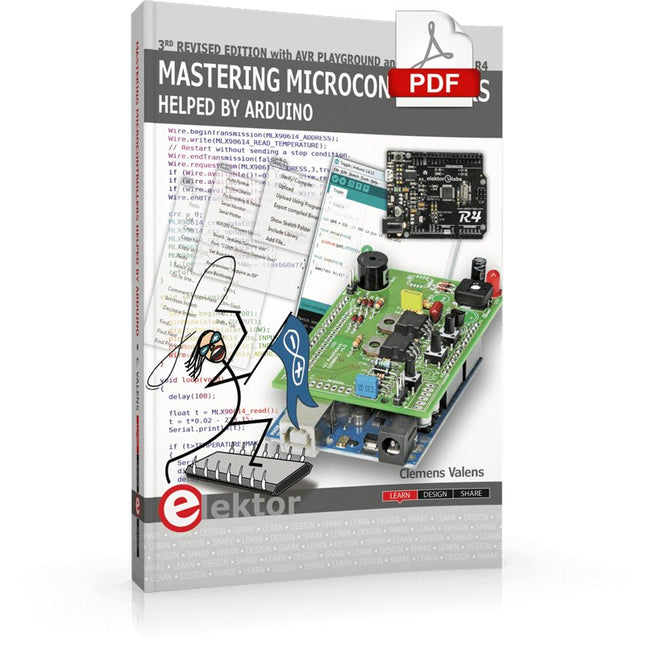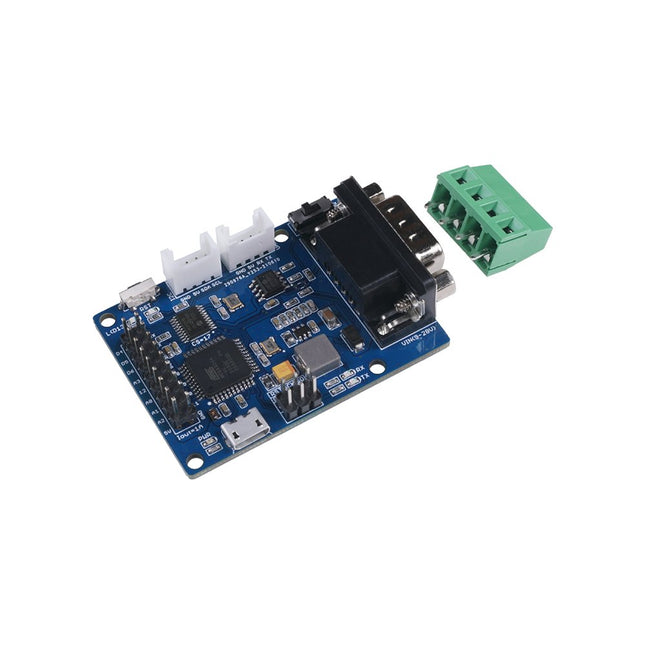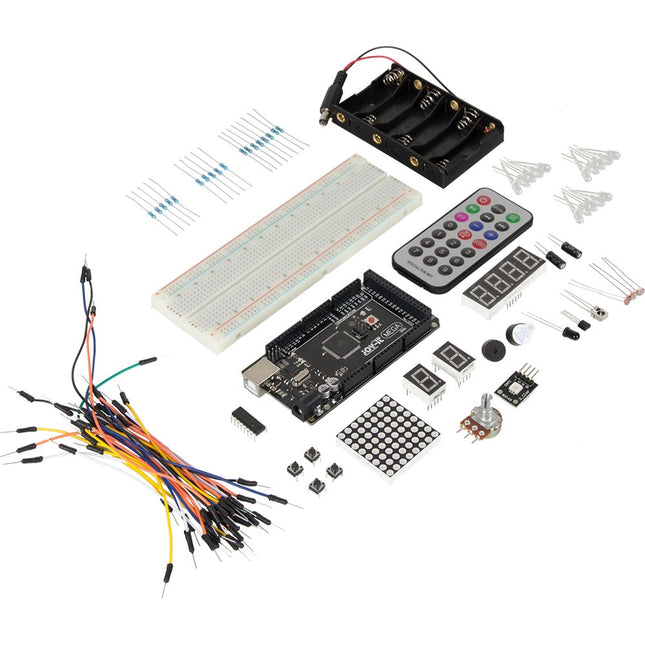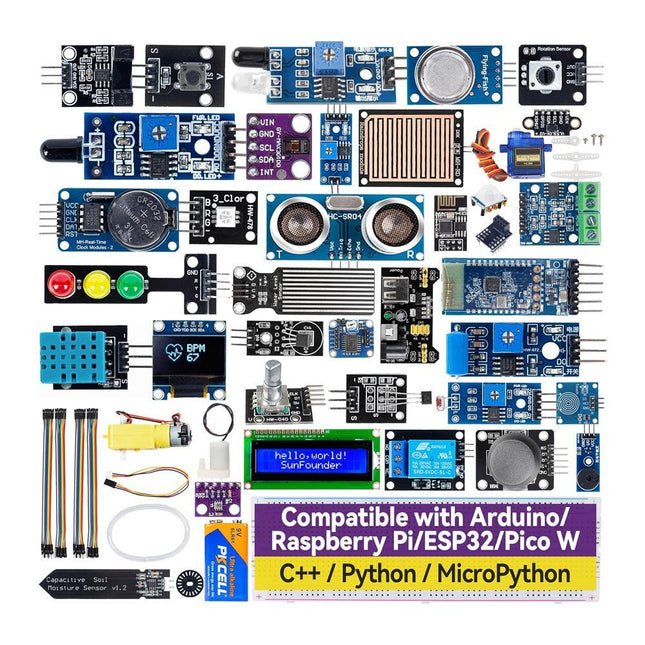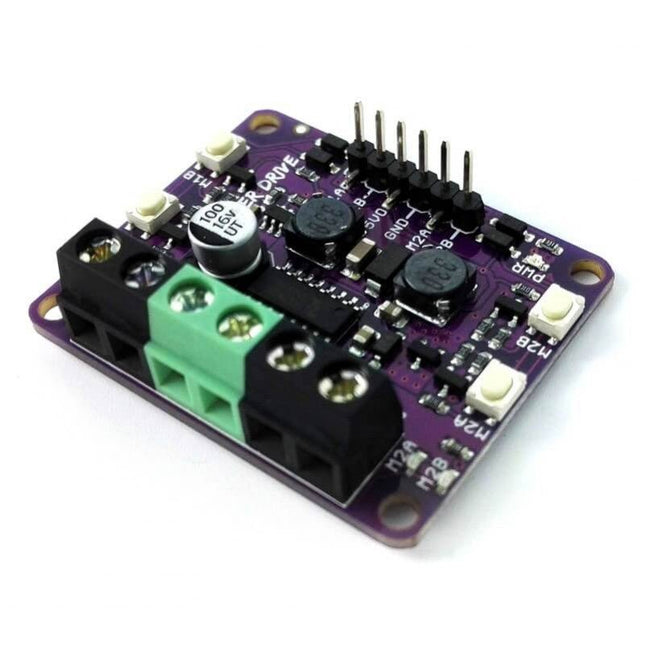Search results for "mega 2560"
-
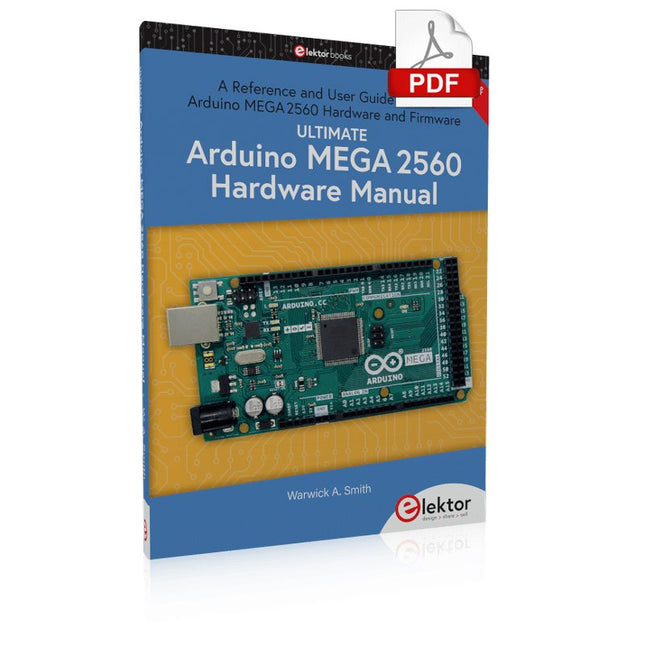
Elektor Digital Ultimate Arduino Mega 2560 Hardware Manual (E-book)
A Reference and User Guide for the Arduino Mega 2560 Hardware and Firmware A manual providing up-to-date hardware information for the Arduino Mega 2560. The Arduino Mega 2560 is an upgrade to the popular Arduino Uno board, providing more pins, serial ports and memory. Arduino is the easy to use open-source electronics platform used by hobbyists, makers, hackers, experimenters, educators and professionals. Get all the information that you need on the hardware and firmware found on Arduino Mega 2560 boards in this handy reference and user guide. Ideal for the workbench or desktop. This manual covers the Arduino Mega 2560 hardware and firmware, and is a companion volume to the Ultimate Arduino Uno Hardware Manual, which covers the Arduino Uno hardware and firmware. Contains all of the Arduino Mega 2560 hardware information in one place Covers Arduino / Genuino Mega 2560 revision 3 and earlier boards Easily find hardware technical specifications with explanations Pin reference chapter with interfacing examples Diagrams and illustrations for easy reference to pin functions and hardware connections Learn to back up and restore firmware on the board, or load new firmware Basic fault finding and repair procedures for Arduino Mega 2560 boards Power supply circuits simplified and explained Mechanical dimensions split into five easy to reference diagrams Contains circuit diagrams, parts list and board layout to easily locate components A chapter on shield compatibility explains how shields work across different Arduino boards
€ 32,95
Members € 26,36
-
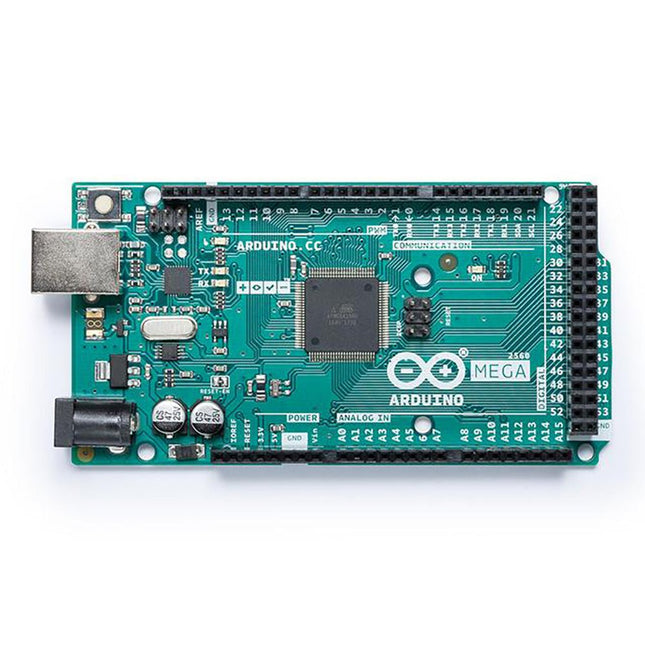
Arduino Arduino Mega 2560 Rev3
It contains everything needed to support the microcontroller; simply connect it to a computer with a USB cable or power it with an AC-to-DC adapter or battery to get started. The Mega 2560 board is compatible with most shields designed for the Uno and the former boards Duemilanove or Diecimila. Operating Voltage 5 V Input Voltage 7 V - 12 V Digital I/O 54 Analog Input Pins 16 DC Current per I/O Pin 20 mA DC Current for 3.3 V Pin 50 mA Flash Memory 256 KB of which 8 KB used by the bootloader SRAM 8 KB EEPROM 4 KB Clock Speed 16MHz LED_Builtin 13 Length 101.52 mm Width 53.3 mm Weight 37 g For more information, check out the Getting Started Guide from Arduino.
€ 44,95
Members € 40,46
-
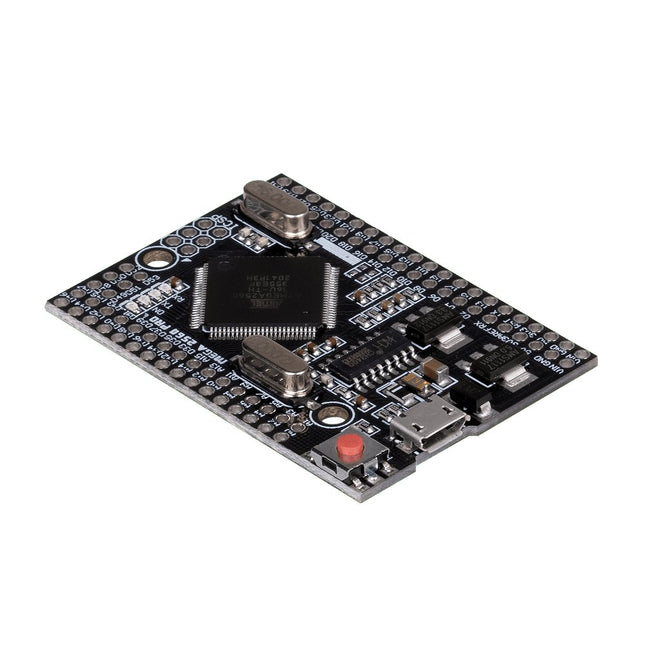
JOY-iT JOY-iT Mega 2560 Pro
This JOY-iT microcontroller board opens the world of programming to you and offers you the same computing power as the Mega 2560, but with a smaller foot-print. It also has many more connectors than comparable boards (Arduino Uno). It is powered by the Arduino IDE and power can be supplied either via the USB port or the VIN pins. This allows you to use it safely with many other devices, e.g. desktop PC. Therefore the Mega 2560 Pro is highly integrable. Features Microcontroller ATmega2560 - 16AU Storage Flash 256 KB, SRAM 8 KB, EEPRom 4 KB Amount of Pins:Digital I/OPWM OutputAnalog Input 541516 Compatible with Arduino, Desktop PCs, etc. Special features USB Port or Power Pins for power supply Interface converter Micro USB to USB UART Size 55 x 38 mm Items delivered JOY-iT Mega 2560 Pro with Pins Further Specifications Input Voltage 7 - 9 Volt on Vin, 5 Volt on mUSB Logic level 5 Volt Output current 800 mA Voltage regulator LDO (for up to 12 V peak) Frequency 16 MHz (12 MHz are possible for data exchange) Downloads Manual
€ 29,95
Members € 26,96
-
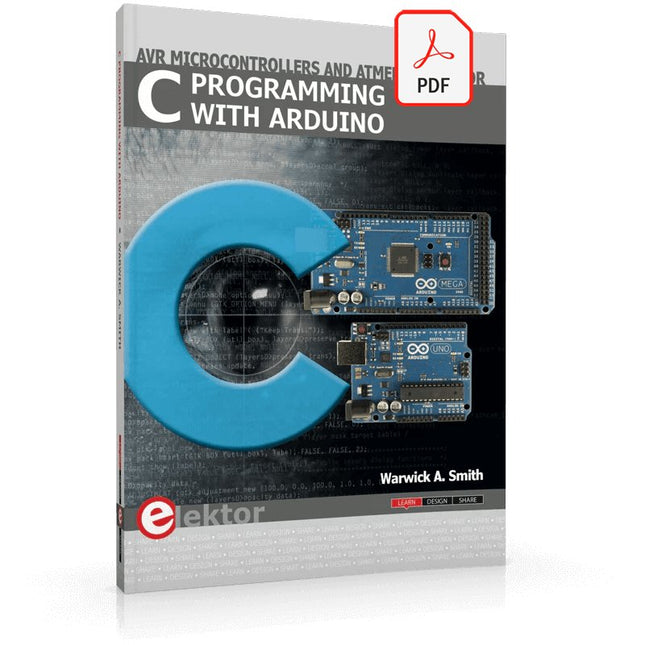
Elektor Digital C Programming with Arduino (E-book)
Technology is constantly changing. New microcontrollers become available every year. The one thing that has stayed the same is the C programming language used to program these microcontrollers. If you would like to learn this standard language to program microcontrollers, then this book is for you! Arduino is the hardware platform used to teach the C programming language as Arduino boards are available worldwide and contain the popular AVR microcontrollers from Atmel. Atmel Studio is used as the development environment for writing C programs for AVR microcontrollers. It is a full-featured integrated development environment (IDE) that uses the GCC C software tools for AVR microcontrollers and is free to download. At a glance: Start learning to program from the very first chapter No programming experience is necessary Learn by doing – type and run the example programs A fun way to learn the C programming language Ideal for electronic hobbyists, students and engineers wanting to learn the C programming language in an embedded environment on AVR microcontrollers Use the free full-featured Atmel Studio IDE software for Windows Write C programs for 8-bit AVR microcontrollers as found on the Arduino Uno and MEGA boards Example code runs on Arduino Uno and Arduino MEGA 2560 boards and can be adapted to run on other AVR microcontrollers or boards Use the AVR Dragon programmer/debugger in conjunction with Atmel Studio to debug C programs
€ 39,95
Members € 31,96
-
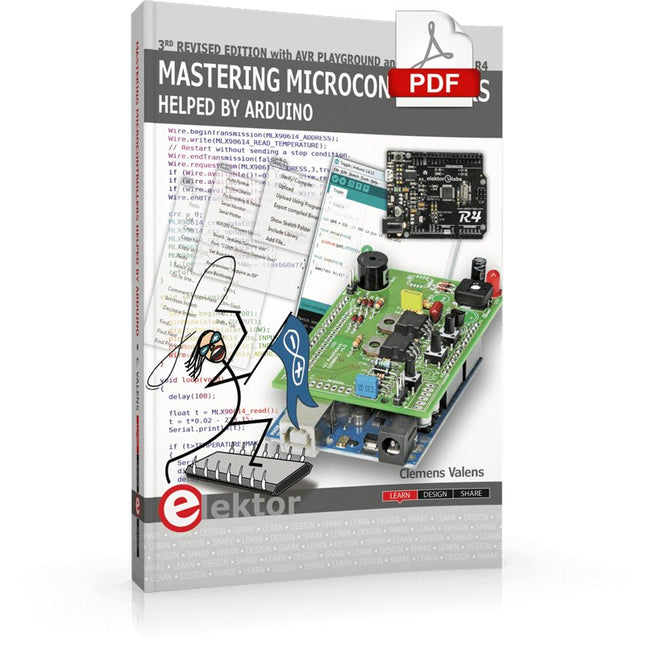
Elektor Digital Mastering Microcontrollers Helped by Arduino (3rd Edition) | E-book
Third, extended and revised edition with AVR Playground and Elektor Uno R4 Arduino boards have become hugely successful. They are simple to use and inexpensive. This book will not only familiarize you with the world of Arduino but it will also teach you how to program microcontrollers in general. In this book theory is put into practice on an Arduino board using the Arduino programming environment. Some hardware is developed too: a multi-purpose shield to build some of the experiments from the first 10 chapters on; the AVR Playground, a real Arduino-based microcontroller development board for comfortable application development, and the Elektor Uno R4, an Arduino Uno R3 on steroids. The author, an Elektor Expert, provides the reader with the basic theoretical knowledge necessary to program any microcontroller: inputs and outputs (analog and digital), interrupts, communication busses (RS-232, SPI, I²C, 1-wire, SMBus, etc.), timers, and much more. The programs and sketches presented in the book show how to use various common electronic components: matrix keyboards, displays (LED, alphanumeric and graphic color LCD), motors, sensors (temperature, pressure, humidity, sound, light, and infrared), rotary encoders, piezo buzzers, pushbuttons, relays, etc. This book will be your first book about microcontrollers with a happy ending! This book is for you if you are a beginner in microcontrollers, an Arduino user (hobbyist, tinkerer, artist, etc.) wishing to deepen your knowledge,an Electronics Graduate under Undergraduate student or a teacher looking for ideas. Thanks to Arduino the implementation of the presented concepts is simple and fun. Some of the proposed projects are very original: Money Game Misophone (a musical fork) Car GPS Scrambler Weather Station DCF77 Decoder Illegal Time Transmitter Infrared Remote Manipulator Annoying Sound Generator Italian Horn Alarm Overheating Detector PID Controller Data Logger SVG File Oscilloscope 6-Channel Voltmeter All projects and code examples in this book have been tried and tested on an Arduino Uno board. They should also work with the Arduino Mega and every other compatible board that exposes the Arduino shield extension connectors. Please note For this book, the author has designed a versatile printed circuit board that can be stacked on an Arduino board. The assembly can be used not only to try out many of the projects presented in this book but also allows for new exercises that in turn provide the opportunity to discover new techniques. Also available is a kit of parts including the PCB and all components. With this kit you can build most of the circuits described in the book and more. Datasheets Active Components Used (.PDF file): ATmega328 (Arduino Uno) ATmega2560 (Arduino Mega 2560) BC547 (bipolar transistor, chapters 7, 8, 9) BD139 (bipolar power transistor, chapter 10) BS170 (N-MOS transistor, chapter 8) DCF77 (receiver module, chapter 9) DS18B20 (temperature sensor, chapter 10) DS18S20 (temperature sensor, chapter 10) HP03S (pressure sensor, chapter 8) IRF630 (N-MOS power transistor, chapter 7) IRF9630 (P-MOS power transistor, chapter 7) LMC6464 (quad op-amp, chapter 7) MLX90614 (infrared sensor, chapter 10) SHT11 (humidity sensor, chapter 8) TS922 (dual op-amp, chapter 9) TSOP34836 (infrared receiver, chapter 9) TSOP1736 (infrared receiver, chapter 9) MPX4115 (analogue pressure sensor, chapter 11) MCCOG21605B6W-SPTLYI (I²C LCD, chapter 12) SST25VF016B (SPI EEPROM, chapter 13) About the author Clemens Valens, born in the Netherlands, lives in France since 1997. Manager at Elektor Labs and Webmaster of ElektorLabs, in love with electronics, he develops microcontroller systems for fun, and sometimes for his employer too. Polyglot—he is fluent in C, C++, PASCAL, BASIC and several assembler dialects—Clemens spends most of his time on his computer while his wife, their two children and two cats try to attract his attention (only the cats succeed). Visit the author’s website: www.polyvalens.com.Authentic testimony of Hervé M., one of the first readers of the book:'I almost cried with joy when this book made me understand things in only three sentences that seemed previously completely impenetrable.'
€ 34,95
Members € 27,96
-
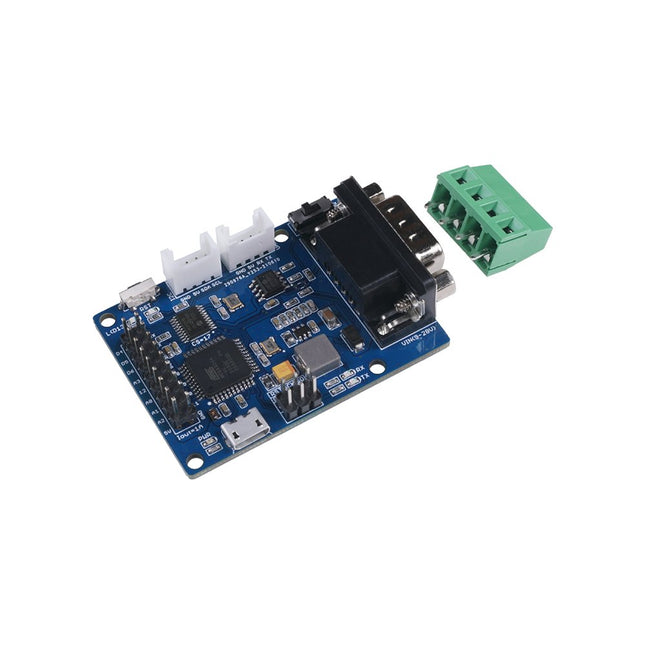
Seeed Studio Seeed Studio CANBed - Arduino CAN-BUS Development Kit (ATmega32U4 with MCP2515 and MCP2551)
Features ATmega32U4 with Arduino Leonardo bootloader on the board MCP2515 CAN Bus controller and MCP2551 CAN Bus transceiver OBD-II and CAN standard pinout selectable at the sub-D connector Compatible with Arduino IDE Parameter Value MCU ATmega32U4(with Arduino Leonardo bootloader) Clock Speed 16 MHz Flash Memory 32 KB SRAM 2.5 KB EEPROM 1 KB Operate Voltage(CAN-BUS) 9 V - 28 V Operate Voltage (MicroUSB) 5 V Input Interface sub-D Included CANBed PCBA sub-D connector 4PIN Terminal 2 x 4PIN 2.0 Connector 1 x 9x2 2.54 Header 1 x 3x2 2.54 Header
€ 32,95
Members € 29,66
-

MonkMakes MonkMakes ServoClip
An adapter for connecting a servo meter with croc/alligator clips. This is a handy little clip to connect a servo motor with 5.4 mm header socket using alligator clips. It is ideal for use with boards like the BBC micro:bit and Adafruit's Circuit Playground Express or Gemma. Width: 27 mm Height: 35 mm Downloads Datasheet
€ 3,95
Members € 3,56
-

JOY-iT JOY-iT Mega 2560 R3
If you want to enter the programming world quickly and easily, JOY-iT Mega 2560 R3 is the board for you. Due to the abundance of tutorials and instructions for this microcontroller online, you will start programming without any complications. Based on an ATmega2560, which offers sufficient power for your projects and ideas, JOY-iT Mega 2560 R3 has many connection options with 54 digital inputs and outputs and 16 analog inputs. To start programming your JOY-iT Mega 2560 R3, you need to install the development environment, and, of course, the drivers, on your computer. The Arduino IDE is best for using with the Mega 2560. This IDE is completely compatible with this board and offers you every driver you need for a quick start. Specifications Microcontroller ATmega2560 Clock speed 16 MHz Operating voltage 5 V/DC Digital I/O Pins 54 (of which 15 with PWM) Analog Input Pins 16 Analog Output Pins 15 Flash Memory 256 KB EEPROM 4 KB SRAM 8 KB Downloads Projects
-
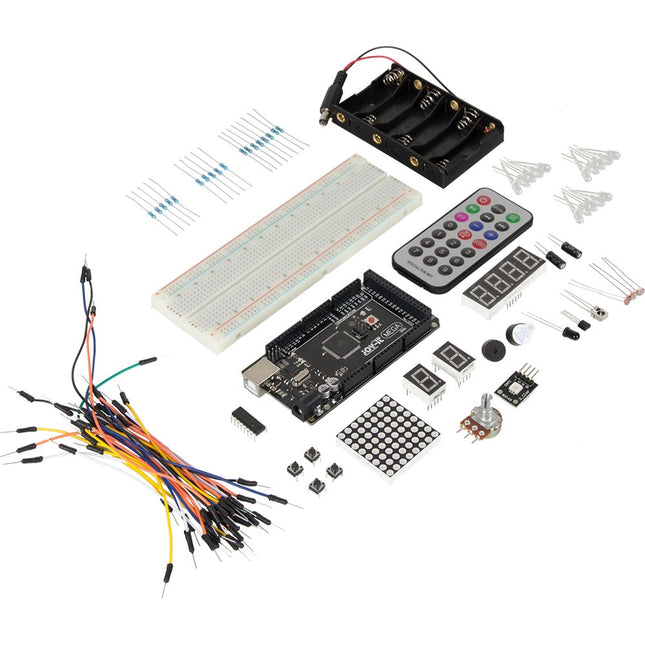
JOY-iT JOY-iT Mega 2560 Microcontroller Learning Kit
The set consists of 86 pieces. These are a Mega 2560 microcontroller board, 2 breadboards, one USB cable, a battery holder, an IR remote control, one 4-digit segment display, 2x 1-digit segment displays, one 8x8 LED matrix, a potentiometer, one RGB LED, 5 blue LEDs, 5 yellow LEDs, 5 red LEDs, 4 buttons,a temperature sensor (LM35), 2 tilt switches, an IR receiver, one active buzzer, one passive buzzer, 3 photo resistors, a flame sensor, 18 resistors (5x 1 kΩ, 8x 220 Ω, 5x 10 kΩ), a shift register (SN74HC595N) and 30 cables. Features Model Mega 2560 Learning Kit Microcontroller ATmega 2560 R3 Projects 20 different projects Manual Incl. project manual of 63 pages as download and a printed quick reference guide Specifications Input Voltage 7-12 V Ipput Voltage (max.) 6-20 V Digital IO 54 (14 with PWM) Analog IO 16 DC Current IO 40 mA DC Current 3.3 V 50 mA Memory 256 kB (8 kB Bootloader) SRAM 8 kB EEPROM 4 kB Clock Speed 16 MHz Dimensions 11.52 x 53,3 mm
-
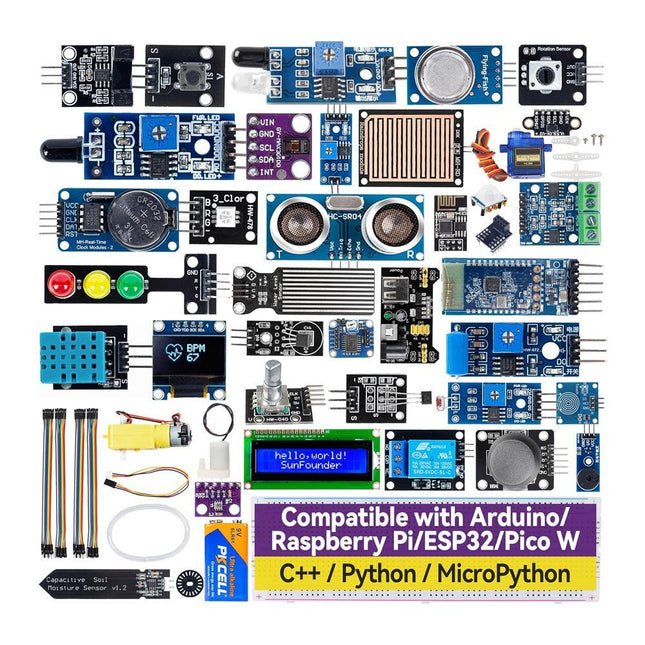
SunFounder Universal Maker Sensor Kit (for Raspberry Pi, Pico W, Arduino, ESP32)
Discover endless creativity with the Universal Maker Sensor Kit, designed for use with Raspberry Pi, Pico W, Arduino, and ESP32. This versatile kit offers compatibility across popular development platforms, including Arduino Uno R4 Minima/WiFi, Uno R3, Mega 2560, Raspberry Pi 5, 4, 3B+, 3B, Zero, Pico W, and ESP32. Featuring over 35 sensors, actuators, and displays, it's perfect for projects ranging from environmental monitoring and smart home automation to robotics and interactive gaming. Step-by-step tutorials in C/C++, Python, and MicroPython guide beginners and experienced makers alike through 169 exciting projects. Features Wide Compatibility: Fully supports Arduino (Uno R3, Uno R4 Minima/WiFi, Mega 2560), Raspberry Pi (5, 4, 3B+, 3B, Zero, Pico W), and ESP32, enabling extensive flexibility across numerous development platforms. Includes instructions for building 169 projects. Comprehensive Components: Features more than 35 sensors, actuators, and display modules suitable for diverse projects such as environmental monitoring, smart home automation, robotics, and interactive game controllers. Detailed Tutorials: Provides clear, step-by-step tutorials covering Arduino, Raspberry Pi, Pico W, ESP32, and each included component. Tutorials are available in C/C++, Python, and MicroPython, catering effectively to both beginners and experienced makers. Suitable for All Skill Levels: Offers structured projects designed to guide users seamlessly from beginner to advanced proficiency in electronics and programming, enhancing creativity and technical expertise. Included Breadboard Button Module Capacitive Soil Moisture Module Flame Sensor Module Gas/Smoke Sensor Module (MQ2) Gyroscope & Accelerometer Module (MPU6050) Hall Sensor Module Infrared Speed Sensor Module IR Obstacle Avoidance Sensor Module Joystick Module PCF8591 ADC DAC Converter Module Photoresistor Module PIR Motion Module (HC-SR501) Potentiometer Module Pulse Oximeter and Heart Rate Sensor Module (MAX30102) Raindrop Detection Module Real Time Clock Module (DS1302) Rotary Encoder Module Temperature Sensor Module (DS18B20) Temperature and Humidity Sensor Module (DHT11) Temperature, Humidity & Pressure Sensor (BMP280) Time of Flight Micro-LIDAR Distance Sensor (VL53L0X) Touch Sensor Module Ultrasonic Sensor Module (HC-SR04) Vibration Sensor Module (SW-420) Water Level Sensor Module I²C LCD 1602 OLED Display Module (SSD1306) RGB LED Module Traffic Light Module 5 V Relay Module Centrifugal Pump L9110 Motor Driver Module Passive Buzzer Module Servo Motor (SG90) TT Motor ESP8266 Module JDY-31 Bluetooth Module Power Supply Module Documentation Online Tutorial
-

Elektor Bundles Universal Maker Sensor Bundle
Over 180 Projects with Raspberry Pi, Pico W, Arduino, and ESP32 This bundle contains the Universal Maker Sensor Kit, which consists of many sensors, actuators, displays, and motors. It’s perfect for environmental monitoring, smart home projects, robotics, and game controllers. The new Elektor book describes the design of many projects using the kit together with the popular Raspberry Pi, Raspberry Pi Pico W, Arduino Uno, and the ESP32 family of development boards. You can choose any of these development boards for your projects and either use the provided programs as they are, or modify these programs to suit your applications. This bundle contains: NEW Book: Universal Maker Sensor Kit (normal price: €45) Universal Maker Sensor Kit (for Raspberry Pi, Pico W, Arduino, ESP32) (normal price: €70) Raspberry Pi Pico W (normal price: €8) Book: Universal Maker Sensor Kit Learn to use more than 35 Sensors and Actuators with C++, Python, and MicroPython This book contains over 180 projects for all four major development boards (Arduino, Raspberry Pi, Pico W, and ESP32). Depending on the development board, projects are available in the C, Python, or MicroPython programming languages. The project titles, brief descriptions, wiring diagrams, and full program listings together with their detailed descriptions are given in the guide. Universal Maker Sensor Kit (for Raspberry Pi, Pico W, Arduino, ESP32) Discover endless creativity with the Universal Maker Sensor Kit, designed for use with Raspberry Pi, Pico W, Arduino, and ESP32. This versatile kit offers compatibility across popular development platforms, including Arduino Uno R4 Minima/WiFi, Uno R3, Mega 2560, Raspberry Pi 5, 4, 3B+, 3B, Zero, Pico W, and ESP32. Featuring over 35 sensors, actuators, and displays, it's perfect for projects ranging from environmental monitoring and smart home automation to robotics and interactive gaming. Step-by-step tutorials in C/C++, Python, and MicroPython guide beginners and experienced makers alike through 169 exciting projects. Features Wide Compatibility: Fully supports Arduino (Uno R3, Uno R4 Minima/WiFi, Mega 2560), Raspberry Pi (5, 4, 3B+, 3B, Zero, Pico W), and ESP32, enabling extensive flexibility across numerous development platforms. Includes instructions for building 169 projects. Comprehensive Components: Features more than 35 sensors, actuators, and display modules suitable for diverse projects such as environmental monitoring, smart home automation, robotics, and interactive game controllers. Detailed Tutorials: Provides clear, step-by-step tutorials covering Arduino, Raspberry Pi, Pico W, ESP32, and each included component. Tutorials are available in C/C++, Python, and MicroPython, catering effectively to both beginners and experienced makers. Suitable for All Skill Levels: Offers structured projects designed to guide users seamlessly from beginner to advanced proficiency in electronics and programming, enhancing creativity and technical expertise. Included Breadboard Button Module Capacitive Soil Moisture Module Flame Sensor Module Gas/Smoke Sensor Module (MQ2) Gyroscope & Accelerometer Module (MPU6050) Hall Sensor Module Infrared Speed Sensor Module IR Obstacle Avoidance Sensor Module Joystick Module PCF8591 ADC DAC Converter Module Photoresistor Module PIR Motion Module (HC-SR501) Potentiometer Module Pulse Oximeter and Heart Rate Sensor Module (MAX30102) Raindrop Detection Module Real Time Clock Module (DS1302) Rotary Encoder Module Temperature Sensor Module (DS18B20) Temperature and Humidity Sensor Module (DHT11) Temperature, Humidity & Pressure Sensor (BMP280) Time of Flight Micro-LIDAR Distance Sensor (VL53L0X) Touch Sensor Module Ultrasonic Sensor Module (HC-SR04) Vibration Sensor Module (SW-420) Water Level Sensor Module I²C LCD 1602 OLED Display Module (SSD1306) RGB LED Module Traffic Light Module 5 V Relay Module Centrifugal Pump L9110 Motor Driver Module Passive Buzzer Module Servo Motor (SG90) TT Motor ESP8266 Module JDY-31 Bluetooth Module Power Supply Module Documentation Online Tutorial
-
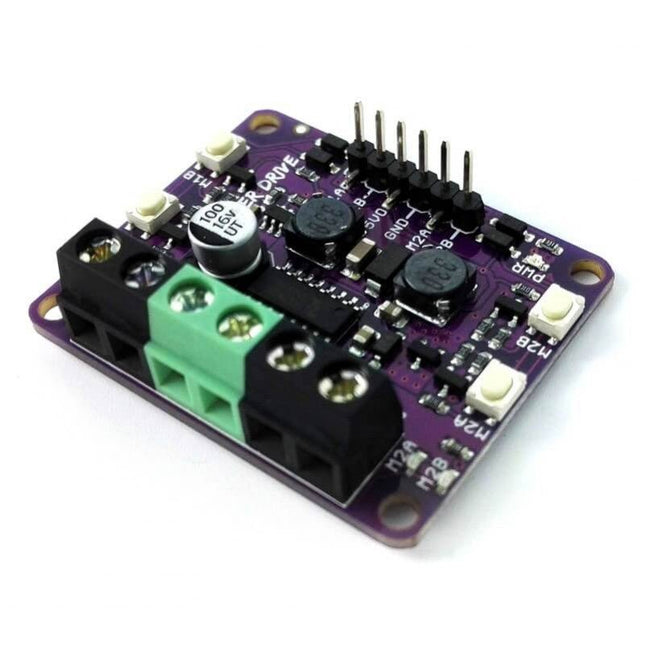
Cytron Cytron Maker Drive - H-Bridge Motor Driver
Features Dual channel, Bi-directional control motor driver Support motor voltage from 2.5 V to 9.5 V DC Maximum current up to 1.0 A continuous and 1.5 A peak (<5 seconds) 5 V Output (200 mA) to power the controller. Inputs compatible with 1.8 V, 3.3 V and 5 V logic (Arduino, Raspberry Pi, etc). Solid state components provide faster response time and eliminate the wear and tear of mechanical relay Regenerative Braking Speed control PWM frequency up to 20 KHz (Actual output frequency is same as input frequency) Dimension: 43 mm (W) x 35 mm (L) x 14 mm (H) The Problem Faced by Beginners in Driving DC Brushed Motor Maker Drive is designed by taking into account feedback from users, especially 1st time users. If you are a beginner that needs a simple motor driver to drive DC brushed motor for building mobile robot or other purposes, you might come across some of these obstacles: Burning your Motor Driver - Many low cost motor driver does not come with Reserve Polarity Protection and this might result in smoke coming out from the driver if you connect the power in wrong polarity. This gives you a burnt motor driver and of course the waste of money and your precious time. Too Bulky for compact projects - Some motor drivers come with a big heat sink and take up too much space. Hard to test and troubleshoot - With normal motor drivers, beginners face a common problem during building project - difficulty in testing and troubleshooting the circuit. Yes, even with a clear schematic or diagram, the circuit will not work right after you complete the connection. Most of the time, you will need to test or troubleshoot. Without easy to use input and output indicator, you will need to write a program to test the motor driver. And that increases the complexity of debugging as you do not know whether the problem is due to wire connection or coding in your program. Separate Power for Low Voltage Motor - Many low cost motor drivers have an onboard 5 V linear voltage regulator, which is great to power your controller like Arduino. But this linear voltage regulator will not output 5 V if Vin is lower than 7 V. Yet, many small toy motors used in DIY projects are rated at lower than 7 V. These motors are suitable to be powered by two AA or AAA batteries (3 V or less) or single cell Li-ion 18650/Li-Po battery (3.7 V rated voltage). With that, you will need two separate power sources, one for the motors and another one to get stable 5 V output for controller such as Arduino board. Maker Drive is designed to solve the above problems while adding some useful features: Fool Proof - Maker Drive comes with Reverse Polarity Protection at Vin/Vmotor/Vbatt (Power for motor) terminal. With this protection it will greatly reduce the risk of damaging the motor driver Compact Design - Maker Drive is designed to be compact, roughly the size of a passport photo, 43 mm (W) x 35 mm (L) x 14 mm (H) 4 Test Buttons (2 for each channel) - Easily test the motor or your mechanism without any controller or coding. Maker Drive comes with two manual test buttons for each channel. Pressing one of the buttons will drive the output full speed in a direction (if there is motor connected) on respective channel. While another button will drive the output in another direction. These buttons are useful to test the motor direction, connection and operation; even without controller. You can also use these buttons as manual activation button. No programming is needed to use these buttons. 4 Indicator LEDs (2 for each channel) - Easily test your coding and wire connections. With these indicator LEDs, you can check output voltage direction even without connecting the driver to your motor. And combining with the Manual Test Buttons, you can test the Maker Drive easily even without controller and motor connected. You can also easily identify where the error occurs for easy troubleshooting. Of course no programming is needed here either. These LEDs are quite useful for testing and troubleshooting. Buck-boost regulator to produce 5 V output from input voltage as low as 2.5 V- Allows you to power a 5 V controller with 2 AA batteries. Maker Drive can produce output of 5 V with input voltage range, from 2.5 V up to 9.5 V. This 5 V output can supply 200 mA to an external circuit such as a controller (Arduino), saving the trouble of getting another power source for your controller. Now your project can be powered with a single power source. And with the wide input voltage range, you can power Maker Drive with two AA or AAA batteries (1.5 V x 2 = 3 V) or single cell Li-ion or Lipo batteries that have rated voltage of 3.7 V. Although Maker Drive is not an Arduino Shield, it is compatible with a number of Arduino main boards: Arduino Uno R3 Arduino Mega 2560 Arduino Nano Arduino Pro Mini in addition to that, it accepts 1.8 V, 3.3 V & 5 V logic (for control) and is compatible with controllers such as Raspberry Pi, BeagleBone, ESP8266, ESP32, etc. Requirements for the motor you use: DC Brush motor (Two Terminals) Operating voltage from 2.5 V to 9.5 V DC Rated Current <= 1.0 A Peak Current <= 1.5 A Suggested Power Sources 2 x AA/AAA batteries (2 x 1.5 V = 3.0 V) 3 x AA/AAA batteries (3 x 1.5 V = 4.5 V) 4 x AA/AAA batteries (4 x 1.5 V = 6.0 V) 1 x Li-ion 18650 battery (1 x 3.7 V, 3.0 V to 4.2 V) 2 x Li-ion 18650 batteries (2 x 3.7 V = 7.4 V, 6.0 V to 8.4 V) 1 x Li-ion 14500 battery (1 x 3.7 V, 3.0 V to 4.2 V) 2 x Li-ion 14500 batteries (2 x 3.7 V = 7.4 V, 6.0 V to 8.4 V) Documents Datasheet Arduino Sketch: Select PWM_PWM_DUAL under example Fritzing files